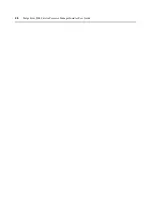Appendices
57
Appendix C: Configuring the BIOS Settings for SoL
SoL enables the console output of a managed system to be redirected over an IPMI session over IP.
This allows remote users to have text-based access to the BIOS, utilities, operating systems such as
Command Line interfaces and Linux console and management services such as Microsoft's serial-
based EMS. At the same time, SoL provides access to IPMI platform management functions.
To set the BIOS:
1.
Enter the BIOS setting.
2.
Select the
Console Redirection
option.
3.
Point to Console Redirection and click
Enter
.
4.
Change the Redirection After Boot value from Disabled to Enabled.
5.
Save the settings to BIOS.
To set the BIOS with Windows 2003:
If your operating system is Windows 2003 Enterprise, enter the following command in the
command line.
bootcfg /ems ON /port com1 /baud 19200 /id 1
To set the BIOS with Redhat Enterprise Linux 3.0:
1.
Modify the /etc/grub.conf
#serial -unit=0 -speed=19200
#terminal -timeout=10 serial console
default=10
timeout=10
#splashimage …
Title Red Hat Linux …
root (hd0,2)
kernel /vmlinuz-2.4.9-e.12smp ro root=/dev/hda6
console=tty1 console=ttyS0,19200
initrd-2.4.18-4smp.img
2.
Modify the /etc/inittab by adding the following text to the end:
7:2345:respawn:/sbin/agetty -h ttyS0 19200 vt100
3.
Modify the /etc/securetty by adding the following text:
ttyS1
Summary of Contents for MergePoint 5200
Page 1: ...Installer User Guide MergePoint 5200 ...
Page 8: ...vi MergePoint 5200 Service Processor Manager Installer User Guide ...
Page 10: ...viii MergePoint 5200 Service Processor Manager Installer User Guide ...
Page 12: ...x MergePoint 5200 Service Processor Manager Installer User Guide ...
Page 44: ...32 MergePoint 5200 Service Processor Manager Installer User Guide ...
Page 58: ...46 MergePoint 5200 Service Processor Manager Installer User Guide ...
Page 78: ...66 MergePoint 5200 Service Processor Manager Installer User Guide ...
Page 79: ......