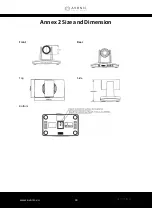www.avonic.eu
14
Available Options:
MODE
FULL AUTO:
Gain, Shutter Speed and Iris value
are adjusted automatically accordingly to
working environment.
MANUAL:
manually adjust Gain, Shutter
Speed and Iris
GAIN
: 0 - +30
SPEED
: 1/1 - 1/10000.
IRIS
: F14 - F1.6, CLOSE.
SHUTTER PRI:
Gain and Iris value are adjusted
automatically according to working
environment; shutter speed value is
adjustable manually.
SPEED
: 1/1 - 1/10000.
IRIS PRI:
Gain and shutter speed value are
adjusted automatically according to working
environment; Iris value is adjustable manually.
IRIS
: F14 - F1.6, CLOSE.
EXP-COMP:
once EXP-COMP is set as On,
below level options become available -7 - +7 is
the maximum compensation value for bright, -
7 is the maximum compensation value for
dark.
BLC:
ON, OFF
Backlight compensation (BLC) is video gain
done automatically to correct the exposure of
subjects that are in front of a bright light
source.
ANTI-FLICKER
:
OFF, 50HZ, 60HZ
This option is used to address the image
flicker issue when camera is used in different
lighting environment.
White Balance
WHITE BALANCE menu is used to select from
white balance modes.
Available Options:
MODE
: AUTO, ATW(auto tracking), ONE
PUSH, INDOOR, OUTDOOR), MANUAL
,
SODIUM LAMP, FLUO LAMP.
“ONE PUSH”:
When in “ONE PUSH
TRIGGER” mode, aim the camera at a pure
white object (say a white paper), then press
OK button.
“MANUAL”:
R.GAIN and B. GAIN value can be
chosen from 0~255
Pan/Tilt/Zoom
PAN/TILT/ZOOM is used to change
pan/tilt/zoom value
.
Available Options:
PAN/TILT SPEED
: 1, 2, 3, 4, 5, 6, 7, 8 the bigger
the number is, the faster the speed is. The
speed is the fastest when in 1x zoom
compared to other zooming times.
PAN/TILT LIMIT:
ON/OFF, once it is set as ON,
below limit value can be set
UP:
-30°~+90°, adjustable every 1°;
DOWN:
-30°~+90°, adjustable every 1°;
LEFT:
-170°~+170°, adjustable every 1°;
LIGHT:
-170°~+170°, adjustable every 1°.
D-ZOOM LIMIT
: X1, X2, X3, X4, X5, X6,
<WHITE BALANCE>
MODE
MANUAL
R.GAIN
1
B.GAIN
128
<PAN TILT ZOOM>
PAN/TILT SPEED
8
PAN/TILT LIMIT
ON
UP
+90
DOWN
30
LEFT
+170
RIGHT
170
D-ZOOM LIMIT
X4
PTZ TRIG AF
OFF
POWER UP ACTION
HOME
Summary of Contents for CM55-VCU
Page 4: ...www avonic eu 4 Troubleshooting 22...
Page 11: ...www avonic eu 11...
Page 18: ...www avonic eu 18 Annex 2 Size and Dimension Front Rear Top Side Bottom...
Page 21: ...www avonic eu 21 reserve reserve reserve DIP No 8 Mounting Type ON Ceiling OFF Desktop...
Page 23: ...www avonic eu 23...
Page 24: ...www avonic eu 24 CM55 VCUSB3 0 MAN2 2 Avonic 2017...