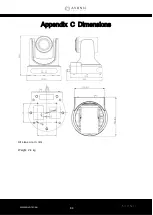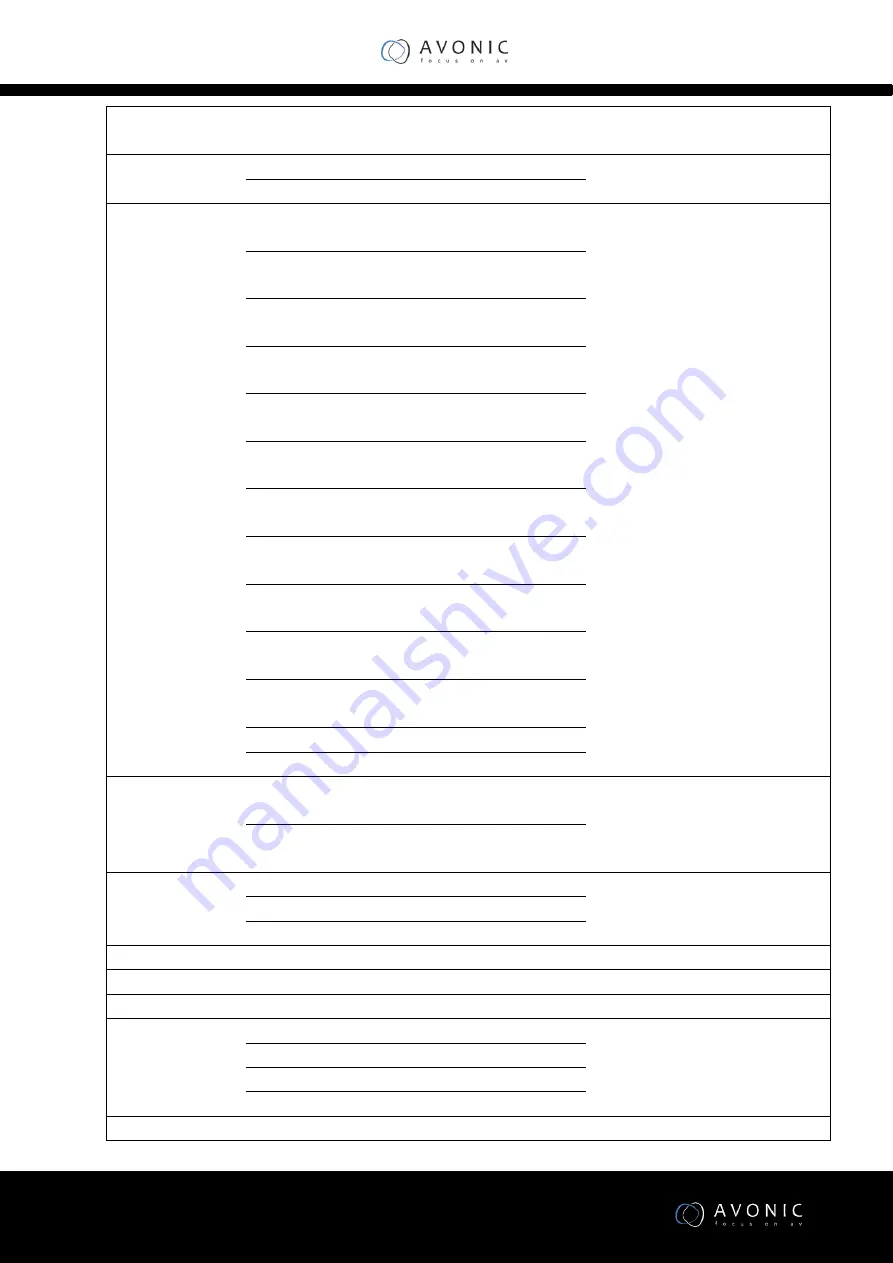
www.avonic.eu
79
CAM_ColorGain
Diret
81 01 04 49 00 00 00 0p FF
p: Color Gain setting 0h (60%) to Eh
(200%)
SYS_Menu
Off
81 01 06 06 03 FF
Turns on/off the menu screen
On
81 01 06 06 02 FF
Pan_tiltDrive
Up
81 01 06 01 VV WW 03 01
FF
VV: Pan speed 0x01 (low speed) to
0x18 (high speed)
WW: Tilt speed 0x01 (low speed) to
0x14 (high speed)
YYYY: Pan Position
ZZZZ: Tilt Position
Down
81 01 06 01 VV WW 03 02
FF
Left
81 01 06 01 VV WW 01 03
FF
Right
81 01 06 01 VV WW 02 03
FF
Upleft
81 01 06 01 VV WW 01 01
FF
Upright
81 01 06 01 VV WW 02 01
FF
DownLeft
81 01 06 01 VV WW 01 02
FF
DownRight
81 01 06 01 VV WW 02 02
FF
Stop
81 01 06 01 VV WW 03 03
FF
AbsolutePosition
81 01 06 02 VV WW
0Y 0Y 0Y 0Y 0Z 0Z 0Z 0Z FF
RelativePosition
81 01 06 03 VV WW
0Y 0Y 0Y 0Y 0Z 0Z 0Z 0Z FF
Home
81 01 06 04 FF
Reset
81 01 06 05 FF
Pan_tiltLimitSet
LimitSet
81 01 06 07 00 0W
0Y 0Y 0Y 0Y 0Z 0Z 0Z 0Z FF
W: 1 UpRight 0: DownLeft
YYYY: Pan Limit Position
ZZZZ: Tilt Position
LimitClear
81 01 06 07 01 0W
07 0F 0F 0F 07 0F 0F 0F FF
CAM_AFSensitivity
High
81 01 04 58 01 FF
AF Sensitivity High/Normal/Low
Normal
81 01 04 58 02 FF
Low
81 01 04 58 03 FF
CAM_SettingReset
Reset
81 01 04 A0 10 FF
Reset Factory Setting
CAM_Brightness
Direct
81 01 04 A1 00 00 0p 0q FF
pq: Brightness Position
CAM_Contrast
Direct
81 01 04 A2 00 00 0p 0q FF
pq: Contrast Position
CAM_Flip
Off
81 01 04 A4 00 FF
Single Command For Video Flip
Flip-H
81 01 04 A4 01 FF
Flip-V
81 01 04 A4 02 FF
Flip-HV
81 01 04 A4 03 FF
CAM_SettingSave
Save
81 01 04 A5 10 FF
Save Current Setting
Summary of Contents for CM60-IPU
Page 8: ...www avonic eu 8 Ceiling mount in White and Black Avonic SKU CM CMW CM CMB ...
Page 20: ...www avonic eu 20 ...
Page 22: ...www avonic eu 22 ...
Page 36: ...www avonic eu 36 A window like the following will appear ...
Page 45: ...www avonic eu 45 cancel password change ...
Page 46: ...www avonic eu 46 Network Setting Lan Settings ...
Page 50: ...www avonic eu 50 ...
Page 84: ...www avonic eu 84 Appendix C Dimensions All sizes are in mm Weight 2 4 kg ...