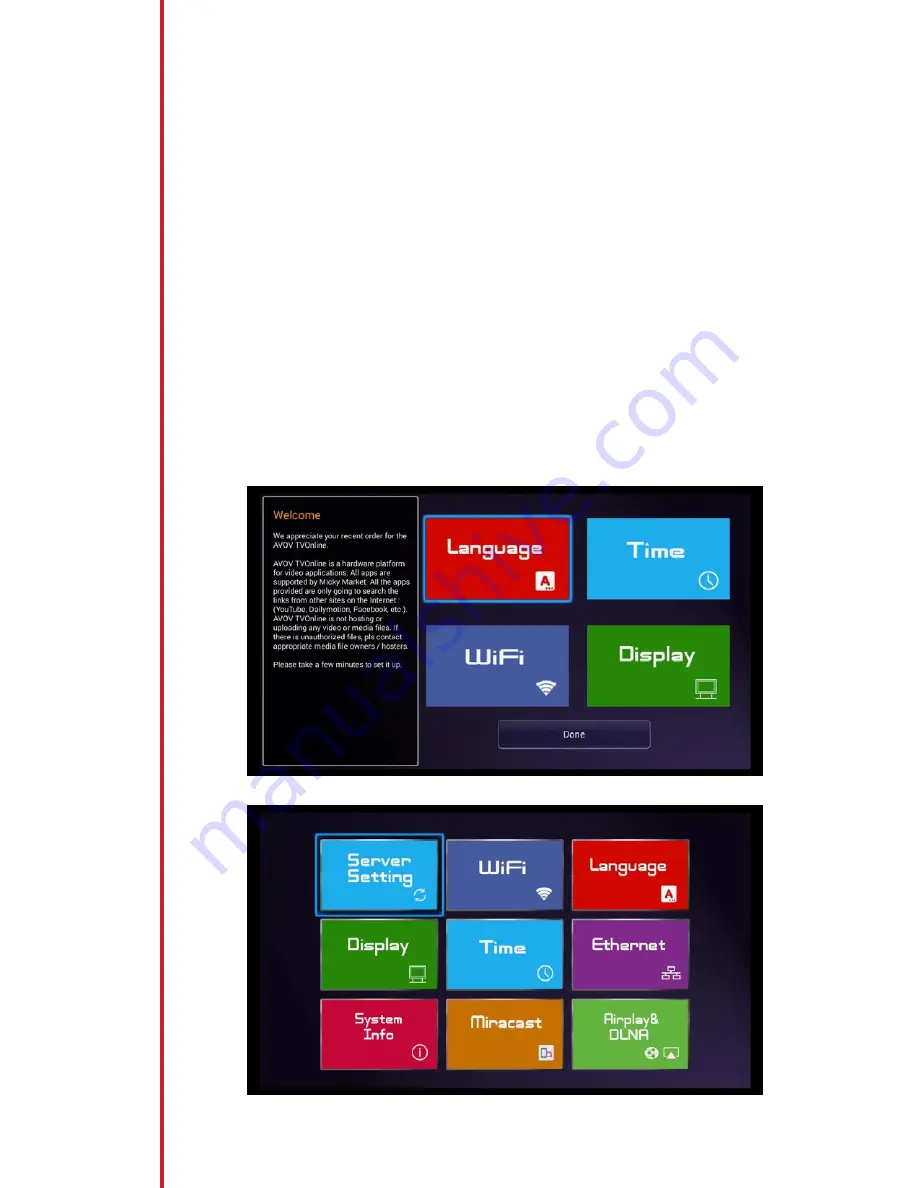
6
TVONLINE MANUAL
To set up the TVOnline simply plug in the HDMI cable into the TV Out on the box and the
TV In on the TV or sound system receiver.
When turning on the TVOnline with the remote, please wait a bit after your button press
to let the box boot up. It does not display anything until the connection between the box
and the TV is established along with any processes it must perform to correctly boot.
When plugging the box in, the full boot time could take 30+ seconds.
When your TVOnline finishes loading for the first time you will see a menu with the Wifi,
Language, Display, and Time buttons. You can configure the individual properties but
most importantly you must set up the wifi if you are not using an ethernet connection.
After you are done it will proceed to take you to the main menu. If you accidently made
a mistake in the setup or wish to edit it later, you can find these four options as the first
four buttons in the settings menu.
SETTING UP
TVONLINE






















