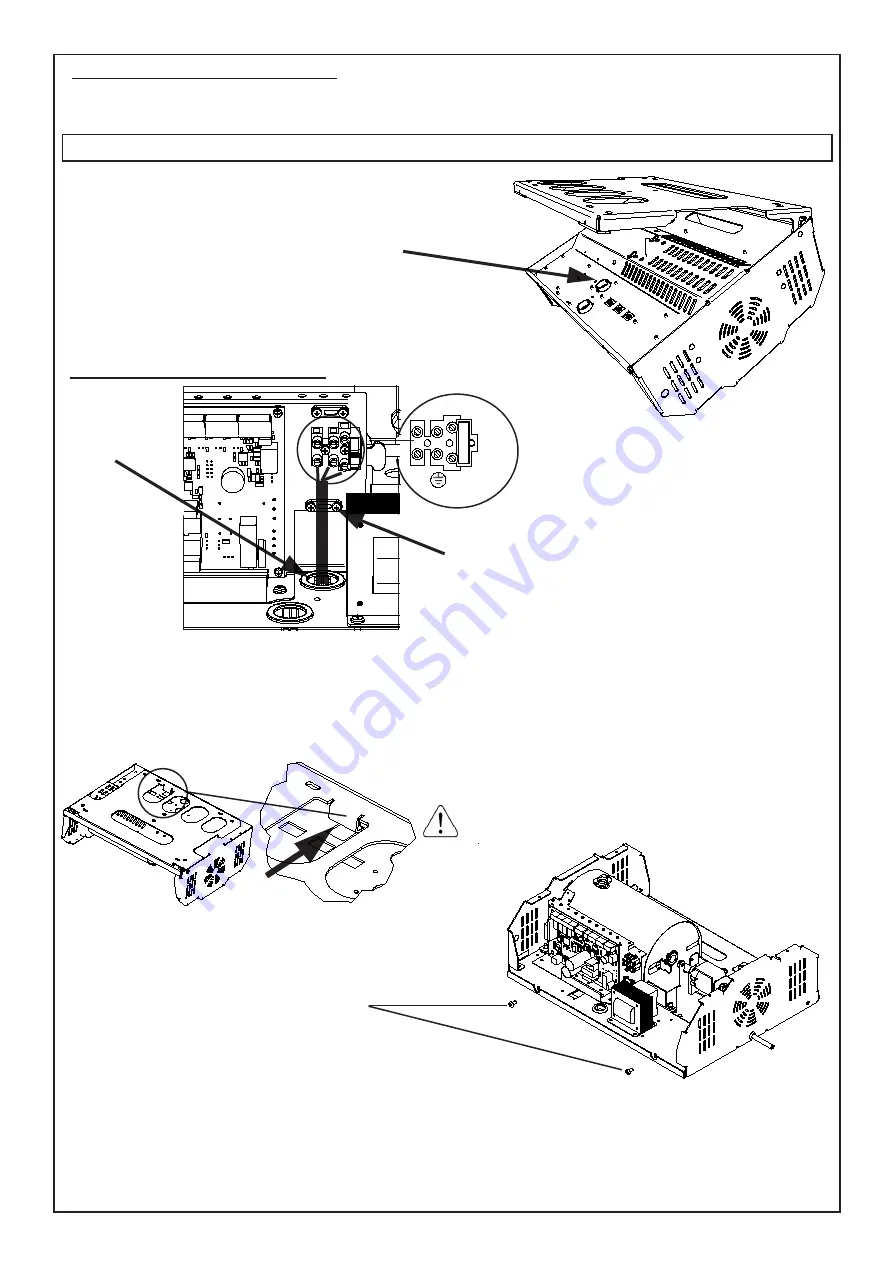
- 29 -
IST1054V1.0
Fix the equipment to the plate using the
two supplied M5x10 screws
Input for network power
supply connection
Outdoor connections SANY SAFE XL
Insert an easily accessible 16 A C-curve multi-pole mains switch and having a minimum distance between the con-
tacts of at least 3 mm in the electrical installation of the building.
For electric network power supply input, use double insulation cables.
Network connection SANY SAFE XL
Passing power
supply cables
(1) L - Phase 230V ~
(2) Earthing -
Input for earthing
(3) N - Neutral 230V ~
Block the power supply cable to the predefined faste
-
ning point using the supplied cable gland
The twisted wires must not be consolidated with a weld in the
points where they are subject to contact pressure.
This hook is intended to help the installer when mounting the equipment
at roof.The SANY SAFE can temporarily hang from it to easily place
and block the lateral screws.
N.B. never leave the SANY SAFE hanging from the
hook B without blocking it with the lateral screws.
F
N
F 3






























