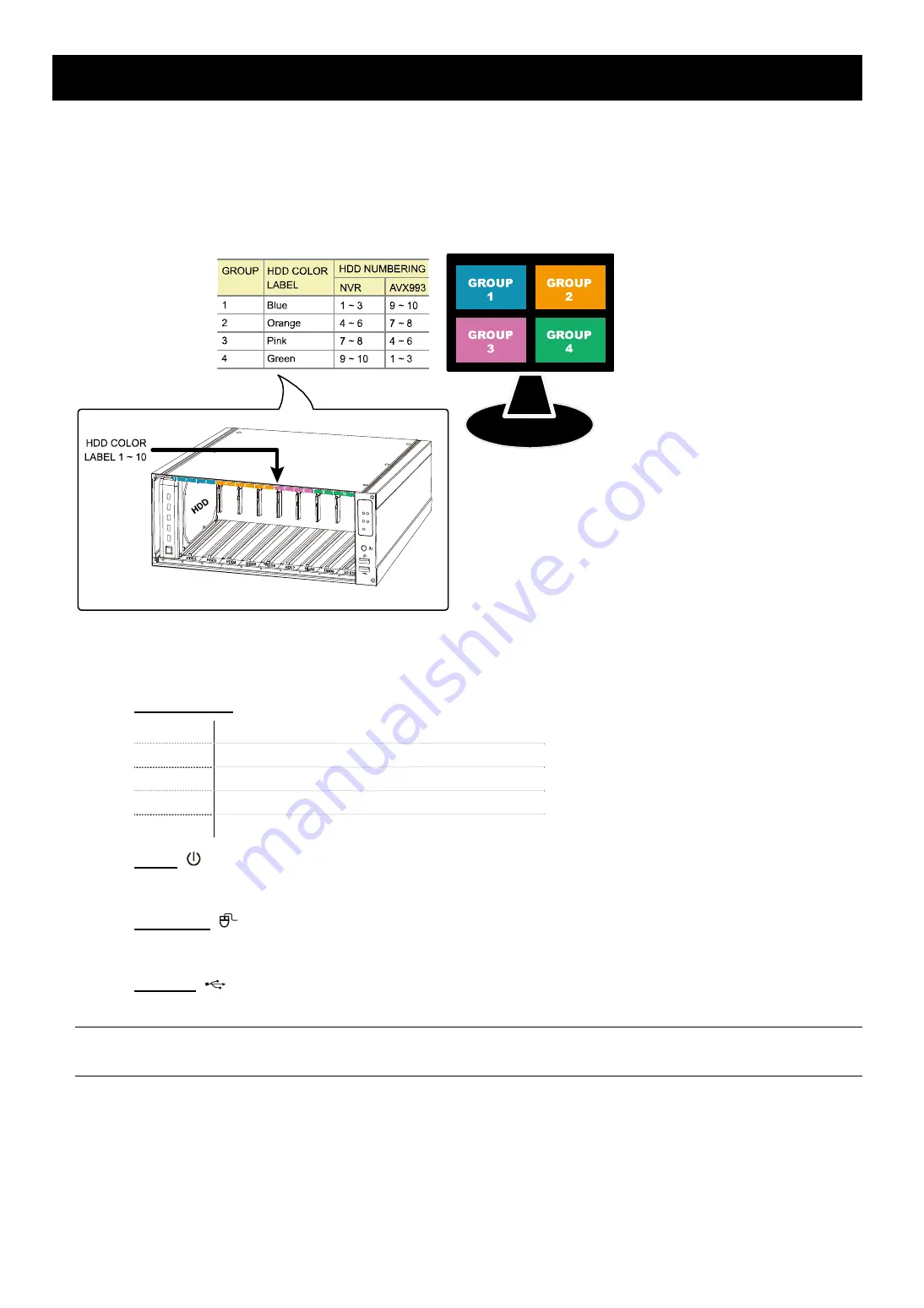
HARDWARE OVERVIEW
1
1. HARDWARE OVERVIEW
This NVR has divided all channels into four groups for live display and recording, and videos in each group are
recorded to specific hard disks as indicated below. The first two groups have three hard disks to record, and the last
two groups have two hard disks to record.
If such storage allocation is not sufficient, AVX993, the disk array, could be used to connect to this NVR to expand the
storage of each group to five hard disks, as indicated below.
1.1 Front Panel
1) LED indicators
Internet
The device is connected to Internet.
LAN
The device is connected to LAN.
Alarm
An alarm event occurs.
Mini SAS
An external disk array is connected.
Error
Any of the adapter, power and fan is abnormal.
2) Power ( )
Press to power on the device; press and hold for 3 seconds to power off the device.
3) Mouse port (
)
Insert a mouse for function operation.
4) USB port (
)
Insert a compatible USB flash drive for video backup.
Note:
For the compatible list of USB flash drives, please refer to “APPENDIX 1 COMPATIBLE USB FLASH
DRIVE LIST” at page 52.







































