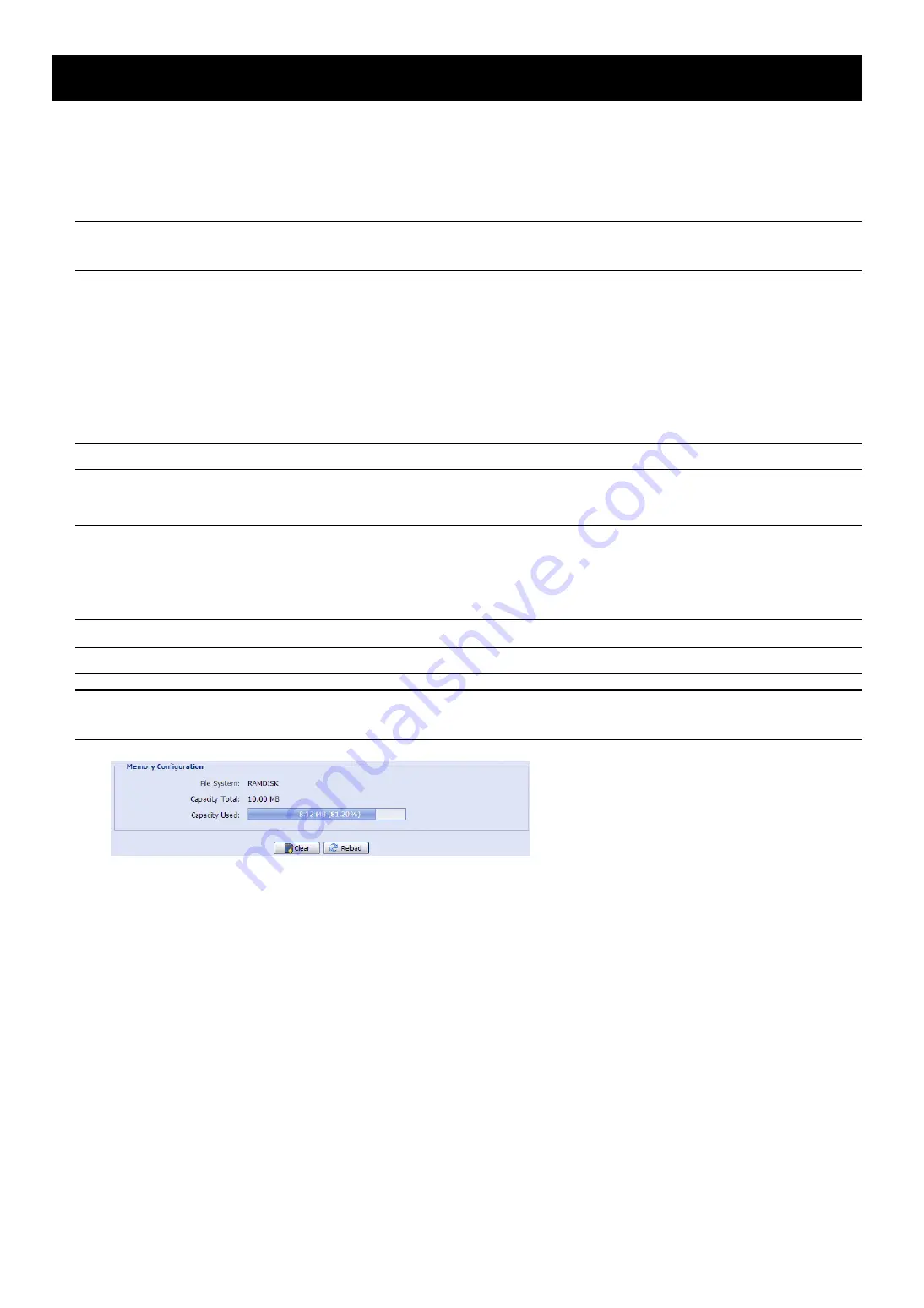
8
3. CAMERA CONFIGURATIONS
Users can further configure this network camera by accessing via Internet Explorer.
3.1 System configuration menu
Click “Config.” to enter the configuration page.
Note:
You need to be “Supervisor” to enter the system configuration page. If you’re not a “Supervisor”,
please re-log into the camera with the correct user name and password.
The functions are categorized into six menus: Network, Camera, Record Timer, Storage, Trigger and General.
For details about “Network”, please refer to “3.2 Network” at page 9.
For details about “Camera”, please refer to “3.3 Camera” at page 12.
For details about “Record”, please refer to “3.4 Record” at page 14.
For details about “Storage”, please refer to “3.5 Storage”’ at page 15.
For details about “Trigger”, please refer to “In “Memory”,
you can check the remaining capacity for recording, or
clear all recorded data saved if needed.
Note:
The recorded data will be removed also when you reset or reboot this camera.
For models without a micro SD cart slot, you can only record a limited number of recordings.
For models with a micro SD cart slot, you could insert a compatible micro SD card for more video recording.
Note:
To know how and where to insert a micro SD card, please refer to “1.8 Insert a Micro SD Card
(Selected Models Only)” at page 3.
To know the compatible list of micro SD cards, please refer to “APPENDIX 5 MICRO SD CARD
COMPATIBLE LIST” at page 26.
Note:
To save more recorded data, it’s recommended to use this camera with the compatible NVR.
Note:
To know the total recording time per recording resolution, please refer to “APPENDIX 4
RECORDING TIME TABLE” at page 25.
3.6 Trigger
” at page 15.
For details about “General”, please refer to “3.7 General” at page 17.
Summary of Contents for AVM302A
Page 1: ...Multilingual Version English Italiano Espa ol Fran ais Deutsch...
Page 33: ...Chinese_m301_operation_V1 1...
Page 41: ...5 2 3 DPTZ PTZ DPTZ 1 DPTZ DPTZ 2 DPTZ VGA QVGA...
Page 42: ...6 2 4 NVR 11 00 12 00 14 00 15 00 4 8 16 4 8 16...
Page 45: ...9 3 2 4 GMT NTP SNTP tock stdtime gov tw 3 2 5 FTP FTP 3 2 6 E Mail...
Page 48: ...12 3 3 3 3 3 4...
Page 49: ...13 3 3 5 1 10 1 30 1 15 1 6 1 2 180 0 10 0 100 3 4 3 4 1 SXGA HD720P VGA QVGA 3 4 2...
Page 50: ...14 3 5 3 5 1 NVR 22 2...
Page 51: ...15 3 6 3 6 1 N O N C Motion JPEG 1 10 5 10 20 40...
Page 53: ...17 3 7 2 3 7 3...
Page 54: ...18 3 7 4 Login with CAPTCHA Image 3 7 5 1 New 16 16 1 5 10 1 1 2 1 2...
Page 55: ...19 3 7 6 1 2 System bin AVN801 AVN801 System bin...
Page 56: ...20...













































