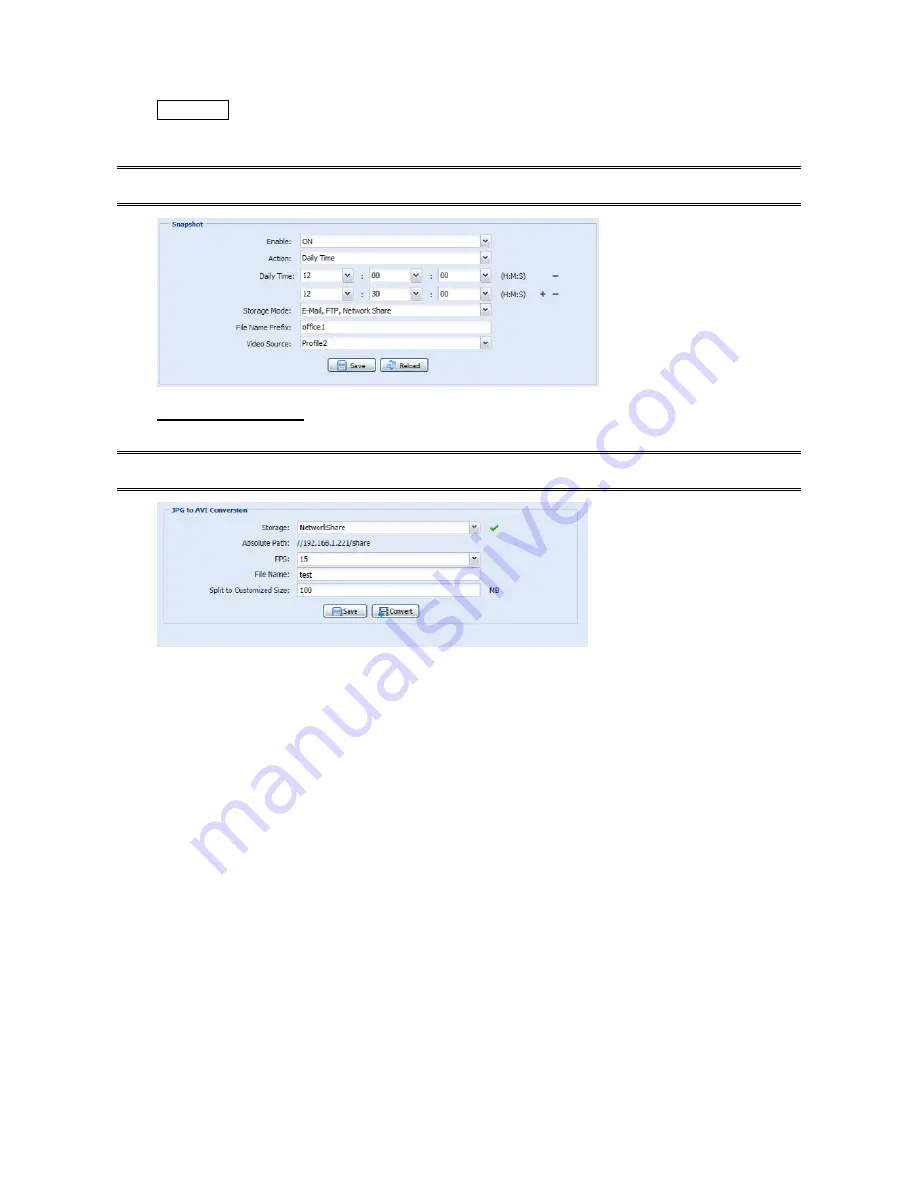
39
Snapshot
Enable this function to schedule the camera to take snapshots periodically or at a specific time, and
send the snapshots to E-Mail, FTP, and / or Network Share for backup.
Note:
Before using E-Mail, FTP and Network Share, make sure the related configurations are done in
“Network”
“Mail”, “Network”
“FTP”, and “Network”
“Network Share”.
Time-lapse Recording
This function allows users to create time-lapse recording by combining snapshots together.
Note:
To use this function, make sure “Network Share” is configured well in “Network”
“Network
Share”. For details, please go to “Network Share” at page 28.
Step1: Configure when to take snapshots in “Snapshot”, and choose “Network Share” as the storage
mode.
Step2: In “JPG to AVI Conversion”, choose how many images you want to see per second in “FPS”,
name the video file, and specify the file size.
Step3: Click “Convert” to start file conversion, and go to the path specified to store snapshots in
“Network Share” to check the video file.















































