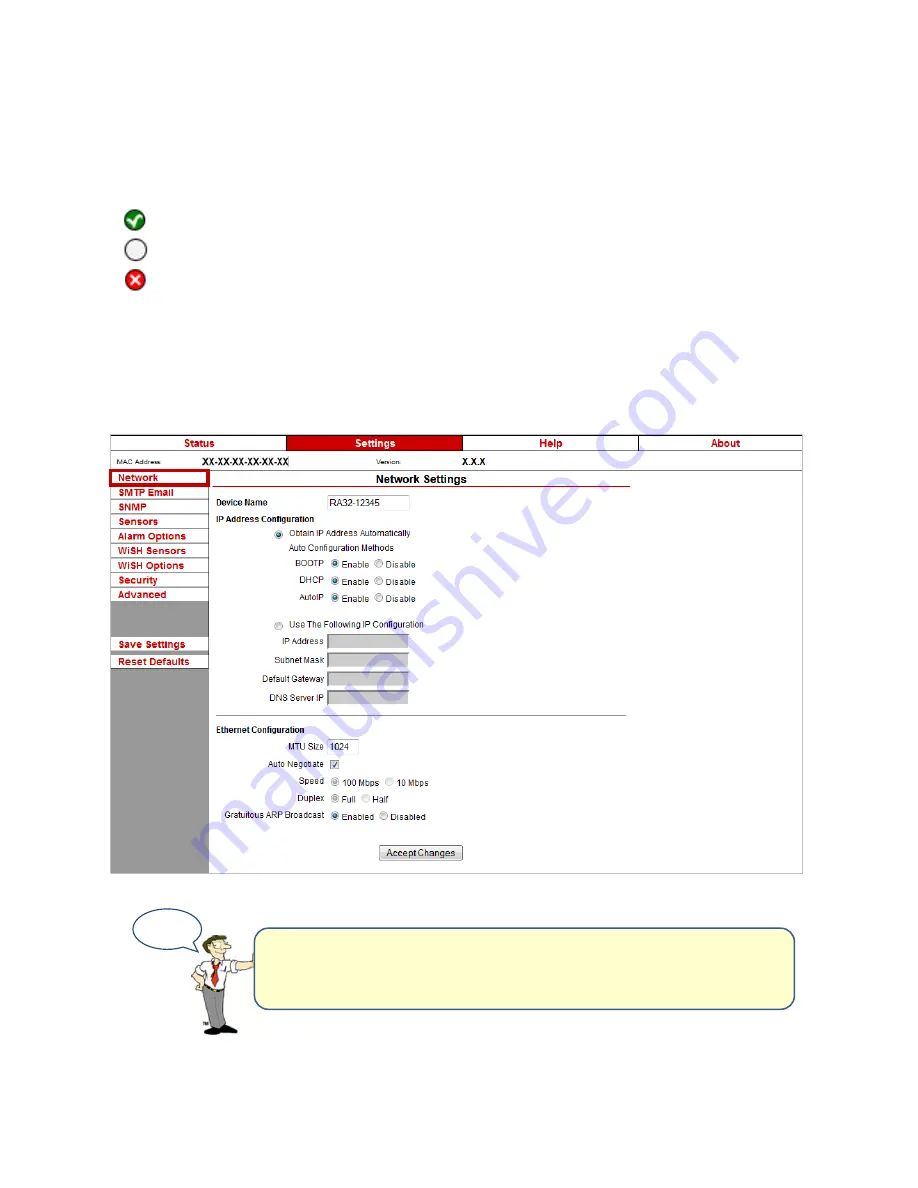
Room Alert 32E
AVTECH Software, Inc.
15
With each sensor are displayed the status icons and labels, which you may configure in
Settings
Sensors
.
Status Icons
Green circle with “
” mark…....... Sensor is in a clear state.
Grey circle……………………...... Sensor has no alarm threshold set.
Red circle with “X” mark…........... Sensor is in an alarm state.
Settings
To access your Room Alert 32E’s settings, click
Settings
in the navigation bar at the top of
your screen.
TIP
You’ll see a prompt for your username and password whenever
you click
Settings
. If you have not set up a password for your
Room Alert 32E, simply click
OK
without entering anything.















































