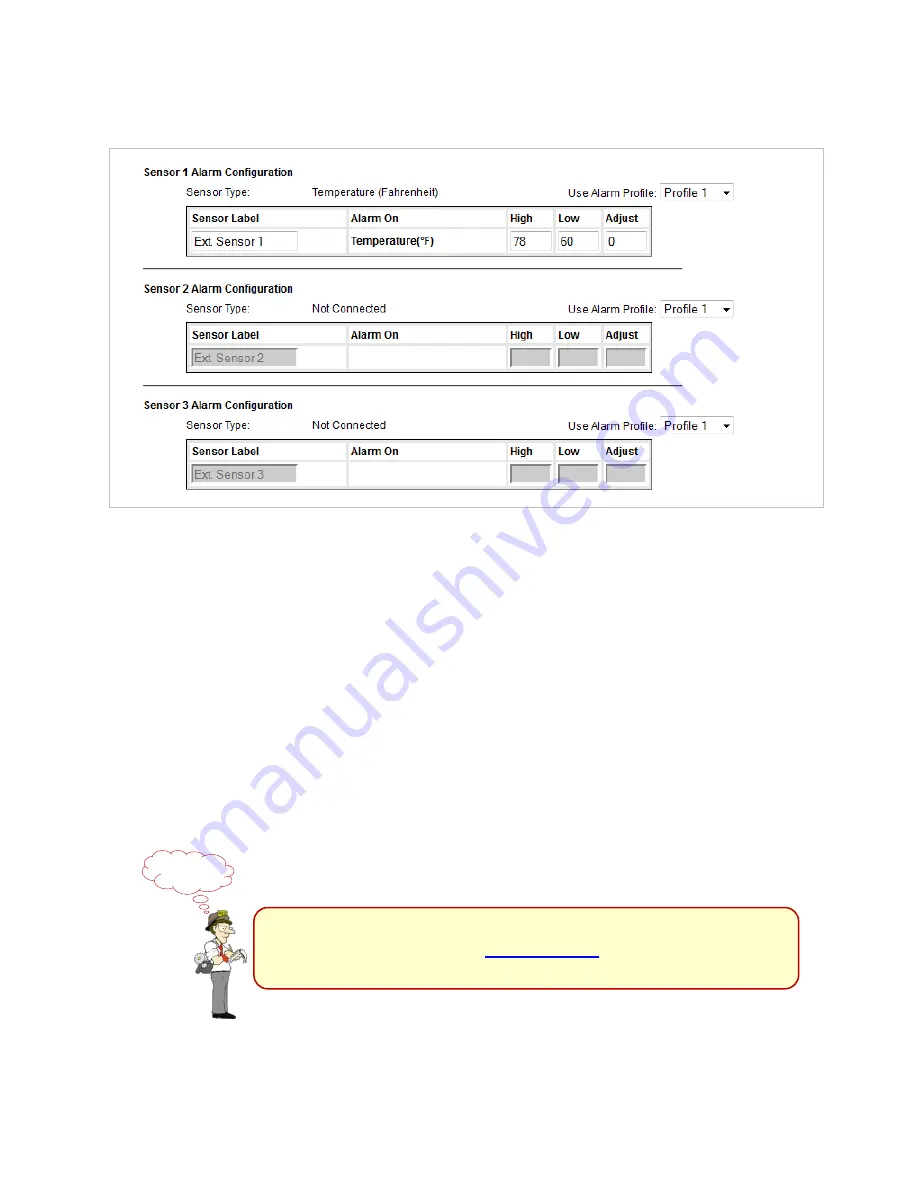
Room Alert 32E
AVTECH Software, Inc.
27
1.
In “Sensor Label,” you may leave the default label, “Sensor 1,” or rename it to
something more descriptive, such as “Ext Temperature.”
2.
The “Alarm On” fields automatically match the type of sensor you connect. In this
example, the “Alarm On” setting is Temperature.
3.
Enter values in the “High” and “Low” field to set high and low thresholds. Your Room
Alert 32E will generate alerts in response to these thresholds.
4.
Enter a value in the “Adjust” field to calibrate your digital sensor if its reading differs
from a known value at that location.
5.
In “Use Alarm Profile,” which controls devices connected through the Light Tower &
Relay Adapter Ports, you may leave the default, “Profile 1,” or choose another Alarm
Profile from the drop-down menu.
Configure Alarm Profiles in the Alarm Options screen of your
web interface. Refer to the
Alarm Options
section in this manual
for detailed instructions.
NOTE
















































