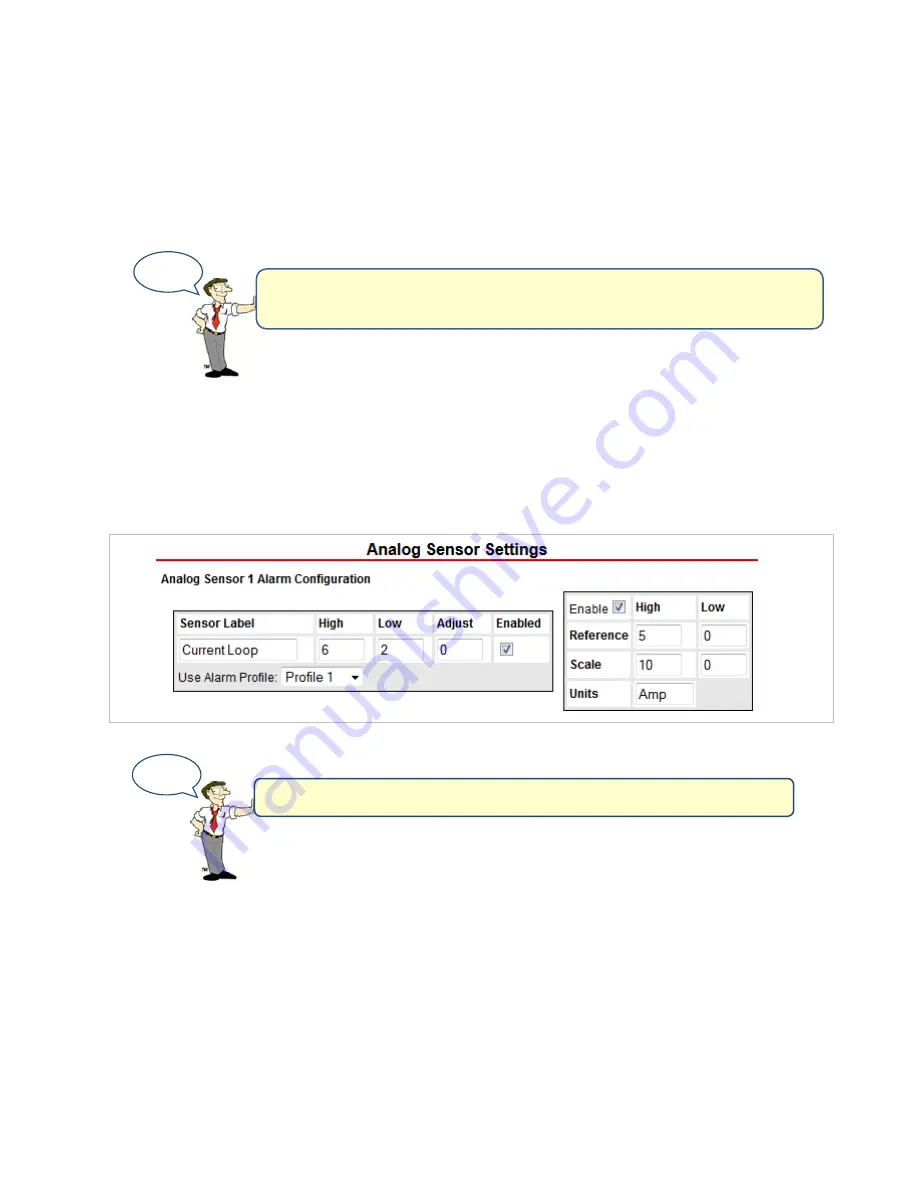
Room Alert 32E
28
AVTECH Software, Inc.
6.
Click
Accept Changes
at the bottom of your screen to temporarily save your settings.
You may now navigate to another screen; however, if you close the web interface before
the next step, you will lose your changes.
7.
Click
Save Settings
in the navigation bar to the left of your screen. Your Room Alert
32E will automatically reboot and commit your changes.
Analog Sensor Settings
You may configure your 0-5 VDC analog sensor in these fields. In the example below, we are
configuring AVTECH’s Current Loop.
1.
In the set of fields on the right of the screen, click “Enable” to turn on the “Reference,”
“Scale” and “Units” fields.
In “Reference,” enter values from 5 to 0 that represent the “High” and “Low” points
of your analog sensor’s output signal range. In the case of the Current Loop, which
outputs a signal of 0-5 VDC, we’ve left the default values.
TIP
Work from right to left to configure the Analog Sensor.
TIP
The options in these fields vary slightly depending on the type of
digital sensor you connect.
















































