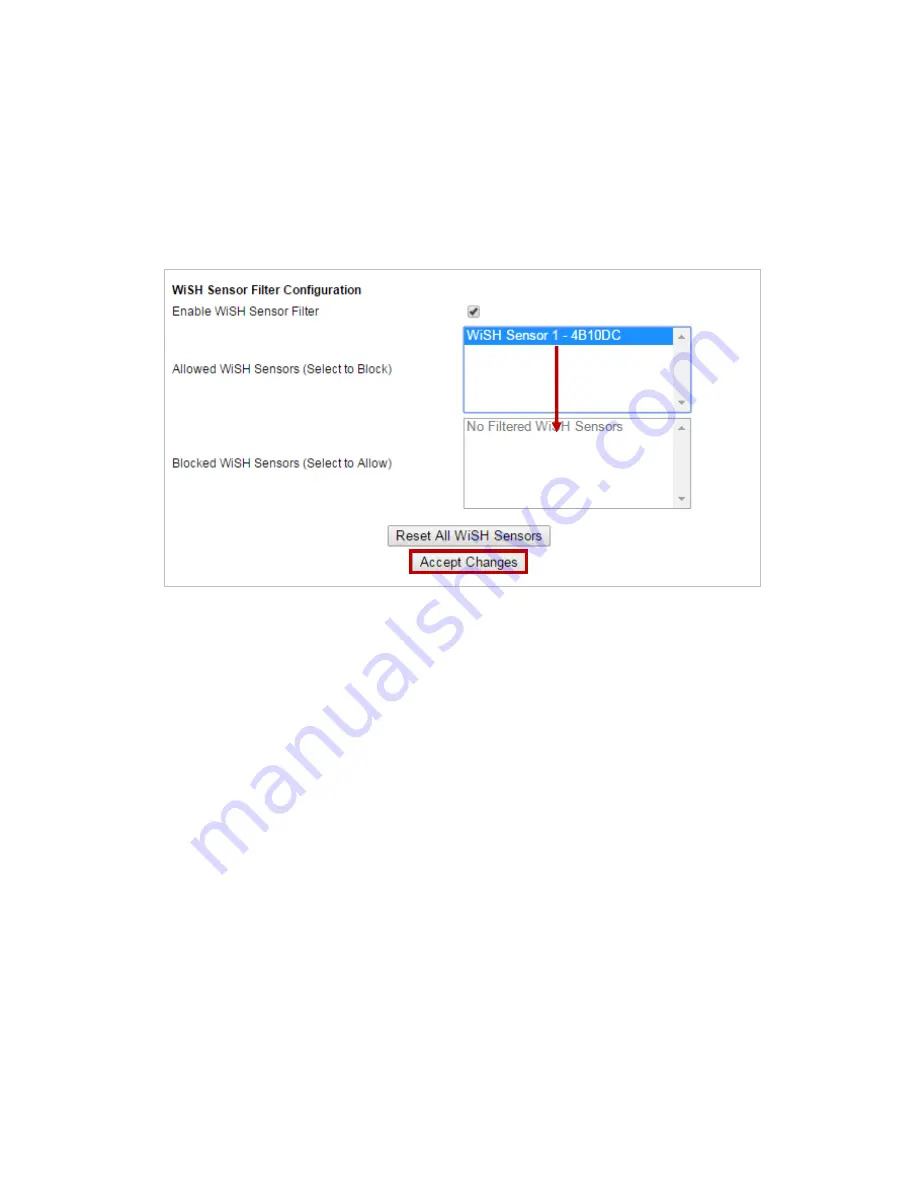
Room Alert 32E
42
AVTECH Software, Inc.
2.
In “Allowed WiSH Sensors,” you see a list of WiSHes recognized by your Room Alert
32W. To block a certain WiSH, perform these steps:
Click on the WiSH to highlight it.
Select
Accept Changes
at the bottom of the page to move that WiSH to the
“Blocked WiSH Sensors” box.
3.
Then select
Save Settings
in the navigation bar to the left. Your Room Alert 32W will
automatically reboot and commit your changes.
To unblock that WiSH, perform the same steps on it, moving it from the “Blocked WiSH
Sensors” box back to the “Allowed WiSH Sensors box.”















































