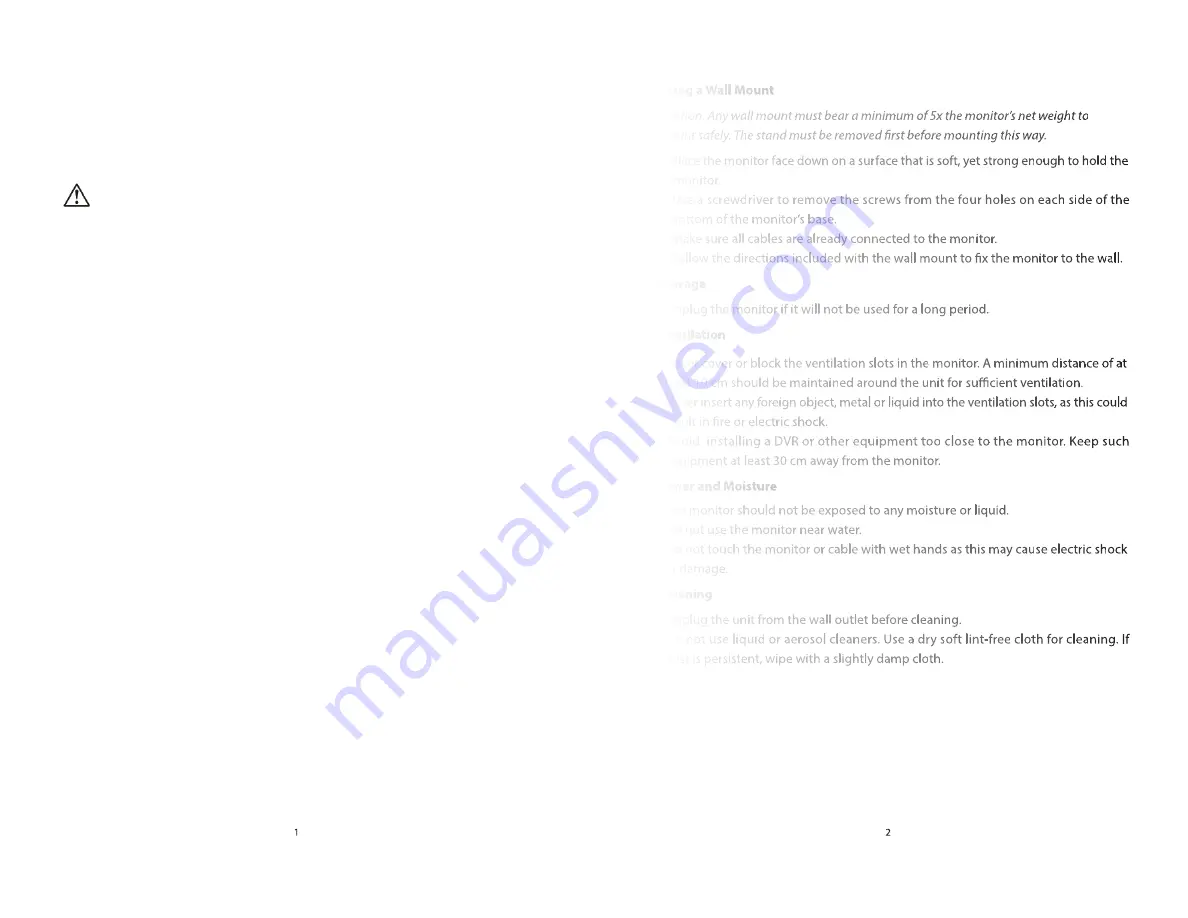
Dear Customer
Thank you for purchasing this product. For optimum performance and safety, please
read these instructions carefully before connecting, operating or adjusting this product.
Please keep this manual for future reference.
Warning
IMPORTANT SAFETY INFORMATION
Package Contents
LCD Monitor........................................................................................................................................1Pc
AC adapter...........................................................................................................................................1Pc
HDMI cable..........................................................................................................................................1Pc
Remote control.................................................................................................................................. 1Pc
Environment
• Do not install the monitor outdoors or in any extreme environments. To prevent fire
or electric shock, do not expose the monitor to rain or moisture. Avoid placing the
monitor in areas subject to extreme temperatures such as direct sunlight or near
heating appliances/equipment (such as amplifiers, etc) as this may result in
overheating and damage.
• This monitor is designed to be used in an office or at home. Do not subject it to
vibration, dust or corrosive gases.
• To obtain a clear picture, do not expose the screen to direct illumination or sunlight.
Using the monitor against a bright background or where sunlight and other light
sources can shine directly on to the monitor can increase eye strain.
Power Cord
• Neither the monitor nor any other heavy objects should rest on the power cord.
• Protect the power cord from being walked on or pinched.
• Firmly grasp the plug when disconnecting the power cord. Do not pull the power
cord itself.
• Do not modify or damage the cord. Damage to a power cord can cause fire or electric
shock.
• This monitor is designed to operate on a 100-240V AC supply. Take caution in
connecting it to the correct supply using the correct power cord.
Mounting
• Always place the monitor on a secure table or have it properly mounted to the wall.
Do not hang anything on the monitor.
• Ensure the monitor is located close to a power outlet that is easily accessible, as
removing the power cord is the only way to isolate power.
Using a Wall Mount
Caution: Any wall mount must bear a minimum of 5x the monitor’s net weight to
mount safely. The stand must be removed first before mounting this way.
1. Place the monitor face down on a surface that is soft, yet strong enough to hold the
monitor.
2. Use a screwdriver to remove the screws from the four holes on each side of the
bottom of the monitor’s base.
3. Make sure all cables are already connected to the monitor.
4. Follow the directions included with the wall mount to fix the monitor to the wall.
Storage
• Unplug the monitor if it will not be used for a long period.
Ventilation
• Never cover or block the ventilation slots in the monitor. A minimum distance of at
least 10 cm should be maintained around the unit for sufficient ventilation.
• Never insert any foreign object, metal or liquid into the ventilation slots, as this could
result in fire or electric shock.
• Avoid installing a DVR or other equipment too close to the monitor. Keep such
equipment at least 30 cm away from the monitor.
Water and Moisture
• The monitor should not be exposed to any moisture or liquid.
• Do not use the monitor near water.
• Do not touch the monitor or cable with wet hands as this may cause electric shock
or damage.
Cleaning
• Unplug the unit from the wall outlet before cleaning.
• Do not use liquid or aerosol cleaners. Use a dry soft lint-free cloth for cleaning. If
dust is persistent, wipe with a slightly damp cloth.
























