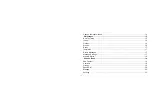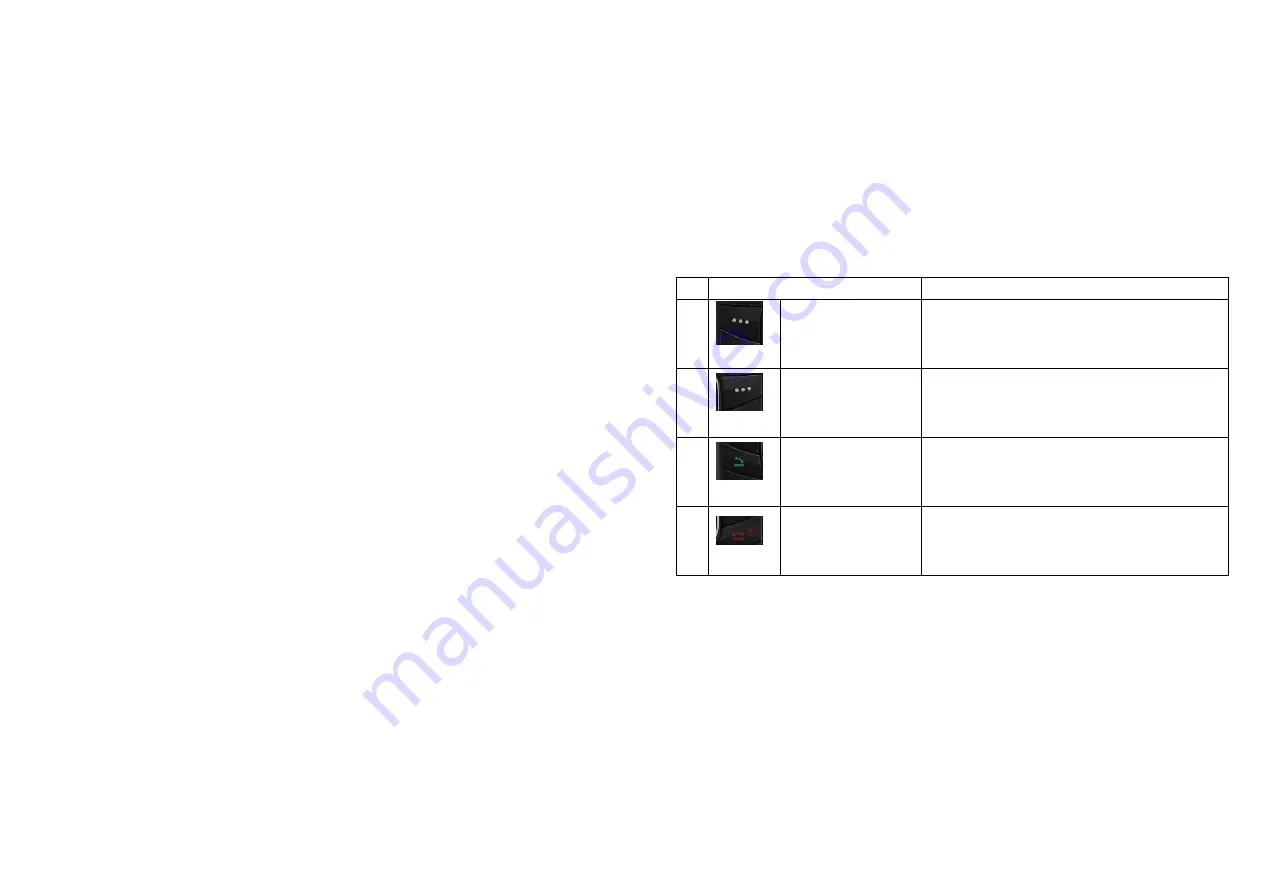
3
Item Description
1
Left Soft Key
In standby mode, press left soft key to enter
main Menu.
2
Right Soft Key
In standby mode, press right soft key to enter
Names.
3
Send Key
Making or answering a call.
In standby mode, press this key to enter the all
calls screen.
4
End/Power Key
End calls or reject calls.
Long press: power on, power off.