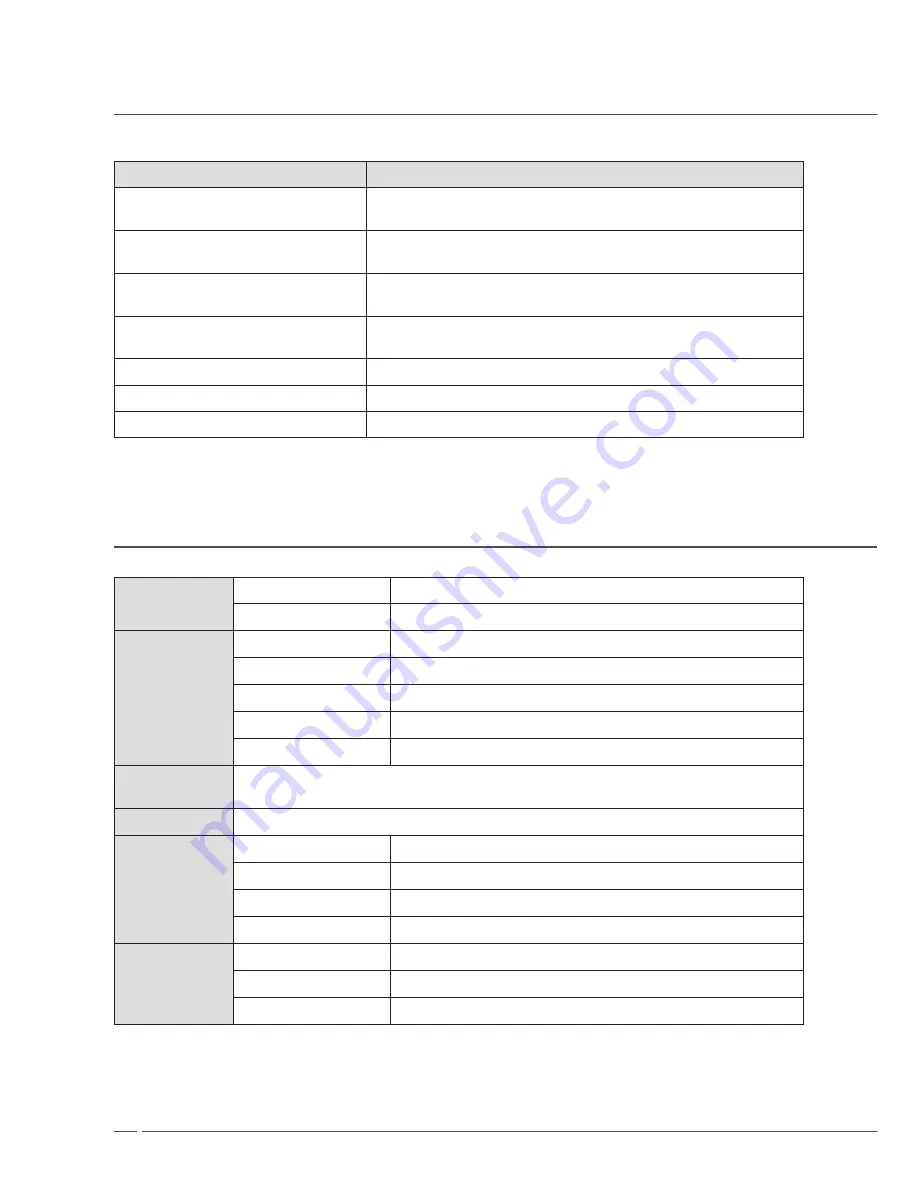
6
Trouble Shooting
Before your call a service technician, please scan this list of problems and possible solutions.
Problem
Quick Action for Possible Solution
No picture & No sound
Check whether the TV is turned on
Check for correct setting for brightness and contrast ratio
●
●
Picture OK & No sound
Press the Volume button
Check the audio input signal
●
●
Remote Control does not work
Check to see if there is any object at the front of IR receiver
Check to see if the batteries are installed with the correct polarities
●
●
No or poor color or poor picture
Keep a certain distance between the TV and the VCR
Check that the TV and the source are plugged in and turned on
●
●
Too light or too dark
Adjust the brightness or contrast ratio
●
No sound from one side
Adjust balance in the audio menu
●
Strange sound from TV
Typical sound due to normal TV operation, TV is not faulty
●
Specification
Screen
Size
8 Cm ( 6:9 )
Resolution
852 x 480
Video Input
TV
PAL-B/G, PAL-D/K, Pal-I
CVBS, Y/C
PAL, SECAM, NTSC
Component
480i/p, 576i/p, 720p, 080i
VGA
VGA
HDMI
480i/p, 576i/p, 720p, 080i
Input Port
TV IEC Type x , Component x 2, Composite x 2, S-VIDEO x
RGB D-Sub 5 Pin x , HDMI x , PC Audio In x , Earphone x
Output Port
Composite x ( with R, L audio output )
TV
Video
PAL, SECAM
Sound
B/G, D/K, I, L
TV Tuning
Auto, Manual search, Channel Name Edit
Sound Setting
Bass/Treble/Balance/Surround
Others
Dimension/Weight
824. (W) x 602 (H) x 232.5(D) / 22Kg
Power Consumption
AC 00~240V, 50/60Hz, 220W
Audio Output
8W + 8W
Summary of Contents for CM-P32LC2
Page 1: ...User S Manual 81cm PDP TV ...


























