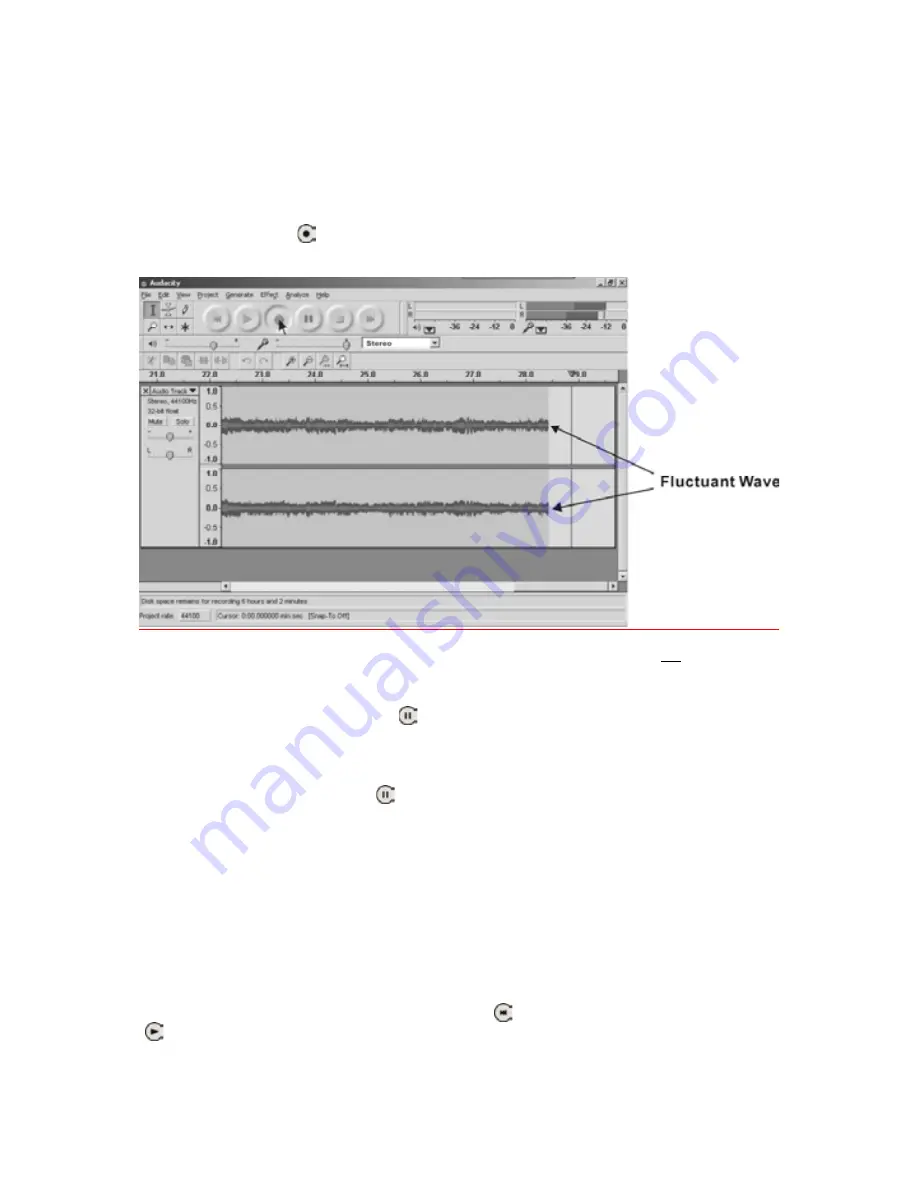
39
RECORDINGOPERATION
TODOWNLOADMUSICFROMPHONOTOCOMPUTER
1.Placetherecordontheturntable.
2.Movethetonearmovertotherecordtostartplaying.
3.ClicktheRecord(
)buttontostartrecording.
Thewaves(leftandrighttracks)willshowontheinterface.
NOTE: If you do not have the fluctuant waves, see page 80 to do the
adjustments.
4.Atendofsong,click‘pause’(
)buttononcomputerandpressPLAY/PAUSE
buttononturntable.
Forthenextsong,replacethealbumormovetonearmtoanotherdesiredsong.
Press PLAY/PAUSE button on turntable to start playing the next song.
Immediately press ‘pause’ (
) button on computer and downloading will
continue.
5.Repeatsteps3and4untilyouhavefinisheddownloading.
NOTE:
Donotclick
‘STOP’
buttononcomputerwhilecontinuouslydownloading
songs.Remembertoclick
‘PAUSE’
buttoninbetweenyourdesiredsongs.Press
‘STOP’
button on computer only when all your desired songs have been
downloaded.
After your have finished downloading, you may play back the songs through
your computer. In stop mode, simply click (
) SKIP TO START button then the
(
)PLAYbutton.
Summary of Contents for E-E07H
Page 11: ...11 REMOTE CONTROL ...
Page 32: ...32 3 Continue to click on the Next buttons ...
Page 59: ...59 Click on Install icon ...
















































