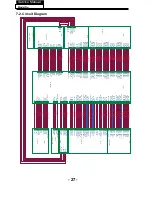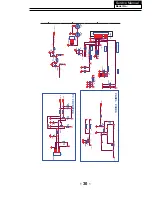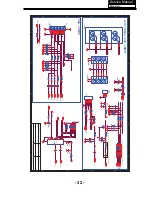Service Manual
Model No.:
- 20 -
PRESET MODE
STEPS:
PC
Be sure both the TV and computer are
set to Power off.
1.Connect a VGA and audio cable.
2.Connect the power cord.
3.Power on the TV, switch to PC mode.
4.Power on the PC.
This connection and power-up sequence
is very important.
VGA and audio cable
not supplied
1
2
3
4
5
6
7
720*400
640*480
800*600
800*600
800*600
1024*768
1024*768
70
60
56
60
72
60
70
31.47
31.47
35.156
37.88
48.08
48.36
56.48
RESOLUTION
V.Freq.(Hz)
H.Freq.(kHz)
Summary of Contents for MHV3902Y-O3
Page 13: ...3 4 LED Panel 12 Service Manual Model No MTC390BLU C01F T390HVN01 ...
Page 16: ...4 3 Remove the main board 0 4 4 Remove the power module 0 Service Manual Model No 16 J20 J15 ...
Page 27: ...7 Electrical parts 7 1 Block diagram Service Manual Model No 26 06 ...
Page 45: ...Service Manual Model No 44 9 Trouble shooting 9 1 Simple check ...
Page 47: ...Service Manual Model No 46 3 Panel display abnormally connector j20 is at normal level ...
Page 50: ...Service Manual Model No 49 ...
Page 51: ...Service Manual Model No 50 ...
Page 52: ...Service Manual Model No 51 ...