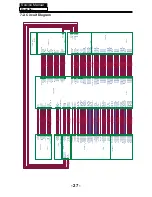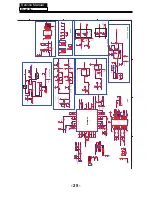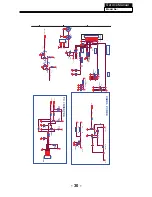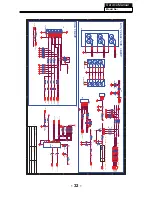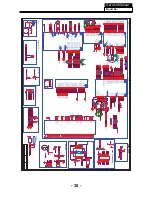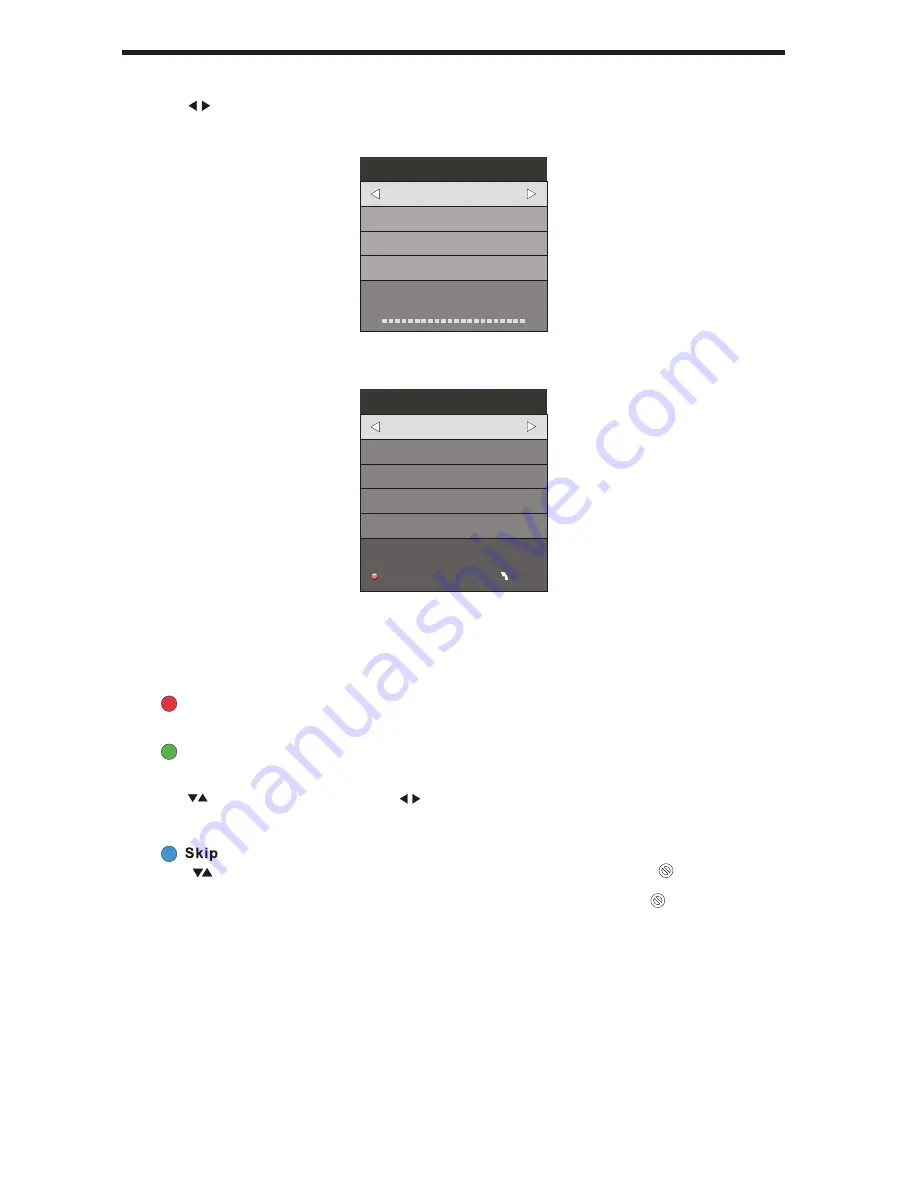
2).DTV M
a
nu
a
l tuning:
Y
ou c
a
n select
a
DT
V
ch
a
nnel then
f
ind the pro
g
r
am
in this ch
a
nnel.
Press to select the ch
a
nnel, then press OK to se
a
rch the pro
g
r
am
s .
O
PERATI
O
N
NOTE:
The B
a
d Nor
ma
l Good b
a
r
g
r
a
ph on this screen sho
w
s si
g
n
a
l intensity.
3
). ATV M
a
nu
a
l tuning :
Y
ou c
a
n ch
a
n
g
e the sound syste
m
, se
a
rch the
a
n
a
lo
g
T
V
ch
a
nnels
a
nd
f
ine tune the
m
, then store the
ch
a
nnels you selected.
A
T
V
M
a
nu
a
l Tunin
g
S
tor
ag
e To 1
S
yste
m
BG
Current CH 1
S
e
a
rch
Fine-Tune
Fre
q
uency
2
55.
2
5 MH
z
Sa
ve
MENU
_
+
DT
V
M
a
nu
a
l Tunin
g
V
HF CH
5
_
+
B
a
d
No
ma
l
Good
Press OK to se
a
rch
NOTE:
Press teletext red button to store the ch
a
nnels
af
ter
ma
nu
a
l tunin
g
.
4).
Progr
am
edit:
Y
ou c
a
n Delete, Ren
am
e, Move,
Sk
ip, or F
AV
a
ny pro
g
r
am
s.
Ren
am
e:
Y
ou c
a
n only ren
am
e
A
T
V
pro
g
r
am
s.
Move the cursor to the pro
g
r
am
, press teletext
g
reen button to ren
am
e the pro
g
r
am
.
Press to choose the ch
a
r
a
cter. Press to
m
ove the cursor .
Press MENU button to exit edit, Press E
X
IT to exit the
m
enu.
Note:
A
T
V
pro
g
r
am
s n
am
e only c
a
n be only 5 ch
a
r
a
cters lon
g
, DT
V
pro
g
r
am
s n
am
e c
a
n be
2
5 ch
a
r
a
cters.
Press to choose the pro
g
r
am
, press teletext blue button to s
k
ip this pro
g
r
am
, the sy
m
bol
w
ill sho
w
on the ri
g
ht side o
f
the pro
g
r
am
.
Choose the s
k
ipped pro
g
r
am
, press blue button
aga
in, you c
a
n c
a
ncel the s
k
ip, the
sy
m
bol
w
ill dis
a
ppe
a
r.
Delete
Press teletext red button, the pro
g
r
am
in the cursor
w
ill delete.
- 40 -
Summary of Contents for MSDV1636-O3
Page 13: ...3 4 LED Panel 12 Service Manual Model No 316156WB111 CLAA156WB 11A ...
Page 28: ...7 Electrical parts 7 1 Block diagram Service Manual Model No 26 06 ...
Page 48: ...Service Manual Model No 46 9 Trouble shooting 9 1 Simple check ...
Page 50: ...Service Manual Model No 48 3 Panel display abnormally connector j20 is at normal level ...
Page 54: ...Service Manual Model No 52 7 PC no picture or picture abnormal ...
Page 55: ...Service Manual Model No 8 YPBPR AV SCART no picture or picture abnormal Check Y 53 ...