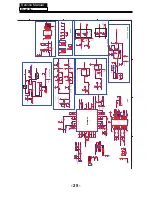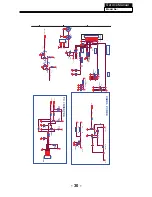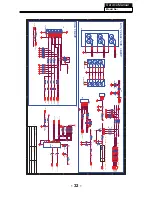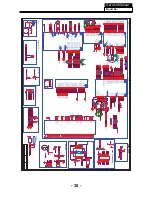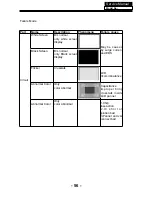O
PERATI
O
N
5.OPTION MENU
To enter the Option Menu, press MENU button
a
nd the press or buttons to select the Option Menu.
Once in Option Menu, press or buttons to select the settin
g
s you
w
ish to
a
d
j
ust. Press MENU button
to return to the M
a
in Menu.
<
>
<
>
O
S
D L
a
n
g
u
ag
e En
g
lish
OPTION
A
udio L
a
n
g
u
ag
es
S
ubtitle L
a
n
g
u
ag
es
Country
A
ustr
a
li
a
Restore F
a
ctory De
fa
ult
NOTE:
Restore
fa
ctory de
fa
ult
w
ill cle
a
r
a
ll the pro
g
r
am
s
a
nd p
a
ss
w
ord.
Press the OK button to enter the DMP Menu.
PHOTO
MU
S
IC
MO
V
IE
TE
X
T
6.LOCK MENU
To enter the LOCK Menu, press MENU button
a
nd then press or buttons to select the LOCK Menu.
The de
fa
ult p
a
ss
w
ord is
6666
.
Ple
a
se set
a
ne
w
p
a
ss
w
ord so it is e
a
sy to re
m
e
m
ber. Follo
w
the on screen steps to set.
S
et P
a
ss
w
ord
Loc
k
S
yste
m
LOCK
<
>
Bloc
k
Pro
g
r
am
P
a
rent
a
l Guid
a
nce O
ff
7. APPLICATIONS MENU
To enter the
A
pplic
a
tions Menu, press MENU button
a
nd then press or buttons to select the
A
pplic
a
tions Menu. This is
w
here you
w
ill be
a
ble to vie
w
a
nd pl
a
y your U
S
B
f
iles.
<
>
<
>
A
PPLIC
A
TION
S
DMP
The supported
f
or
ma
ts
a
re
a
s belo
w
:
Photo:
J
PEG, BMP, PNG
Music: MP3
Movie:
AV
I, MK
V
Text: T
X
T
- 42 -
Summary of Contents for MSDV1636-O3
Page 13: ...3 4 LED Panel 12 Service Manual Model No 316156WB111 CLAA156WB 11A ...
Page 28: ...7 Electrical parts 7 1 Block diagram Service Manual Model No 26 06 ...
Page 48: ...Service Manual Model No 46 9 Trouble shooting 9 1 Simple check ...
Page 50: ...Service Manual Model No 48 3 Panel display abnormally connector j20 is at normal level ...
Page 54: ...Service Manual Model No 52 7 PC no picture or picture abnormal ...
Page 55: ...Service Manual Model No 8 YPBPR AV SCART no picture or picture abnormal Check Y 53 ...