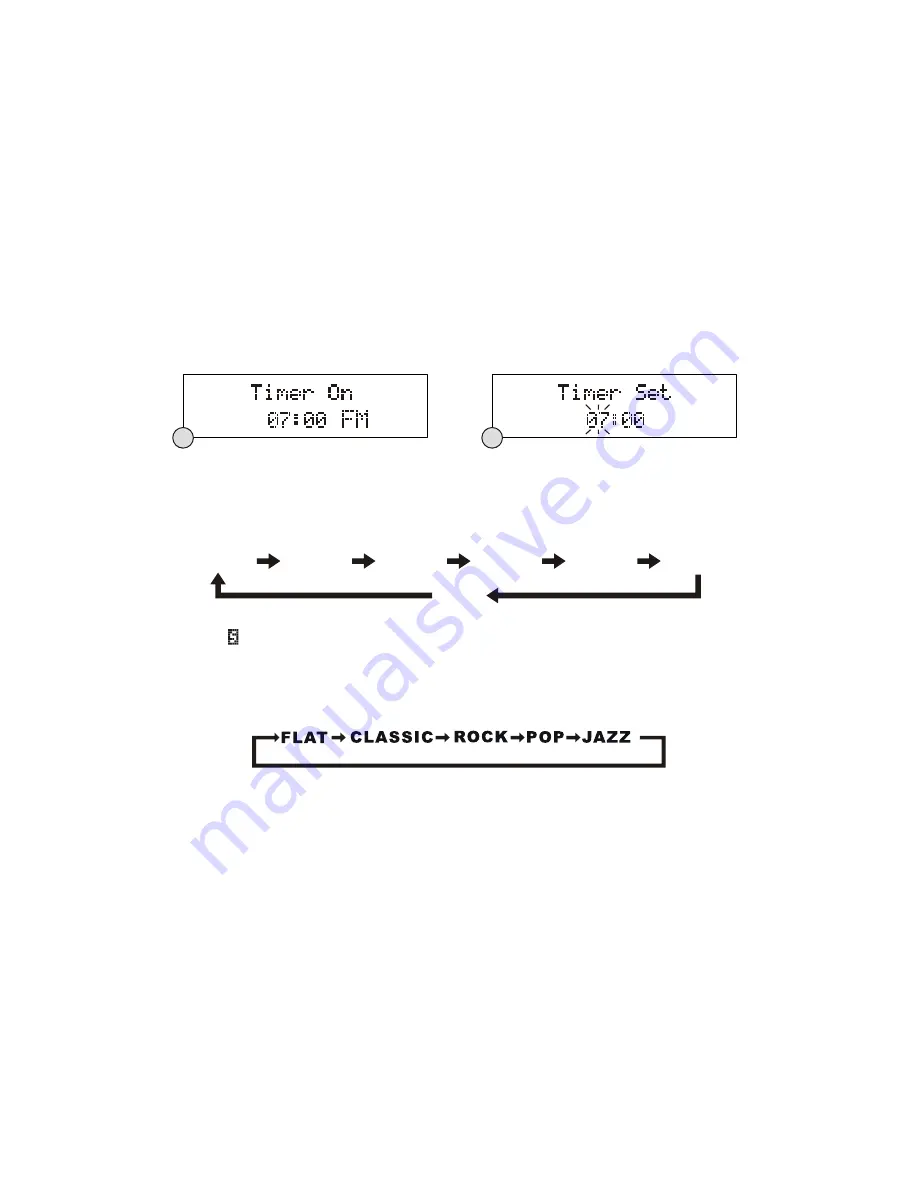
AUX INPUT
A 3.5mm stereo AUX IN socket is located at the back of the unit, analogue audio sound signals from other sources
can be input to the system through this socket.
1. Use a cable with 3.5mm jack to connect the input to other analogue audio source.
2. Press the
AUX
button to select the AUX input function, the display will show “AUX”. Also the clock will be
displayed.
3. Adjust the volume control for your desired sound output level.
TIMER FUNCTION
You can set the timer to switch on the system at your desired time, listening mode and volume level.
1. Press the
TIMER
button to toggle the timer function between “On” and “Off”, the display will show the timer
on/off status, the timer on mode and the time.(F.22)
2.
To set the timer, ensure the unit is in standby mode, press and hold the
TIMER
button until the display shows
“Timer Set” and the “hour” digit of the timer clock in the display will flash. (F.23)
3.
Press the
▲
or
▼
buttons to set the time and press the
TIMER
button to confirm, first set the hour and then the
minute.
4.
When the time to switch on the system is set, you will continue to go for the timer on mode selection, press the
▲
or
▼
buttons to select the mode - FM/DAB/CD/iPod, then press the
TIMER
button to confirm and the timer
on mode is set.
5.
The display will show the volume level and flash, press the
▲
or
▼
buttons to select the timer on volume level,
then press the
TIMER
button to confirm and the timer setting is now completed.
SLEEP FUNCTION
This function allows you to program the system to switch off itself after a set period of time.
1. To activate the sleep function, repeatedly press the
SLEEP
button, the sleep time in the display will change in
sequence on every press:
2. When the display shows your desired sleep time, release the button, the sleep timer is now activated. The
display will show “ # ” in which the number is to indicate the sleep time in terms of x10 minutes.
3.
To cancel the sleep function, repeatedly press the
SLEEP
button until the display shows “Sleep Off”.
PRESET EQ (remote control only)
Press the
EQ
button on the remote control to select different preset EQ mode, the display will show in sequence of
every press:
X-BASS FUNCTION (remote control only)
Press the
X-BASS
button on the remote control will toggle this function between on and off. The display will show “X-
BASS ON” or “X-BASS OFF”. When the X-BASS is on, the bass sound is enhanced.
MUTE FUNCTION (remote control only)
Press the
MUTE
button on the remote control will stop the sound from the speakers temporarily,
the display will show
“MUTE” and flash. To cancel mute and restore the sound, press the
MUTE
button again or the
/-
button,
the “MUTE” will disappear in the display.
BACKLIGHT FUNCTION
During unit on and standby, press the
BACKLIGHT
button will toggle the front panel backlight between on and off.
The backlight will go to off every time the unit enters into the standby mode.
HEADPHONE JACK
A 3.5mm type stereo headphone jack is located on the front panel. Connect a set of stereo headphones (not
included) to this jack for private listening without disturbing others. The external speakers are automatically
disconnected when the headphones are in use.
IMPORTANT:
When using headphones always set the volume to a low level before you put the headphones on. Then
insert the headphones and gradually increase the volume to a comfortable listening level.
UK-6
90
80
70
60
30
10
Off
F22
F23




























