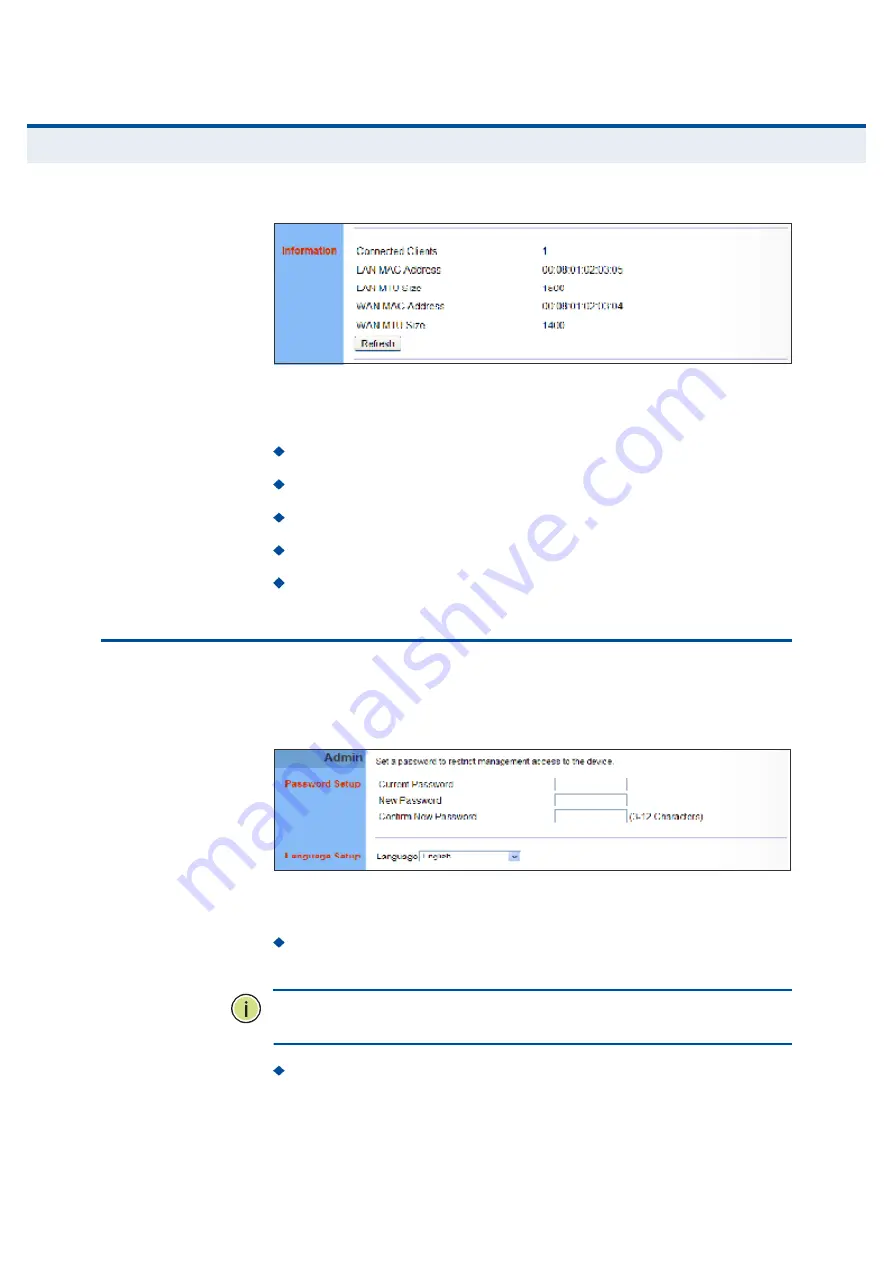
Ý
ØßÐÌÛÎ
ì
| System Settings
Administrator Settings
32
Figure 15: System Status
Information
Information
Displays the number of connected clients, as well as the
unit
s LAN and WAN MAC addresses:
Connected Clients
Displays the number of connected clients, if any.
LAN MAC Address
Displays the LAN MAC address.
LAN MTU Size
The maximum transmission unit size in bytes.
WAN MAC Address
Displays WAN MAC address.
WAN MTU Size
The maximum transmission unit size in bytes.
ß
ÜÓ×Ò×ÍÌÎßÌÑÎ
Í
ÛÌÌ×ÒÙÍ
The Administrator Settings page enables you to change the password for
management access to the RG300.
Figure 16: Setting a Password
The following parameters are displayed on this page:
Current Password
You need to first enter your current administrator
password to be able to configure a new one. (Default: admin)
Ò
ÑÌÛ
æ
If your RG300 unit is not configured with the standard default login
Username/Password, use the default values on the label affixed to the unit.
New Password
Enter a new administrator password. (Range: 3~12
characters)
















































