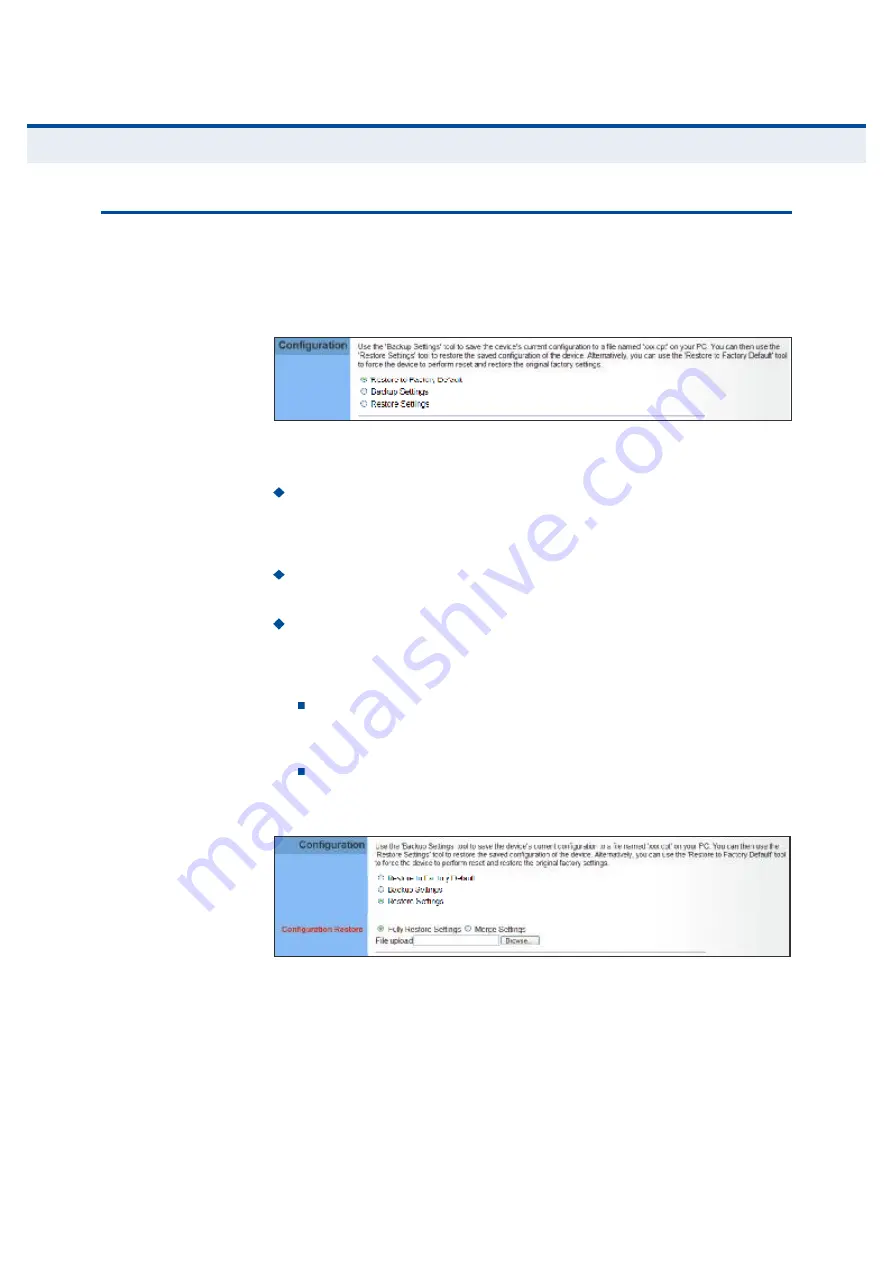
Ý
ØßÐÌÛÎ
ì
| System Settings
Configuration Tools
34
Ý
ÑÒÚ×ÙËÎßÌ×ÑÒ
Ì
ÑÑÔÍ
The Configurations Tools page allows you to restore factory default
settings, or save and restore the unit
s configuration settings to or from a
file on the management station.
Figure 18: Configuration Tools
The following parameters are displayed on this page:
Restore Factory Default Configuration
Resets the unit to its
factory default settings. When you select
Restore Factory Default
Configuration
and click Apply, a confirmation page displays. Click OK
to continue.
Backup Settings
Saves the current configuration settings to a file on
the web management station.
Restore Settings
Restores a saved configuration file to the unit.
Configuration files are plain-text files that can be edited directly to
modify settings (not all parameters need be defined). You can use the
Browse button to locate the file on the web management station.
Fully Restore Settings
Restores all settings that are defined in
the uploaded configuration file. Any undefined settings are returned
to factory defaults.
Merge Settings
Restores defined settings in the uploaded
configuration file. All other undefined settings are not changed.
Figure 19: Restore Configuration Settings
















































