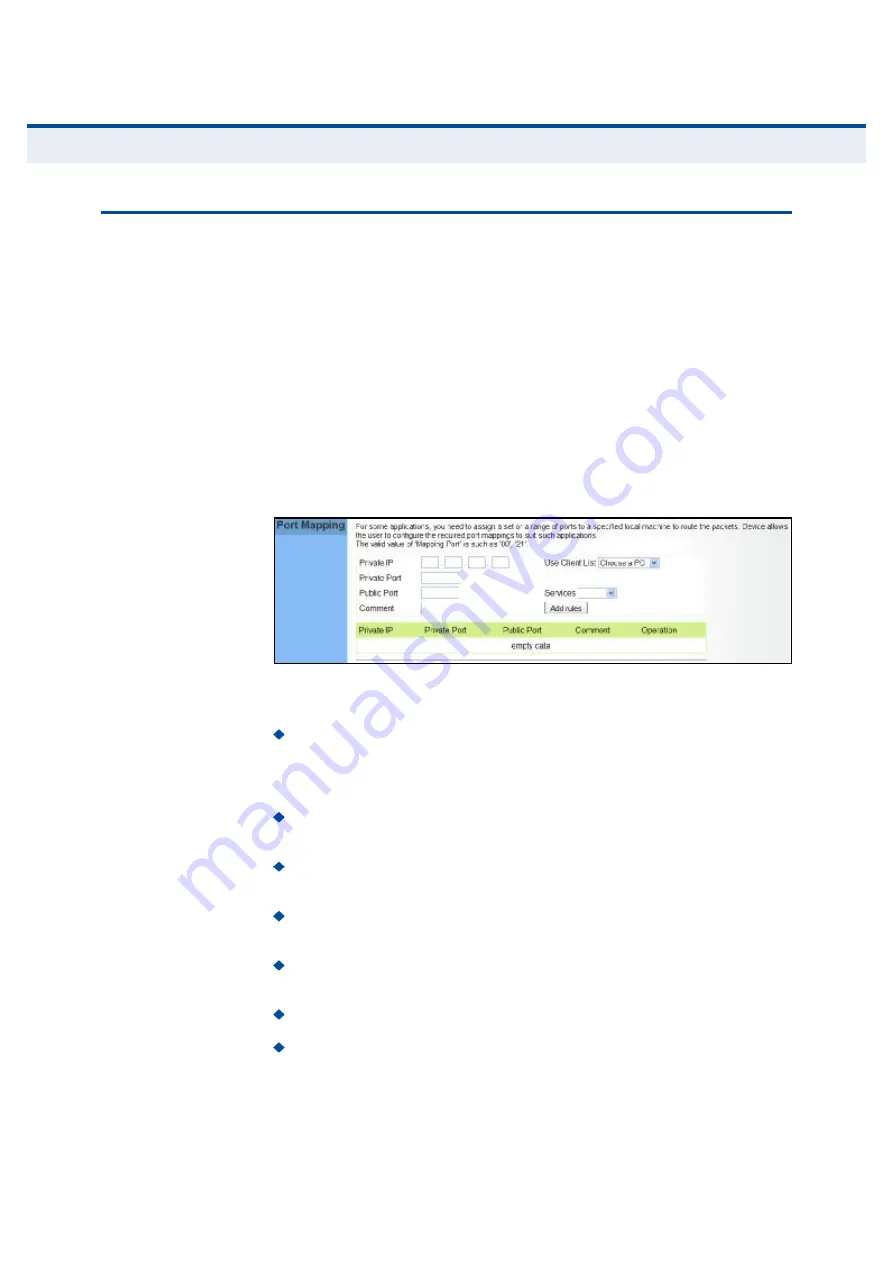
Ý
ØßÐÌÛÎ
é
| NAT Configuration
Port Mapping
49
Ð
ÑÎÌ
Ó
ßÐÐ×ÒÙ
Using the NAT Port Mapping feature, remote users can access different
servers on your local network using your single public IP address.
Remote users accessing services such as web or FTP at your local site
thorugh your public IP address, are redirected (mapped) to other local
server IP addresses and TCP/UDP port numbers. For example, if you set
Type/Public Port to TCP/80 (HTTP or web) and the Private IP/Port to
192.168.7.9/80, then all HTTP requests from outside users forwarded to
192.168.7.9 on port 80. Therefore, by just using your external IP address
provided by your ISP, Internet users can access the services they need at
the local addresses to which you redirect them.
The more common TCP service port numbers include: HTTP: 80, FTP: 21,
Telnet: 23, and SSH: 22.
Figure 33: Port Mapping
The following parameters are displayed on this page:
Private IP
The IP address of the server on the local Ethernet
network. The specified address must be in the same subnet as the
RG300 and its DHCP server address pool. Alternatively, the IP address
can be set by selecting a PC from the DHCP client list.
Use Client List
Allows the Private IP to be selected from the DHCP
client list.
Private Port
Specifies the TCP/UDP port number used on the local
server for the service. (Range: 1-65535)
Public Port
Specifies the public TCP/UDP port used for the service on
the WAN interface. (Range: 1-65535)
Services
Specifies port numbers for some of the more common
services. (Options: FTP, SSH, Telnet, SMTP, HTTP, HTTPS)
Comment
A text comment for the forwarding rule.
Add Rules
Adds the defined rule to the port forwarding table. Use
the Delete button next to a rule to remove it from the table.
















































