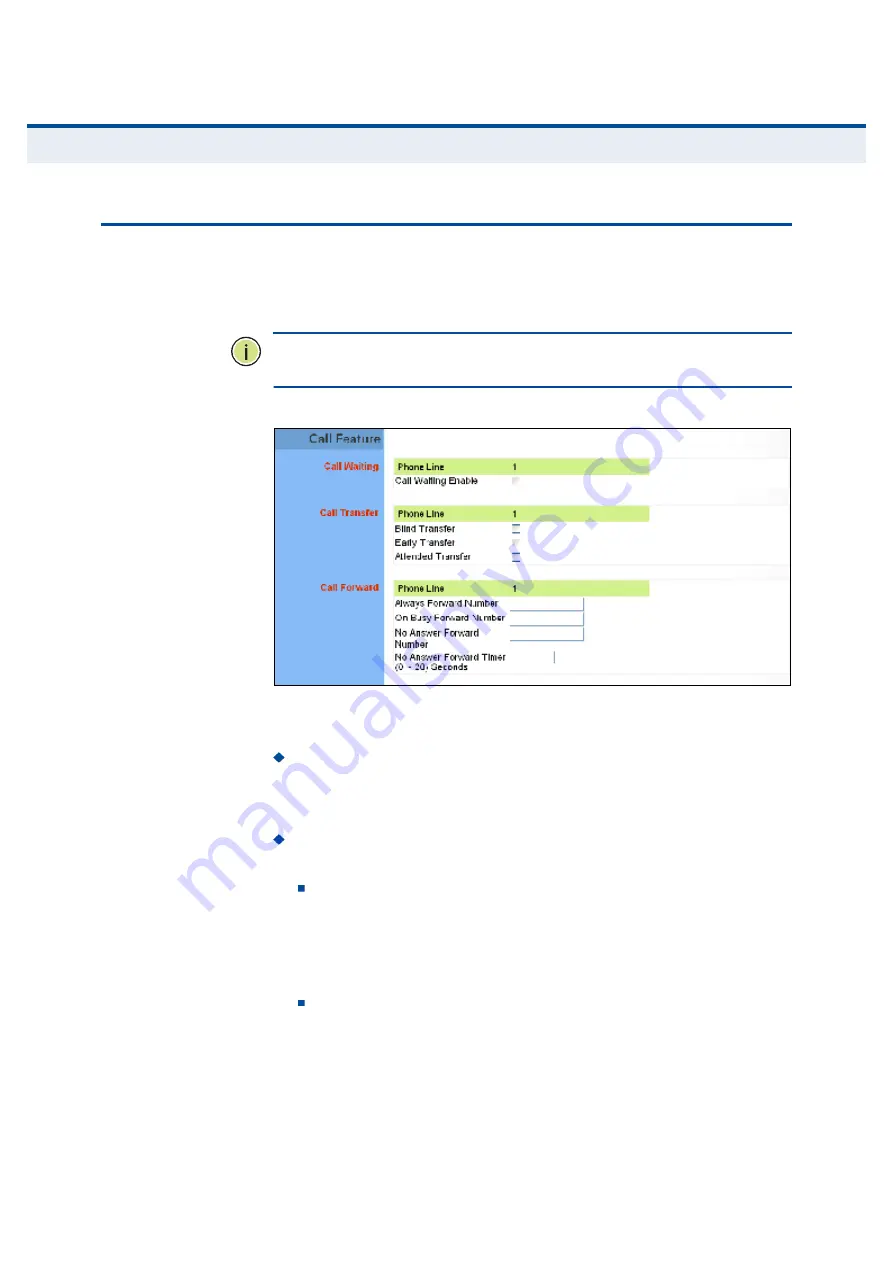
Ý
ØßÐÌÛÎ
ïï
| VoIP Settings
Call Feature
70
Ý
ßÔÔ
Ú
ÛßÌËÎÛ
The RG300 allows you to configure several call features, such as call
waiting and call-forwarding. Other call features can be implemented by
pressing specific phone buttons or entering dial patterns.
Ò
ÑÌÛ
æ
Some call features may be dependent on support at the SIP server.
Check with the SIP service provider.
Figure 49: Call Features
The following items are displayed on this page:
Call Waiting
Enables a call waiting alert. If during a call there is
another incoming call, an alert tone is heard. You can place the active
call on hold (press the
Flash
or
Flash Hook
button on the phone)
and switch to the incoming call.
Call Transfer
Transfers any received call to another number you
specify.
Blind Transfer
During a call press the
Flash
button, which
puts the caller on hold, then enter the transfer key sequence (as
defined on the Dial Plan page; default
*#
). You can then dial the
transfer number. The call is transfered immediately and you can
hang up. The transfered call shows the caller ID of the original
calling party and not your caller ID.
Early Transfer
During a call press the
Flash
button, which puts
the caller on hold, then enter the new call key sequence (as defined
on the Dial Plan page; default
**
). You can then dial the transfer
number. When you hear the transfer number ringtone, enter the
transfer key sequence (as defined on the Dial Plan page; default
*#
) and then hang up. The transfered call initially shows your
















































