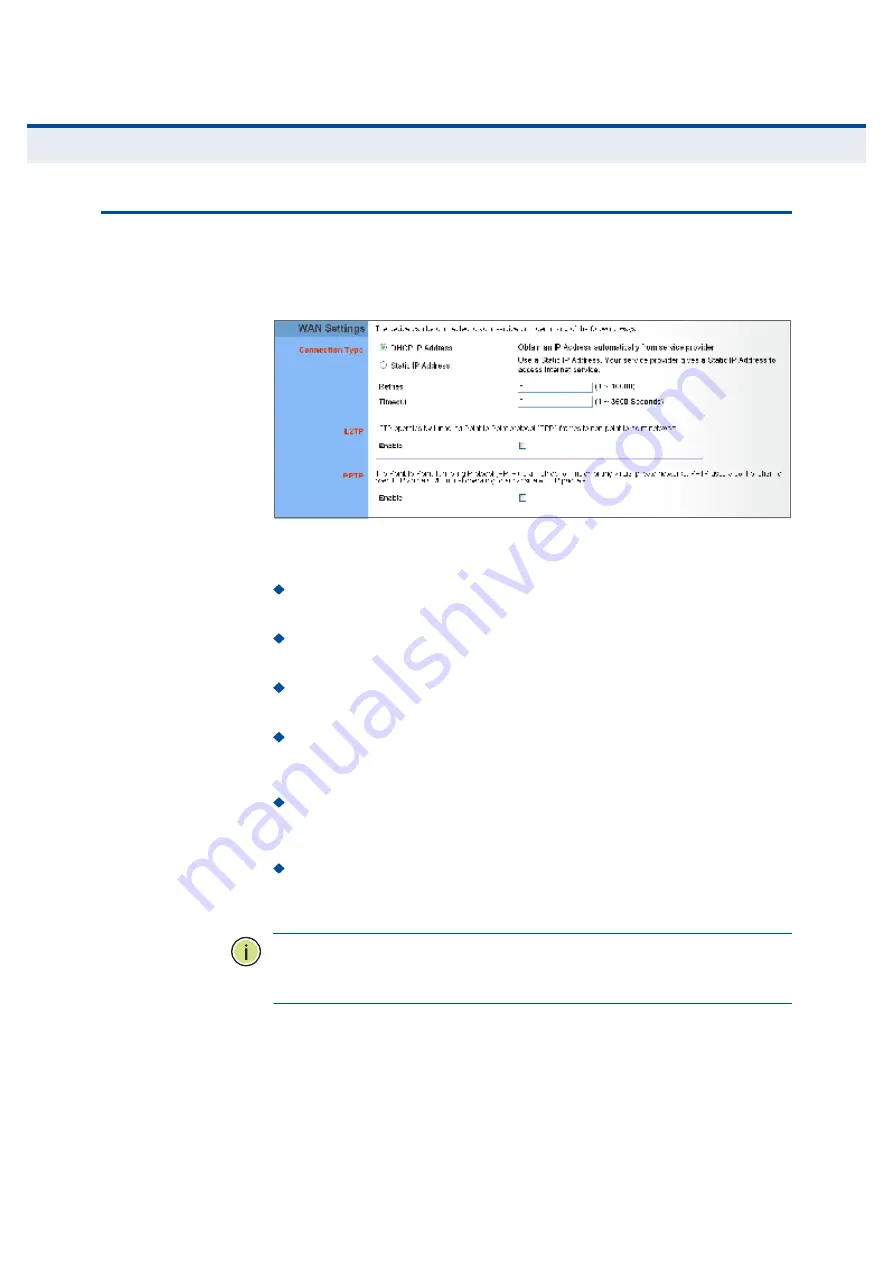
Ý
ØßÐÌÛÎ
ë
| WAN Configuration
WAN Settings
39
ÉßÒ Í
ÛÌÌ×ÒÙÍ
Select the WAN connection type used by your service provider and specify
DNS (Domain Name System) servers.
Figure 23: WAN Settings
The unit can
be connected to your ISP in one of the following ways:
DHCP IP Address
Selects configuration for an Internet connection
using DHCP for IP address assignment.
Static IP Address
Selects configuration for an Internet connection
using a fixed IP assignment.
Retries
The maximum number of times the Gateway sends a DHCP
request to a DHCP server. (Range: 1-10000)
Timeout
The maximum time period (in seconds) the Gateway waits
for a response from a DHCP server before it resends a request.
(Range: 1-3600 seconds)
L2TP
Selects configuration for an Internet connection using the Layer
2 Tunneling Protocol, an access protocol often used for virtual private
networks.
PPTP
Selects configuration for an Internet connection using the
Point-to-Point Tunneling Protocol, an access protocol often used for
virtual private networks.
Ò
ÑÌÛ
æ
For the Dynamic IP Address (DHCP) option, the unit requires no
further configuration. Selecting other WAN types displays the parameters
that are required for configuring the connection.
















































