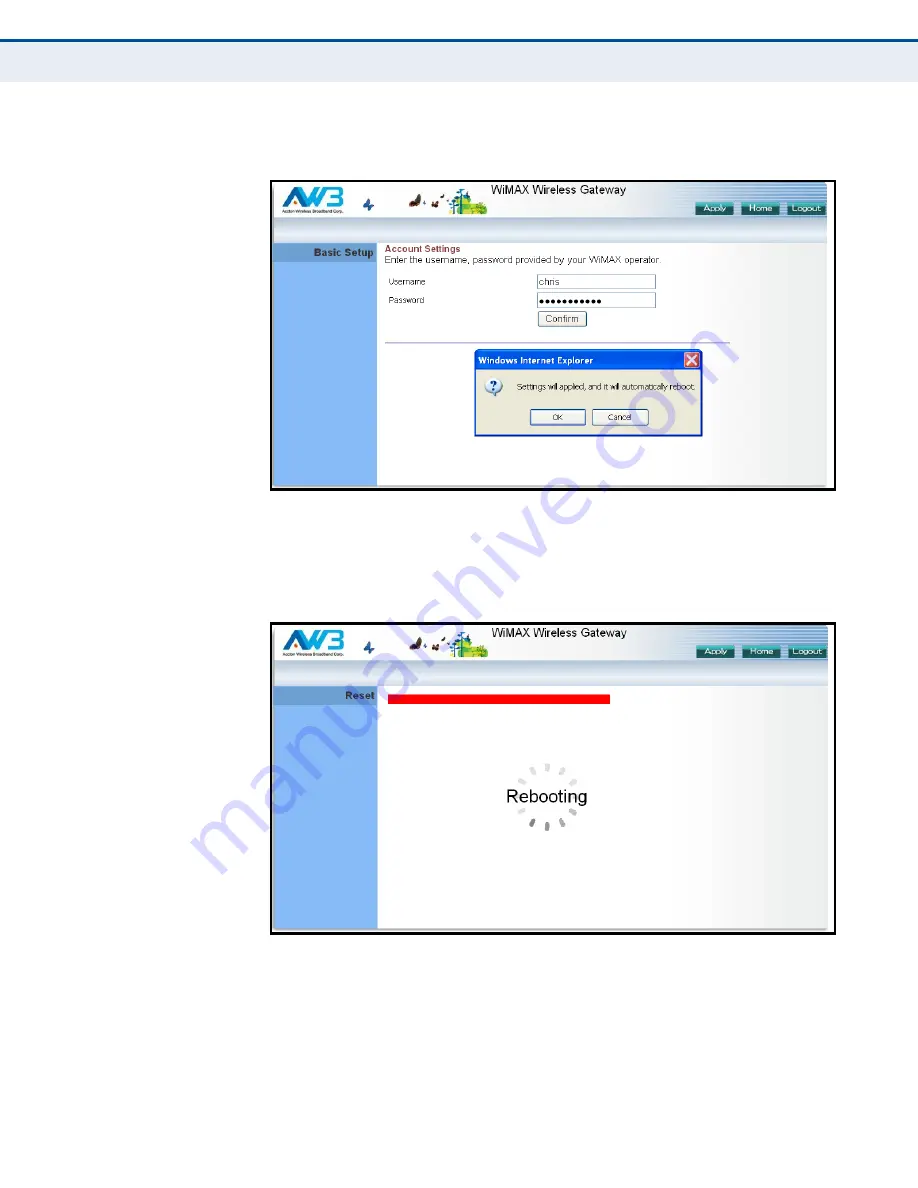
C
HAPTER
3
| Initial Configuration
Using the Basic Setup Wizard
– 25 –
2.
Apply Settings
– Click “Confirm” to apply the basic settings.
Figure 10: Confirm Settings
3.
Basic Setup Finished
– When the Basic Setup steps are completed
the unit reboots and attempts to connect to the specified WiMAX
network. Log in again to return to the Home page.
Figure 11: Setup Wizard Finished
















































