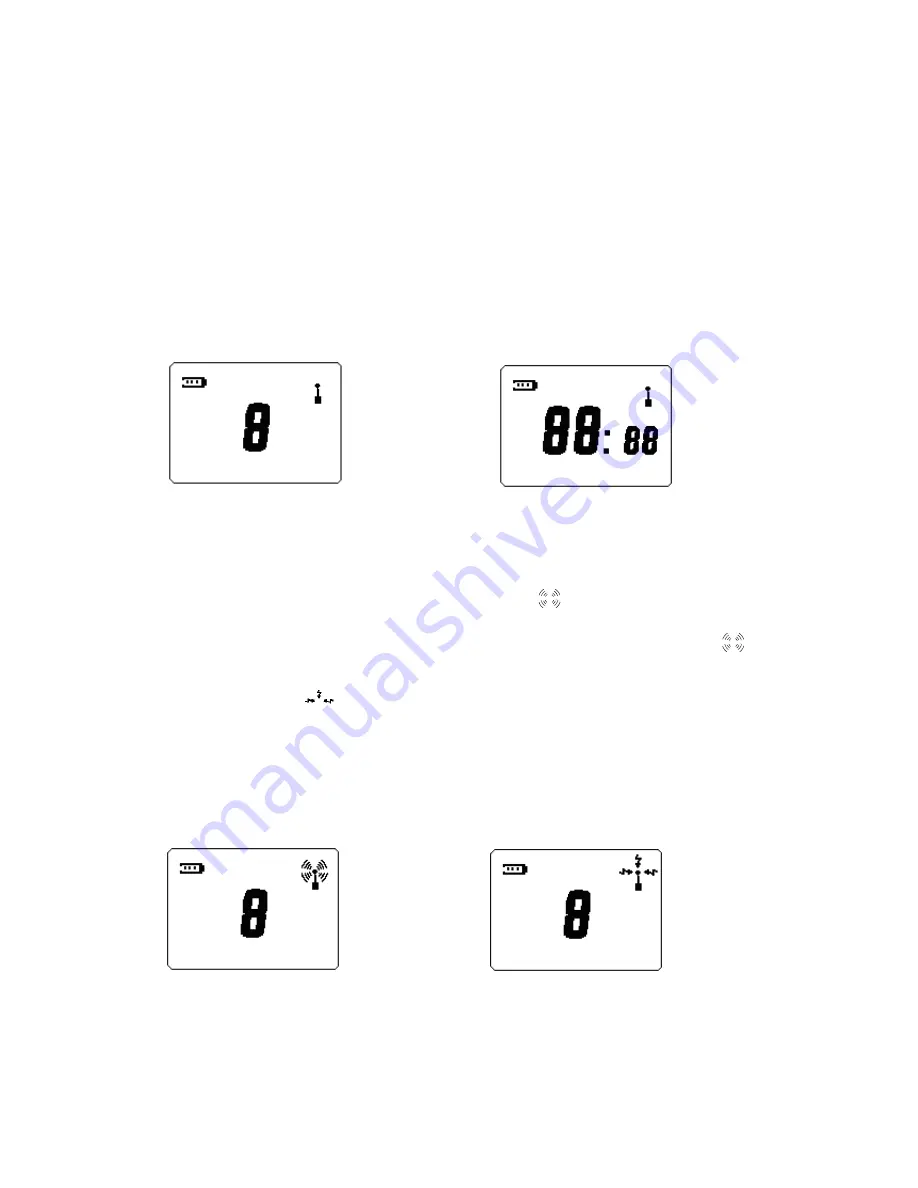
12
Features and Operations
Basic Operation
Turning On/Off the Radio
Turn On: Rotate the Power/Volume Knob clockwise until a click is heard;
Turn Off: Rotate the Power/Volume Knob fully counter clockwise.
Operations under Radio Modes
Conventional Mode
Turn the power on to enter conventional mode.
In conventional mode, if LCD displays channel number, the display is shown as figure 1-1;
if LCD displays clock, the display is shown as figure 1-2.
Figure1-1: LCD displays channel number Figure1-2: LCD displays clock
For example, if LCD displays channel number, you can operate as following:
1) Transmit and Receive
Press and hold PTT to enter transmitting mode, and “
” appears on the LCD (See
figure2-1). Speak into the radio to talk. Release PTT to return to receive mode and “
”
disappears.
The receiving icon “
” appears when the selected channel receives a signal (See
figure2-2), the speaker is opened and you can hear the voice. If interference eliminator
code is set on the channel, you will only hear the voice of the user with the same
interference eliminator code as you.
You can talk without holding the radio by using PTT On external earphone.
Insert plug of earphone (with external PTT) into the accessory jack of the radio. Put on the
earphone and press PTT. Speak into the microphone to talk.
Figure2-1: Transmit Figure2-2: Receive












































