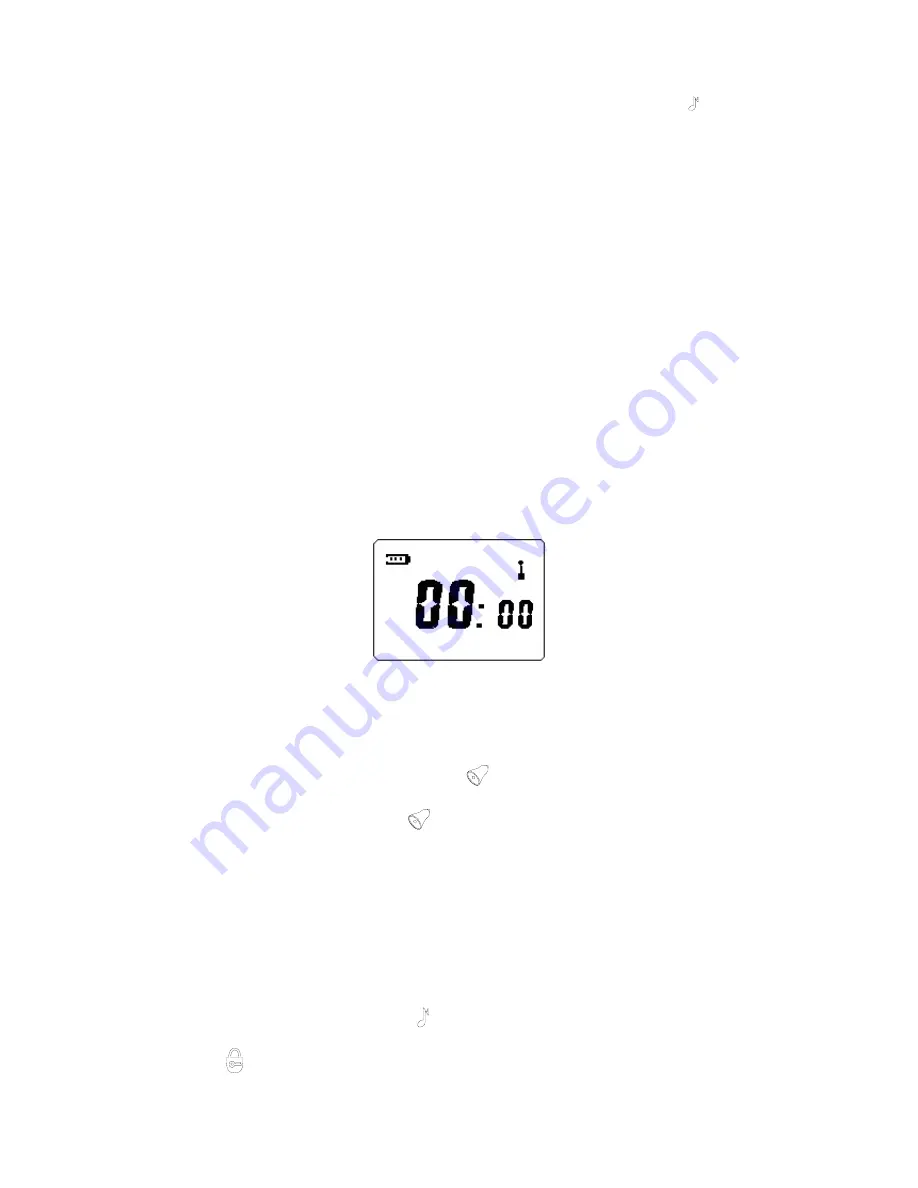
13
2) Call Tone
The call tone feature is valid only when you have set a call tone in the menu mode. You can
send a call tone to your partner before begin talking with him/her. Briefly press “
” key to
transmit a call. The call tone will sound when you receive a call.
This feature can be enabled/disabled by the dealer.
3) VOX Feature
This feature is valid only when the radio is connected with external audio accessory.
Insert plug of VOX accessory into the accessory jack of the radio, set the VOX Sensitivity
Level in the menu mode, and then speak into the microphone to talk. When transmitting
using VOX feature, you will hear yourself talking through the accessory speaker. VOX
feature allows you to talk hands-free.
Press PTT key on the radio to disable VOX feature. This feature is enabled when you turn
on the power next time.
This feature can be enabled/disabled by the dealer.
4) Clock Display
The clock display feature is valid only when you have selected clock display in the clock
and alarm clock setting mode.
When you turn on the power for the first time, the initial value of the clock is “00:00” (See
figure 3-1). The clock will work after you set the hour and minute. The icon “:” between the
hour and minute continues to display when the clock stops. When the clock begins to run,
the icon “:” flashes.
This feature can be enabled/disabled by the dealer.
Figure3-1: Clock Display “00:00”
5) Alarm Clock
The alarm clock is valid only when you have enabled alarm clock in the clock and alarm
clock setting mode.
In conventional mode, the alarm rings and “
” icon flashes at the set time. Stop the
ringing by pressing any button and “
” icon stops flashing at the same time.
This feature can be enabled/disabled by the dealer.
6) Channel Select
In conventional mode, pressing “+” / “-” key can select your wanted channel. The maximum
number you can select is decided by the number of available channels and the minimum
number is 1. Holding down “+” / “-” key can increase/decrease the channel number
continuously.
7) Keypad Lock
In conventional mode, holding down “
” key can lock/unlock keypad. When keypad lock
is on, “
” icon appears on the display and “+” / “-” and MON key are invalid. Holding













































