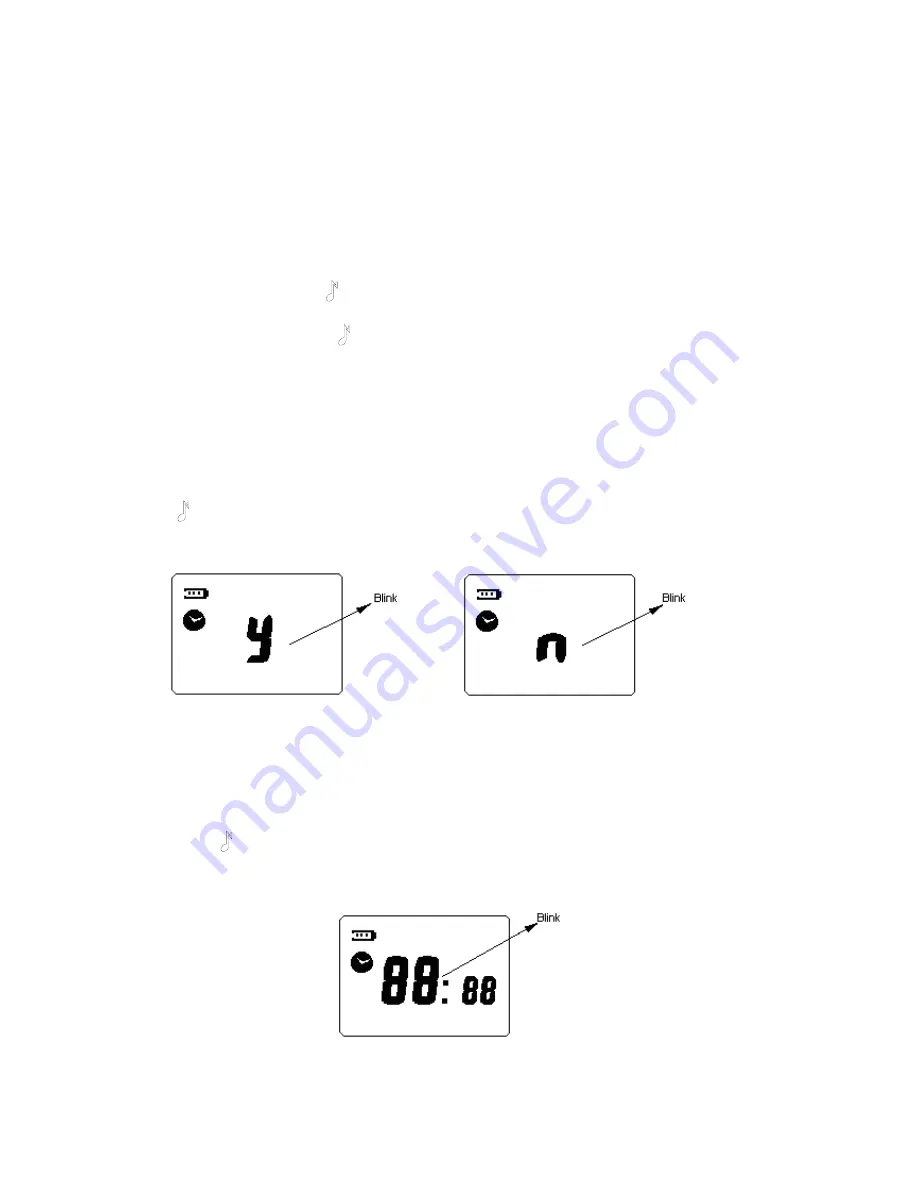
16
within the range again or turn the communication range alarm off.
This feature can be enabled/disabled by the dealer.
13) Battery Save
In conventional mode, when no activity is on channel and no key is pressed for 10 seconds,
the battery save feature will be turned on automatically.
This feature can be enabled/disabled by the dealer.
Clock and Alarm Clock Setting Mode
Turn the power on while holding down CALL and PTT key simultaneously. The radio enters
clock and alarm clock setting mode after 2 seconds.
In this mode, press “+” / “-” key to change setting; press MENU key to save and switch to
the next setting; press “
” key to save and return to the first setting, if the current setting
is the first setting, press “
” key to save and exit.
The current setting will flash when entering this mode. You can make settings as following:
1) Set the display mode in standby mode (clock or channel number)
When setting the display mode in standby mode, clock icon appears on the left of the LCD
and the character “y” or “n” flashes (See figure7-1 and 7-2). “y” indicates that LCD displays
clock in standby mode and “n” indicates channel number. Press “+” / “-” key to select from
“y” and “n”. Press MENU key to confirm the setting and switch to the next setting. Press
“
” key to save the setting and exit clock and alarm clock setting mode.
The factory default setting is to display channel number in standby mode.
Figure7-1: Clock Display Setting Figure7-2: Channel Number Display Setting
2) Set the hour of the clock
The hour of the clock will flash during setting (See figure8-1). Press “+” / “-” key to select
the hour from 0 to 23. Press MENU key to confirm the setting and switch to the next setting.
Press “
” key to save the setting and return to the first setting or exit clock and alarm
clock setting mode.
The factory default setting for the hour is “00”.
Figure8-1: Setting the Hour
3) Set the minute of the clock












































