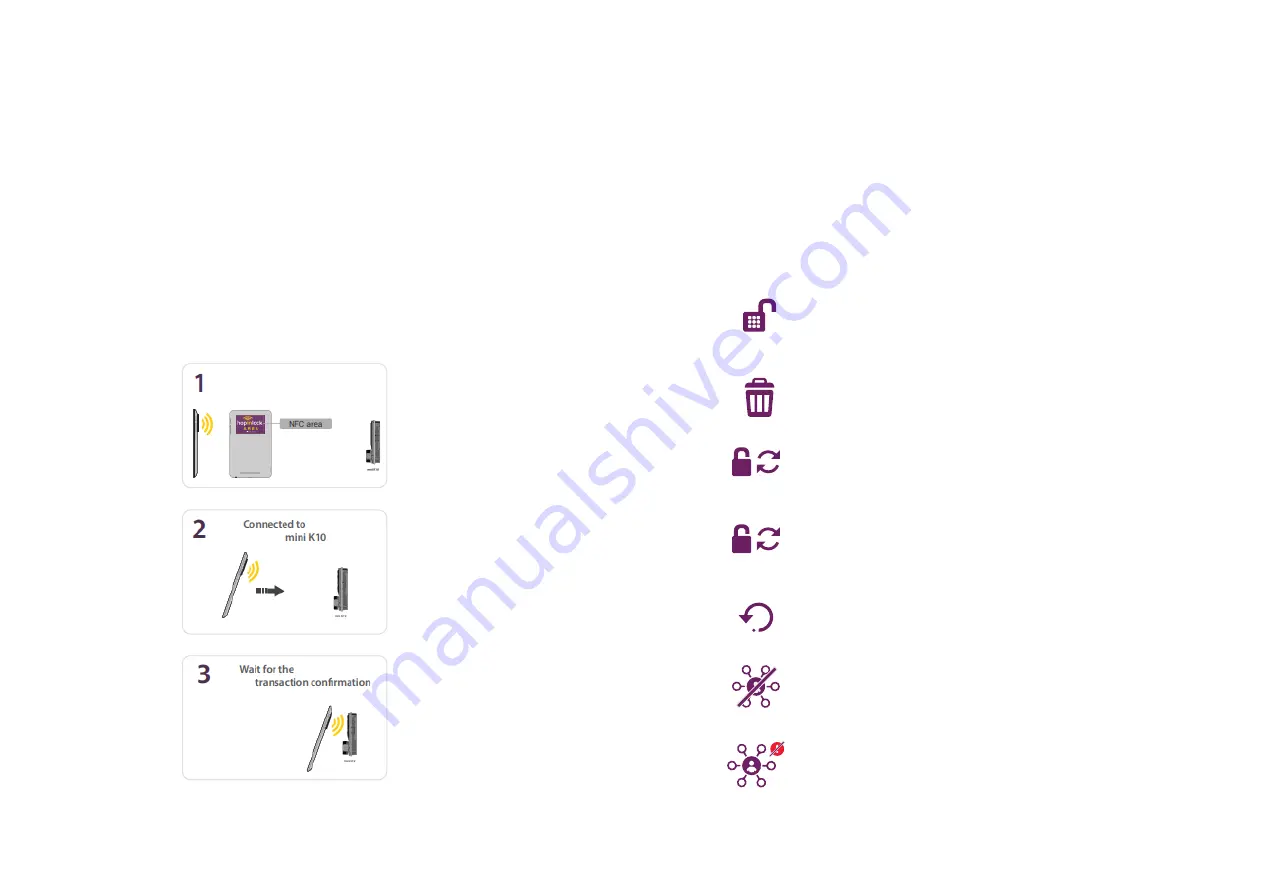
awm.net.au
12
The locks can be read using the NFC area of the mobile device. The
NFC area must make contact with the handle on the lock.
M
U
Turn all locks on/off. Afterwards the locks that are required to
open or close are changed by entering the master password.
Delete all locks. The locks that need to be deleted can be
done by entering the master password.
Changing the master password for all locks can be done by
entering the current master password and then entering the
new master password.
Changing the user password for the lock can be done by
entering the current master password and then entering the
new user password.
Reset all locks to factory settings by entering the current
master password.
Remove all tasks removes all the tasks from all the locks.
Remove the permanence of all tasks removes all the
permanence of all tasks on the locks.
MiniK10
Integrating Mobile App
2.LOCKS
LOCK IDENTIFICATION
LOCK MENU
Summary of Contents for MiniK10
Page 1: ...MiniK10 LOCK USER GUIDE ...
Page 5: ...5 MiniK10 Lock ...
Page 6: ......
Page 7: ......
Page 24: ...awm net au 24 awm net au 24 ...
Page 26: ...awm net au 26 Proud Australian Manufacturers ...












































