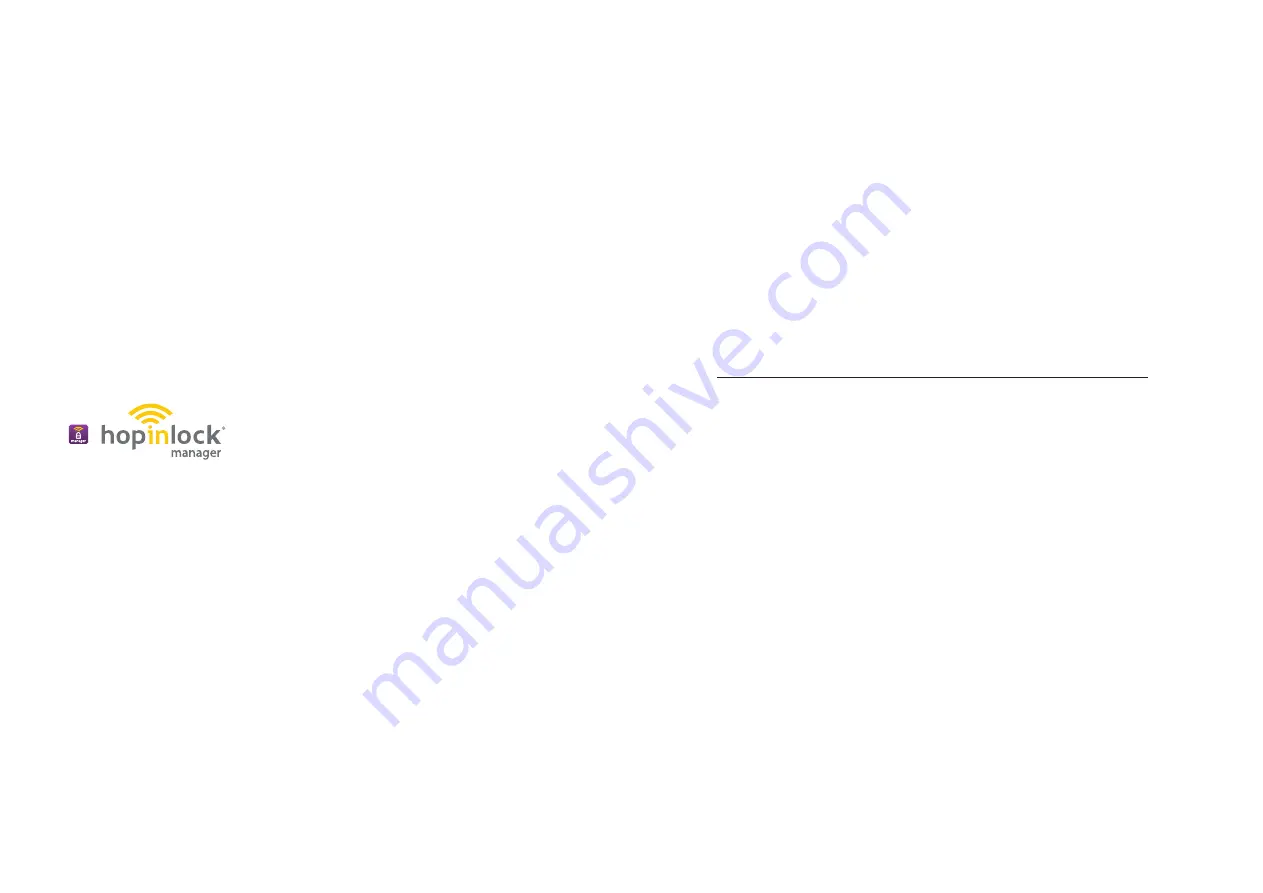
awm.net.au
8
The “Hopinlock” software allows users to easily access multi-
threaded cabinets via a mobile Android device. The user can
manage and control the locks from one central device. This
prevents unauthorized master password sharing, mass changing
of functions and information can be backed up on the tablet.
The “Hopinlock” compatible models of VEMUS products based
mobile application. By downloading the “hopinlock-manager”
your tablet from computer, you can begin to manage your
compatible locks easily while you sit down.
Change your device settings to enable Apps upload
from unknown sources.
Connect your device to the Internet and enter this linked
web browser:
http://hopinlock.com/app/hopinlockmanagerv2.0.apk
The installation will start automatically.
The hopinlock manager App only works on NFC enabled
Android devices, and can only be downloaded via the
link.
APP INSTALL
MiniK10
Integrating Mobile App
Summary of Contents for MiniK10
Page 1: ...MiniK10 LOCK USER GUIDE ...
Page 5: ...5 MiniK10 Lock ...
Page 6: ......
Page 7: ......
Page 24: ...awm net au 24 awm net au 24 ...
Page 26: ...awm net au 26 Proud Australian Manufacturers ...









































