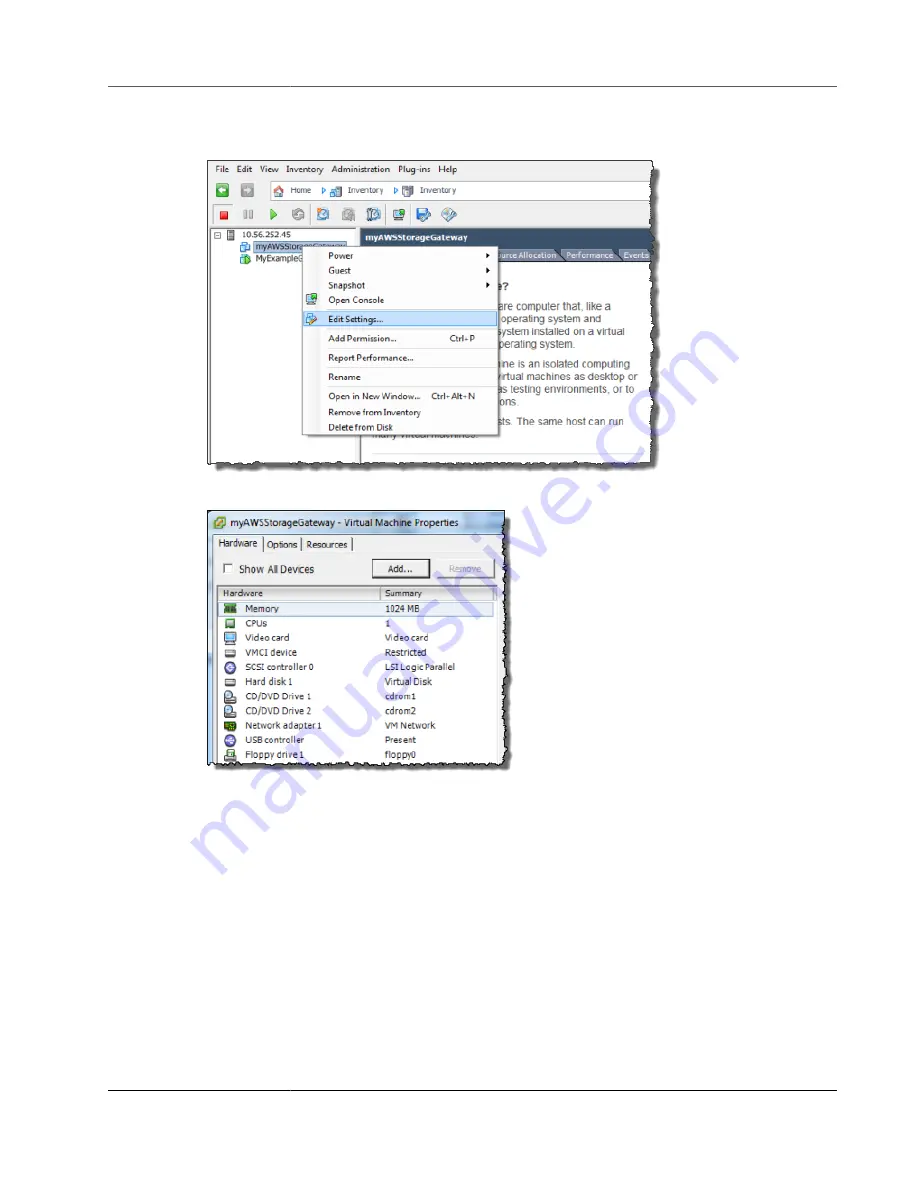
AWS Storage Gateway User Guide
Configuring Network Adapters for Your Gateway
The VM can remain turned on for this procedure.
3. In the client, open the context (right-click) menu for your gateway VM, and choose
Edit Settings
.
4. On the
Hardware
tab of the
Virtual Machine Properties
dialog box, choose
Add
to add a device.
5. Follow the Add Hardware wizard to add a network adapter.
a. In the
Device Type
pane, choose
Ethernet Adapter
to add an adapter, and then choose
Next
.
API Version 2013-06-30
276















































