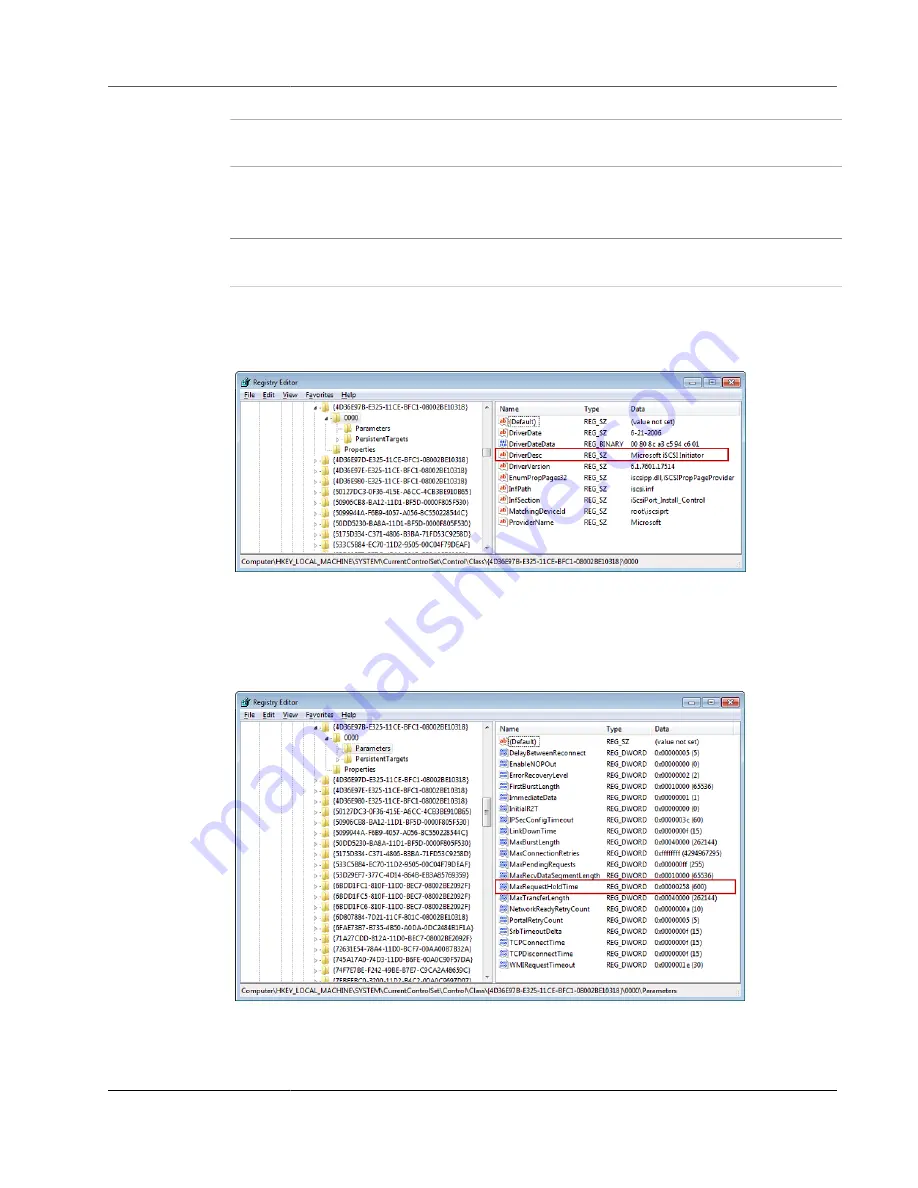
AWS Storage Gateway User Guide
Customizing iSCSI Settings
HKEY_Local_Machine\SYSTEM\CurrentControlSet\Control\Class\{4D36E97B-E325-11CE-
BFC1-08002BE10318}
c.
Find the subkey for the Microsoft iSCSI initiator, shown following as
[<Instance Number]
.
The key is represented by a four-digit number, such as
0000
.
HKEY_Local_Machine\SYSTEM\CurrentControlSet\Control\Class\{4D36E97B-E325-11CE-
BFC1-08002BE10318}\
[<Instance Number]
Depending on what is installed on your computer, the Microsoft iSCSI initiator might not be the
subkey
0000
. You can ensure that you have selected the correct subkey by verifying that the
string
DriverDesc
has the value
Microsoft iSCSI Initiator
, as shown in the following
example.
d. To show the iSCSI settings, choose the
Parameters
subkey.
e. Open the context (right-click) menu for the
MaxRequestHoldTime
DWORD (32-bit) value,
choose
Modify
, and then change the value to 600.
This value represents a hold time of 600 seconds. The example following shows the
MaxRequestHoldTime
DWORD value with a value of 600.
2. Increase the disk timeout value, as shown following:
a. Start Registry Editor (
Regedit.exe
), if you haven't already.
API Version 2013-06-30
375
















































