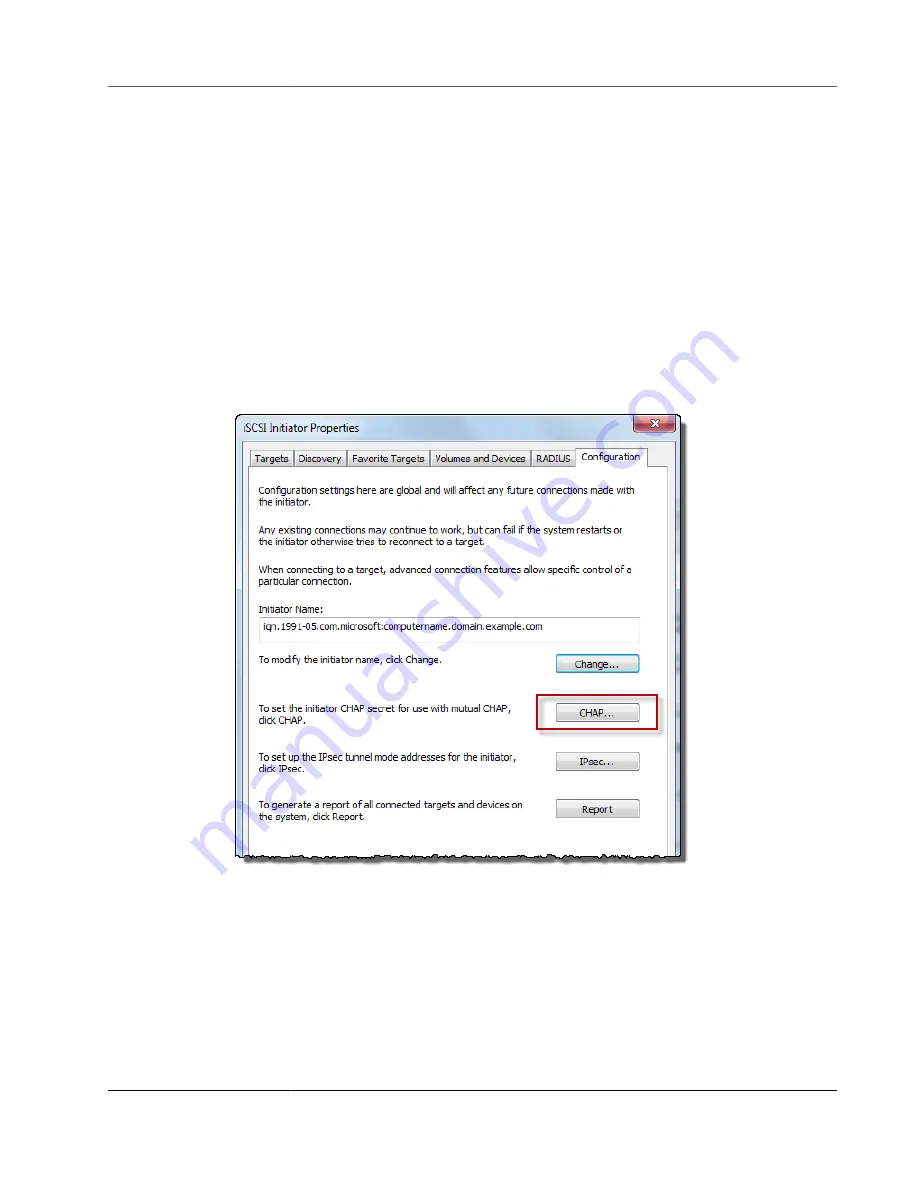
AWS Storage Gateway User Guide
Configuring CHAP Authentication
Note
The secret used to authenticate the target must be different than the secret to
authenticate the initiator.
d. Choose
Save
.
5. On the
VTL Devices
tab, confirm that the iSCSI CHAP authentication field is set to
true
.
To configure mutual CHAP on a Windows client
In this procedure, you configure CHAP in the Microsoft iSCSI initiator using the same keys that you used
to configure CHAP for the volume on the console.
1. If the iSCSI initiator is not already started, on the
Start
menu of your Windows client computer,
choose
Run
, type
iscsicpl.exe
, and then choose
OK
to run the program.
2. Configure mutual CHAP configuration for the initiator (that is, the Windows client):
a. Choose the
Configuration
tab.
Note
The
Initiator Name
value is unique to your initiator and company. The name shown
preceding is the value that you used in the
Configure CHAP Authentication
dialog box
of the AWS Storage Gateway console.
The name shown in the example image is for demonstration purposes only.
b. Choose
CHAP
.
c.
In the
iSCSI Initiator Mutual Chap Secret
dialog box, type the mutual CHAP secret value.
API Version 2013-06-30
380
















































