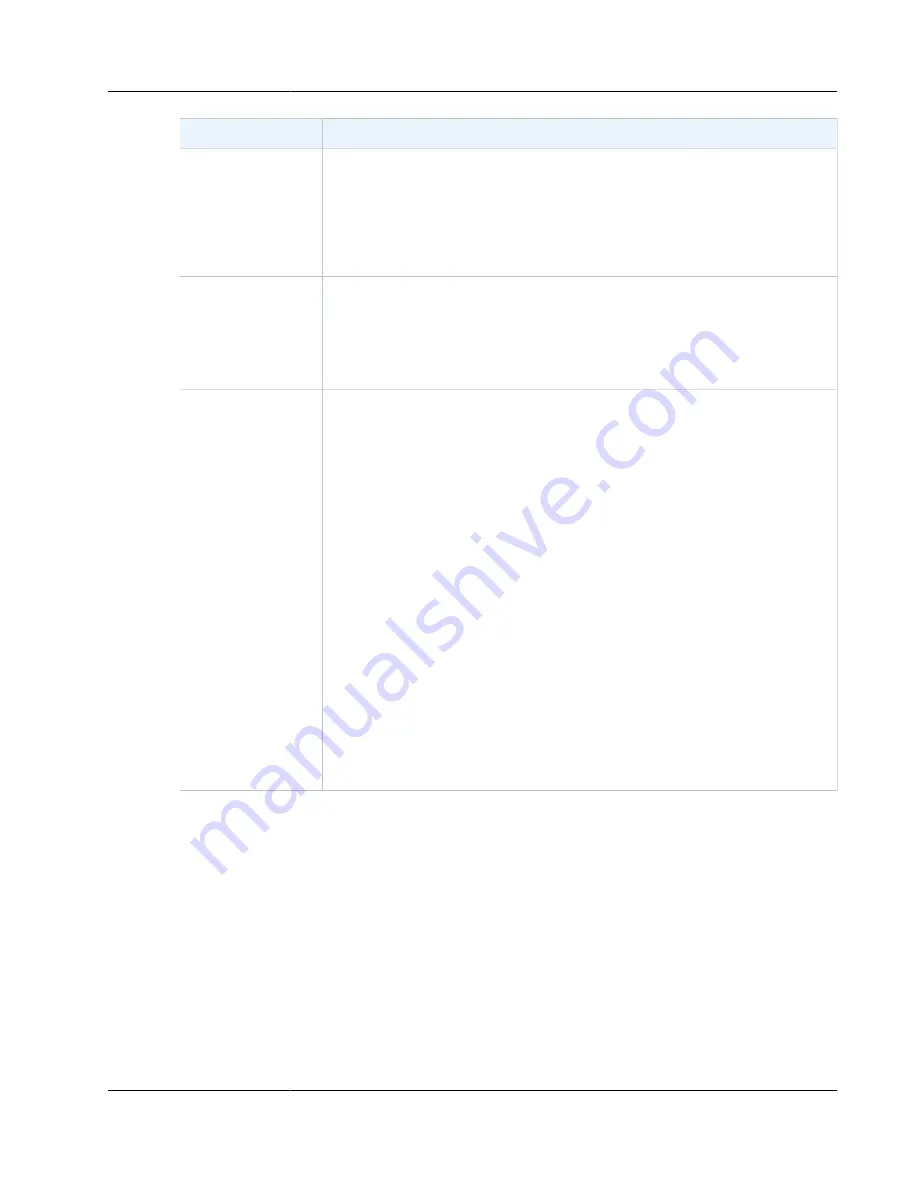
AWS Storage Gateway User Guide
Earlier Updates
Change
Description
Date Changed
Content restructure
Created a Getting Started section that is common to all
gateway solutions. Following, you can find instructions
for you to download, deploy, and activate a gateway.
After you deploy and activate a gateway, you can proceed
to further instructions specific to stored volumes, cached
volumes, and tape gateway setups. For more information,
see
Creating a Tape Gateway (p. 75)
May 19, 2014
Compatibility with
Symantec Backup
Exec 2012
Tape gateway is now compatible with Symantec Backup
Exec 2012. You can now use Symantec Backup Exec 2012
to back up your data to Amazon S3 and archive directly
to offline storage (GLACIER or DEEP_ARCHIVE). For more
Testing Your Setup by Using Veritas
.
April 28, 2014
Support for
Windows Server
Failover Clustering
Support for VMware
ESX initiator
Support for
performing
configuration tasks
on AWS Storage
Gateway local
console
• AWS Storage Gateway now supports connecting
multiple hosts to the same volume if the hosts
coordinate access by using Windows Server Failover
Clustering (WSFC). However, you can't connect multiple
hosts to that same volume without using WSFC.
• AWS Storage Gateway now enables you to manage
storage connectivity directly through your ESX host.
This provides an alternative to using initiators resident
in the guest OS of your VMs.
• AWS Storage Gateway now provides support for
performing configuration tasks in the AWS Storage
Gateway local console. For information about
performing configuration tasks on gateways deployed
on-premises, see
Performing Tasks on the VM Local
Console (Volume and Tape Gateways) (p. 252)
Performing Tasks on the VM Local Console (Volume
. For information
about performing configuration tasks on gateways
deployed on an EC2 instance, see
on the Amazon EC2 Local Console (Volume and
or
the Amazon EC2 Local Console (Volume and Tape
January 31, 2014
API Version 2013-06-30
429



































