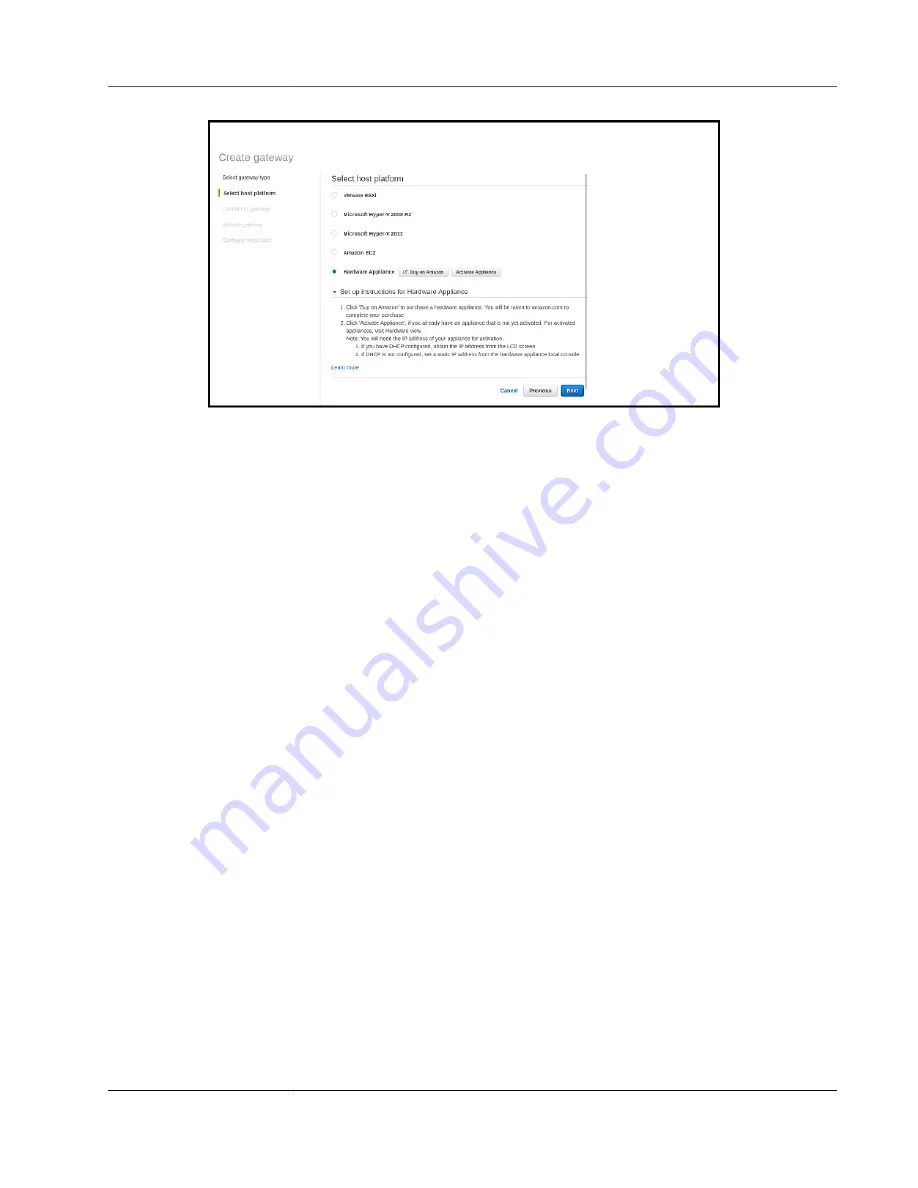
AWS Storage Gateway User Guide
Creating a Gateway
2. Choose
Download image
next to your virtualization platform to download a .zip file that contains
the .ova file for your virtualization platform.
Note
The .zip file is over 500 MB in size and might take some time to download, depending on
your network connection.
For EC2, you create an instance from the provided AMI.
3. Deploy the downloaded image to your hypervisor. You need to add at least one local disk for your
cache and one local disk for your upload buffer during the deployment. A file gateway requires only
one local disk for a cache. For information about local disk requirements, see
If you choose VMware, do the following:
• Store your disk in
Thick provisioned format
. When you use thick provisioning, the disk storage
is allocated immediately, resulting in better performance. In contrast, thin provisioning allocates
storage on demand. On-demand allocation can affect the normal functioning of AWS Storage
Gateway. For Storage Gateway to function properly, the VM disks must be stored in thick-
provisioned format.
• Configure your gateway VM to use paravirtualized disk controllers. For more information, see
Configuring the AWS Storage Gateway VM to Use Paravirtualized Disk Controllers (p. 346)
.
If you choose Microsoft Hyper-V, do the following:
• Configure the disk type as
Fixed size
. When you use fixed-size provisioning, the disk storage is
allocated immediately, resulting in better performance. If you don't use fixed-size provisioning,
the storage is allocated on demand. On-demand allocation can affect the functioning of AWS
Storage Gateway. For Storage Gateway to function properly, the VM disks must be stored in fixed-
size provisioned format.
• When allocating disks, choose
virtual hard disk (.vhd) file
. Storage Gateway supports the .vhdx
file type. By using this file type, you can create larger virtual disks than with other file types. If you
create a .vhdx type virtual disk, make sure that the size of the virtual disks that you create doesn't
exceed the recommended disk size for your gateway.
For both VMware and Microsoft Hyper-V, synchronizing the VM time with the host time is required
for successful gateway activation. Make sure that your host clock is set to the correct time and
synchronize it with a Network Time Protocol (NTP) server.
API Version 2013-06-30
38















































