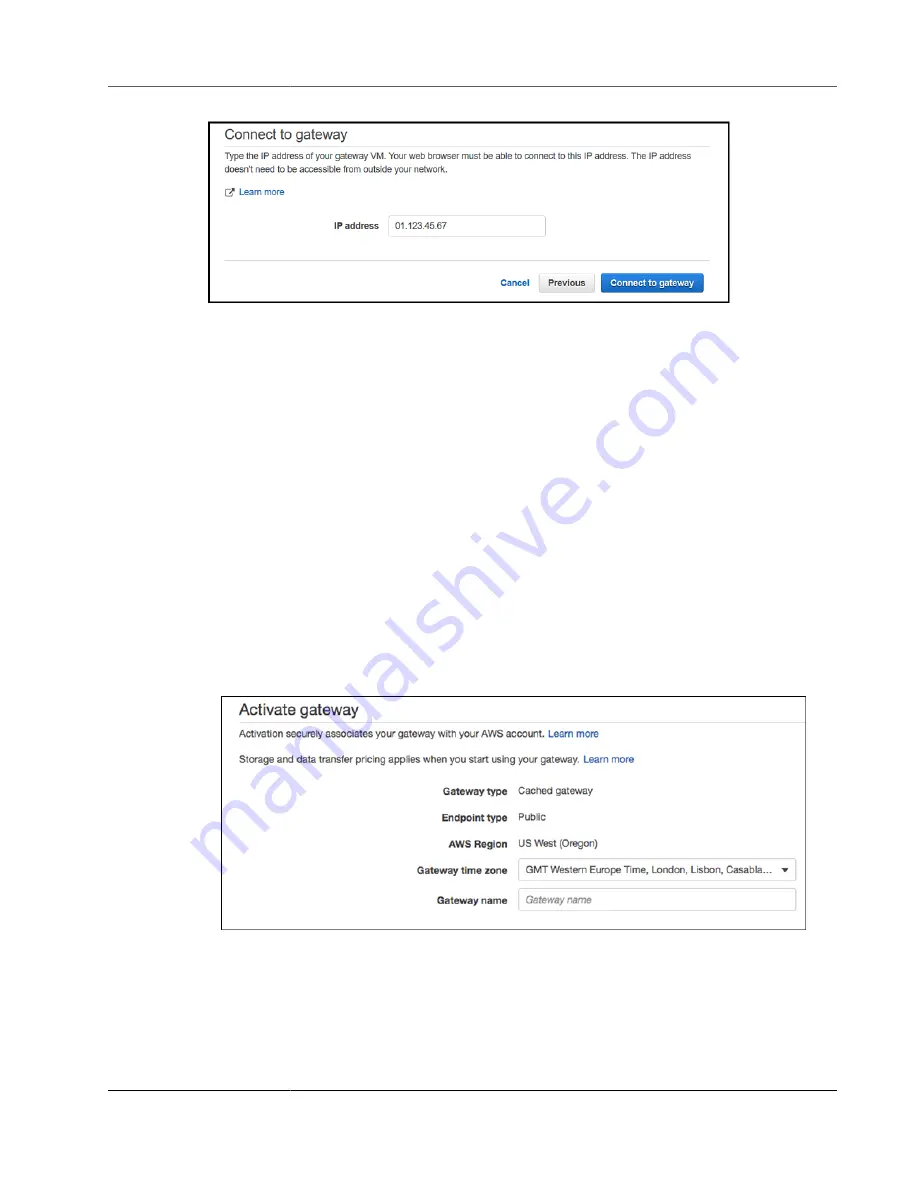
AWS Storage Gateway User Guide
Creating a Gateway
For detailed information about how to get a gateway IP address, see
Activating Your Gateway
When your gateway VM is deployed and running, you configure your gateway settings and activate your
gateway.
To activate your gateway
The gateway type, endpoint type, and AWS Region you selected are shown on the activation page.
1. To complete the activation process, provide the information on the activation page to configure your
gateway setting:
•
Gateway Time Zone
specifies the time zone to use for your gateway.
•
Gateway Name
identifies your gateway. You use this name to manage your gateway in the
console; you can change it after the gateway is activated. This name must be unique to your
account.
The following screenshot shows the activation page for a volume gateway.
2.
AWS Region
specifies the AWS Region where your gateway will be activated and where your data
will be stored. If
Endpoint type
is
VPC
, the AWS Region should be same as the Region where your
VPC Endpoint is located.
3. Choose
Activate Gateway
.
When the gateway is successfully activated, the AWS Storage Gateway console displays the
Configure
local disks
page.
API Version 2013-06-30
61
















































