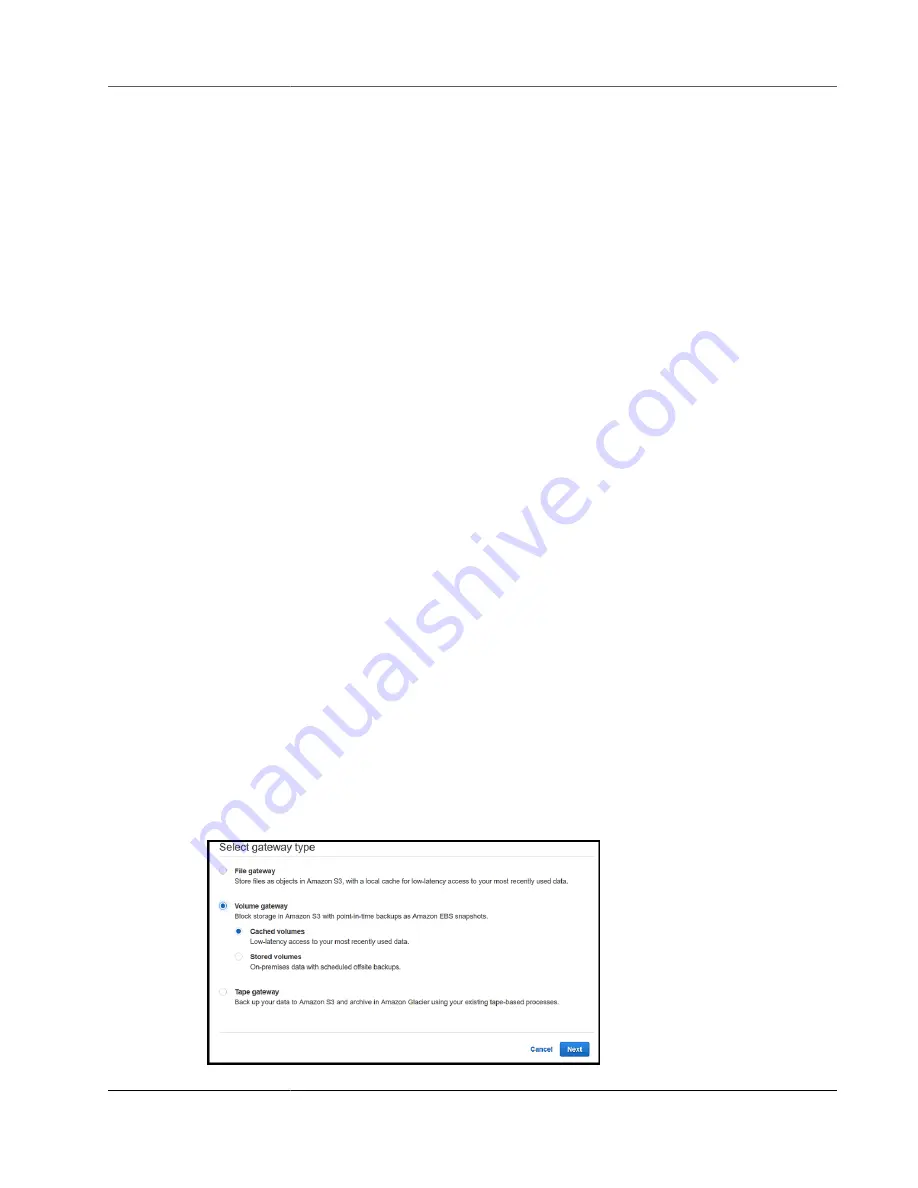
AWS Storage Gateway User Guide
Creating a Gateway
•
•
Backing Up Your Volumes (p. 71)
Creating a Gateway
In this section, you can find instructions about how to download, deploy, and activate a volume gateway.
Topics
•
Choosing a Gateway Type (p. 57)
•
Choosing a Host Platform and Downloading the VM (p. 58)
•
Choosing a Service Endpoint (p. 59)
•
Connecting to Your Gateway (p. 60)
•
Activating Your Gateway (p. 61)
•
Configuring Local Disks (p. 62)
Choosing a Gateway Type
With a volume gateway, you can create storage volumes in the AWS Cloud that your on-premises
applications can access as Internet Small Computer System Interface (iSCSI) targets. There are two
options:
•
—Store your data in AWS and retain a copy of frequently accessed data subsets
locally.
•
—Store all your data locally and asynchronously back up point-in-time
snapshots to AWS.
To choose a gateway type
1. Open the AWS Management Console at
http://console.www.amazonaws.cn/storagegateway/home
,
and choose the AWS Region that you want to create your gateway in.
If you have previously created a gateway in this AWS Region, the console shows your gateway.
Otherwise, the service homepage appears.
2. If you haven't created a gateway in the AWS Region you selected, choose
Get started
. If you already
have a gateway in the AWS Region you chose, choose
Gateways
from the navigation pane, and then
choose
Create gateway
.
3. On the
Select gateway type
page, choose
Volume gateway
, choose the type of volume, and then
choose
Next
.
API Version 2013-06-30
57
















































