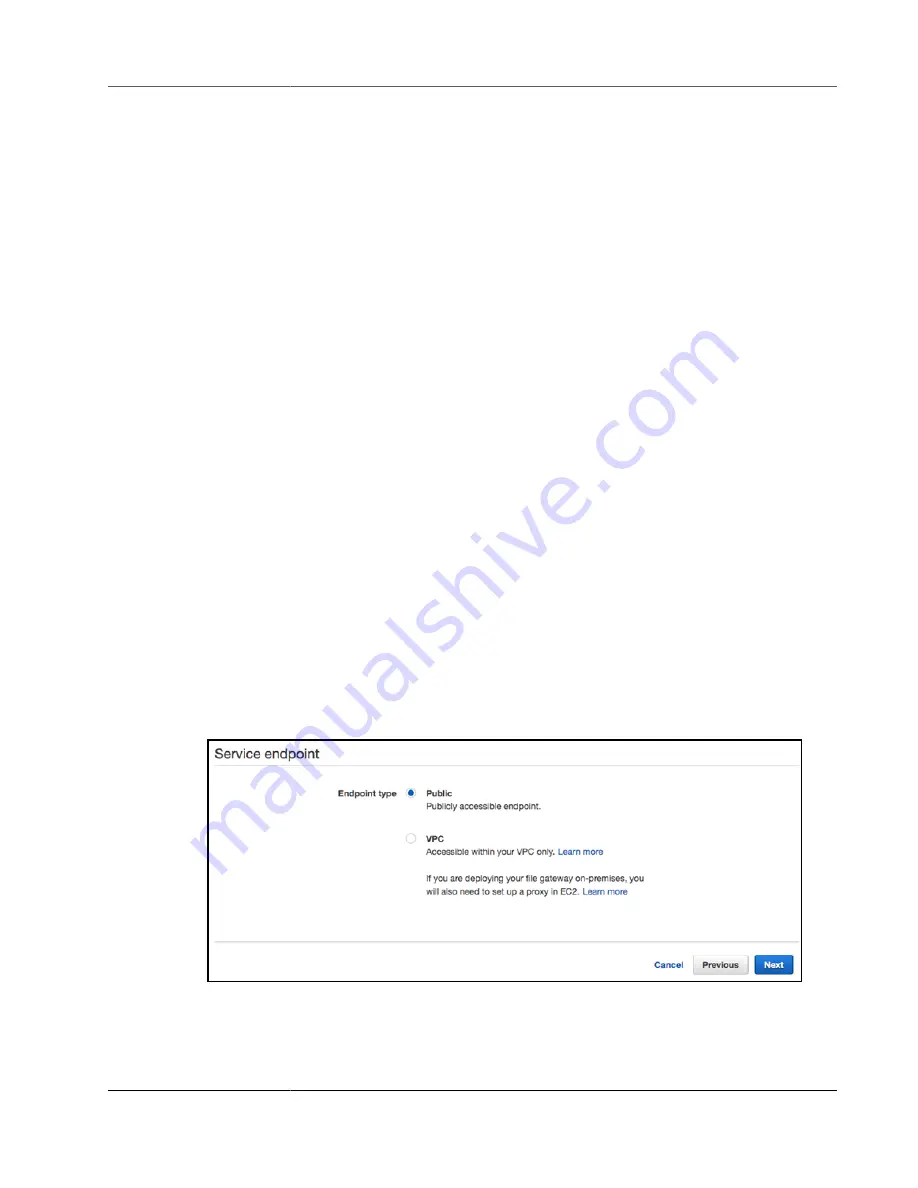
AWS Storage Gateway User Guide
Creating a Gateway
• Configure the disk type as
Fixed size
. When you use fixed-size provisioning, the disk storage is
allocated immediately, resulting in better performance. If you don't use fixed-size provisioning,
the storage is allocated on demand. On-demand allocation can affect the functioning of AWS
Storage Gateway. For Storage Gateway to function properly, the VM disks must be stored in fixed-
size provisioned format.
• When allocating disks, choose
virtual hard disk (.vhd) file
. Storage Gateway supports the .vhdx
file type. By using this file type, you can create larger virtual disks than with other file types. If you
create a .vhdx type virtual disk, make sure that the size of the virtual disks that you create doesn't
exceed the recommended disk size for your gateway.
For both VMware and Microsoft Hyper-V, synchronizing the VM time with the host time is required
for successful gateway activation. Make sure that your host clock is set to the correct time and
synchronize it with a Network Time Protocol (NTP) server.
If you choose EC2, do the following:
Launch an Amazon Machine Image (AMI) that contains the gateway VM image, and then activate the
gateway. For information about deploying your gateway to an Amazon EC2 host, see:
Volume or Tape Gateway on an Amazon EC2 Host (p. 349)
If you choose the hardware appliance, see
Activate Your Hardware Appliance (p. 29)
For information about deploying your gateway to an Amazon EC2 host, see
.
Choosing a Service Endpoint
You can activate your gateway using a public endpoint and have your gateway communicate with AWS
storage services over the public Internet or activate it using a private VPC endpoint. If you use a VPC
endpoint, all communication from your gateway to AWS services occurs through the VPC endpoint in
your VPC in AWS.
To choose a service endpoint
1. For
Endpoint type
you have the following options:
To make your gateway access AWS services over the public Internet, choose
Public
.
To make your gateway access AWS services through the VPC endpoint in your VPC, choose
VPC
.
API Version 2013-06-30
59
















































