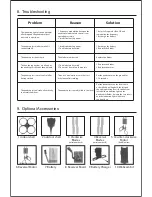2. 3D mode is the button that puts the quadcopter into 3D roll over mode. The mode has two
kinds, indoor mode and outdoor mode. Hold the button for 5 seconds to switch between
the two modes. Two beeps means indoor mode and four beeps means outdoor mode.
The user can switch between the two modes according to their playing condition.
The default mode is the indoor mode, but the controller has a memory function to continue
to use the mode it used previously, even if the batteries are removed.
The user can switch between indoor and outdoor mode according to the flight condition.
No matter the mode, the remote control’s indication light will flash when the 3D mode button
is pressed. After ascending the quadcopter to 6 feet, pull the right operating lever to the
bottom in any direction and then release it. The quadcopter will then roll over. Repress the 3D
mode button in order to exit.
When the left operating lever is pushed up and pulled down,
the quadcopter will ascend and descend.
When the left operating lever is pushed left or right,
the quadcopter will turn left or right.
When the right operating lever is pushed up or down,
the quadcopter will go forward or backward.
When the right operating lever is pushed left or right,
the quadcopter will fly left or right.
When the quadcopter is hovering and the head of the
quadcopter turns left or right, turn the fine tuning to the left
or the right in order to balance the quadcopter.
When the quadcopter is hovering and the quadcopter is
deviating to the left or the right, turn the side-flying fine
tuning to the right or left in order to balance the quadcopter.
When the quadcopter is hovering and the quadcopter is
deviating forward or backward, turn the forward/backward
fine tuning up or down in order to balance the quadcopter.
4. Basic Flying and Fine Tuning
5. Flips
Summary of Contents for quadrone XLC
Page 1: ...Instructional Manual ...