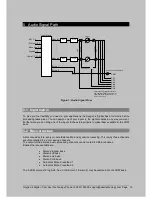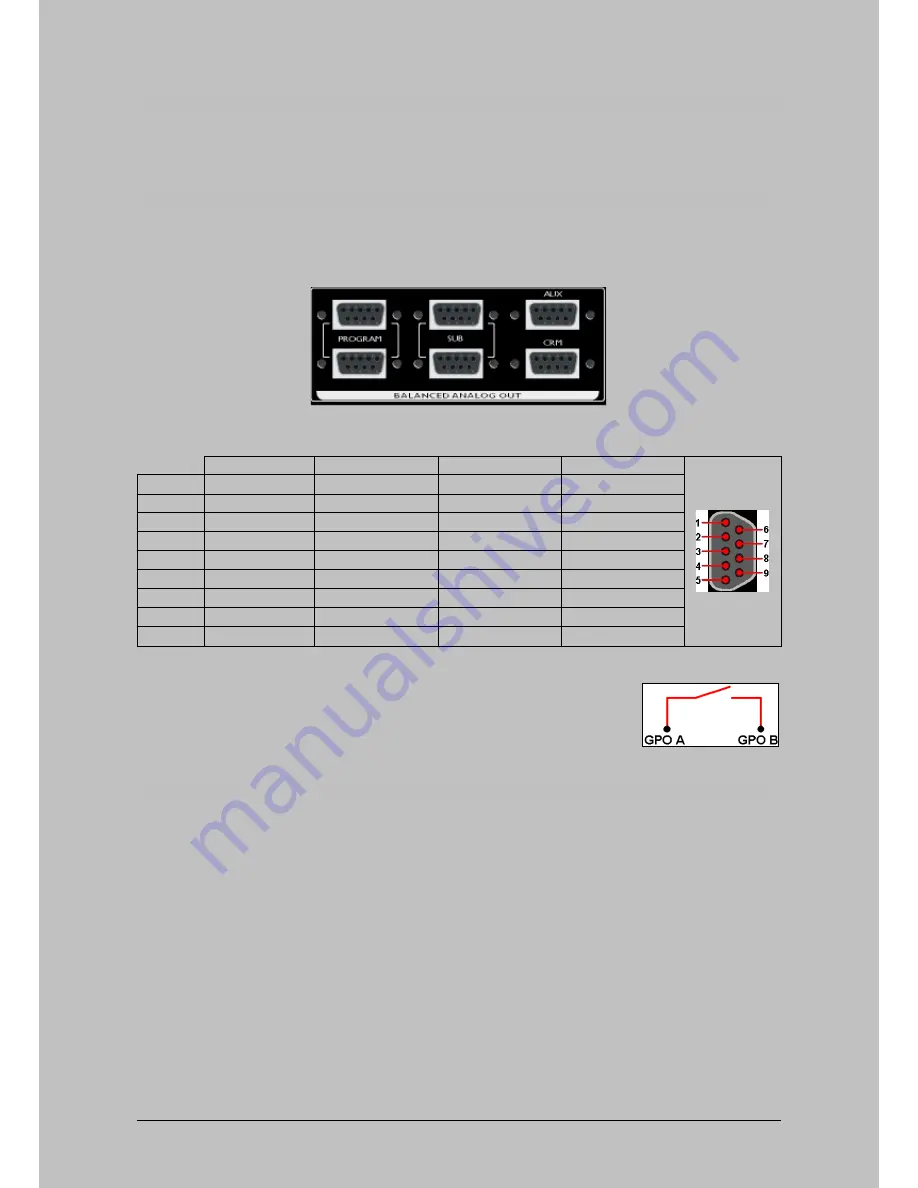
Hardware Connections
9.1.3
External inputs
The Oxygen 4 Digital can sum two external inputs to the CRM buss.
The sources for the external busses can be selected by using the web server.
9.1.4
Program/Sub/Aux/CRM outputs
The Oxygen 4 Digital is a very intuitive mixer which is very similar to analog mixing consoles.
Therefore you also have all common outputs in the analog domain. That means you can directly hook
up your equipment. Below you see a picture of the connections available.
Figure 10: Program/Sub/Aux/CRM outputs at rear side
PROGRAM
SUB
AUX
CRM
Pin 1
Left OUT +
Left OUT +
Left OUT +
Left OUT +
Pin 6
Left OUT -
Left OUT -
Left OUT -
Left OUT -
Pin 2
GND
GND
GND
GND
Pin 7
Right OUT +
Right OUT +
Right OUT +
Right OUT +
Pin 3
Right OUT -
Right OUT -
Right OUT -
Right OUT -
Pin 8
GND
GND
GND
GND
Pin 4
Mono OUT +
Not Connected
Not Connected
GPO A
Pin 9
Mono OUT -
Not Connected
Not Connected
GPO B
Pin 5
GND
Not Connected
GND
Not Connected
Table 5: Pinning for PROGRAM, SUB, AUX and CRM
GPO-A and GPO-B make connection if the GPO is activated!
Maximum current:
200 mA
Maximum resistance when connection made:
12 Ohm
Maximum Voltage:
24 V
9.1.5
Phones outputs
For easy and versatile monitoring there are two headphones outputs implemented on the Oxygen 4
Digital. On the control surface the phones is directly connected to the CRM buss. On the surface itself
you have a level control for the phones.
Below you see the phones connector, which is located at the front side of the 19” rack. This phones
connection can be used for example as a studio phones output. With the remote software you can
select the source for the studio phones.
Oxygen 4 Digital - from Axel Technology Phone +39 051736555, support@axeltechnology.com Page 22
Summary of Contents for Oxygen 4
Page 1: ...Oxygen 4 Digital pag 1...