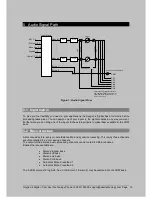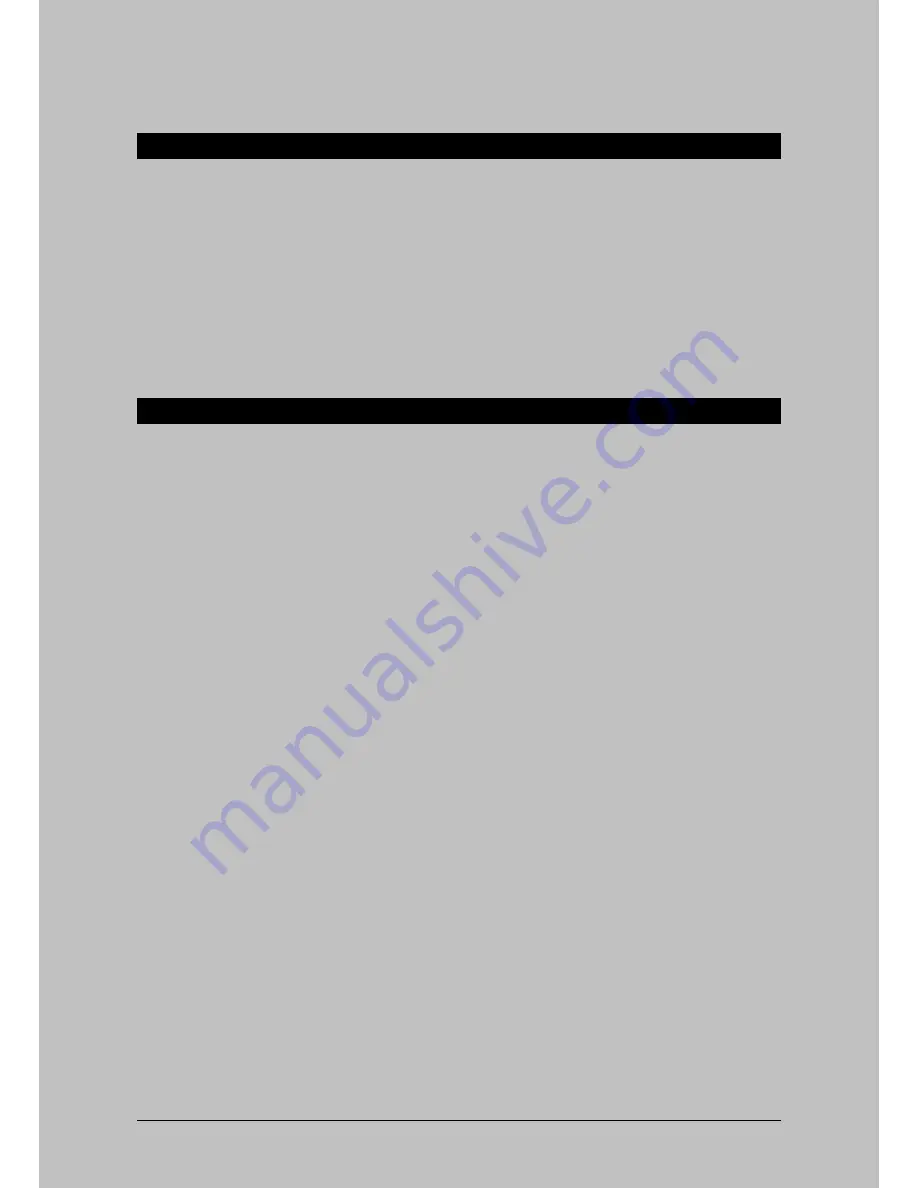
Unpacking
2 Contents of the package
The following parts should be inside the package.
•
1x 19” Racks depending on the ordered configuration
•
One or two 4-fader Control Surfaces or one 8-fader Control Surface depending on the ordered
configuration
•
1 or 2 15Pins cable depending on the ordered configuration
•
1x Power cable
•
1x Crosslink network cable
•
1x CD-rom
•
This manual
3 Start working with the Oxygen 4 Digital
The internal power-supply is auto-sensing for the range of [85-264V/47-63Hz]. If the power coming
from your wall-outlet is not according these specs, do NOT connect the Oxygen 4 Digital.
Take the fader module and the 19”Rack unit out of the box.
Hook up the 15p sub-D cable between the fader module to the 19” rack unit (“TO CNTRL UNIT 1”)
You can now also hook up the UTP cable to your ETHERNET 802.3 network if you would like to make
settings. In chapter 10.5 you can find how to setup the Oxygen 4 Digital for networking.
Connect the power supply cable to the 19" rack and to the wall outlet.
Turn on the power.
After 3 seconds you must have control over the DSP engine. You can hit ON/CUE buttons to check
functionality. Further there are enhanced functions in the Master Section, one example:
Hit the button SRC (Source selection for this module). You can turn the encoder at the channel to
make your selection. Pushing the encoder means the default setting. The functions Prog and Sub
don’t have a rotating function… they only respond to the pushdown action!
Oxygen 4 Digital - from Axel Technology Phone +39 051736555, support@axeltechnology.com Page 8
Summary of Contents for Oxygen 4
Page 1: ...Oxygen 4 Digital pag 1...