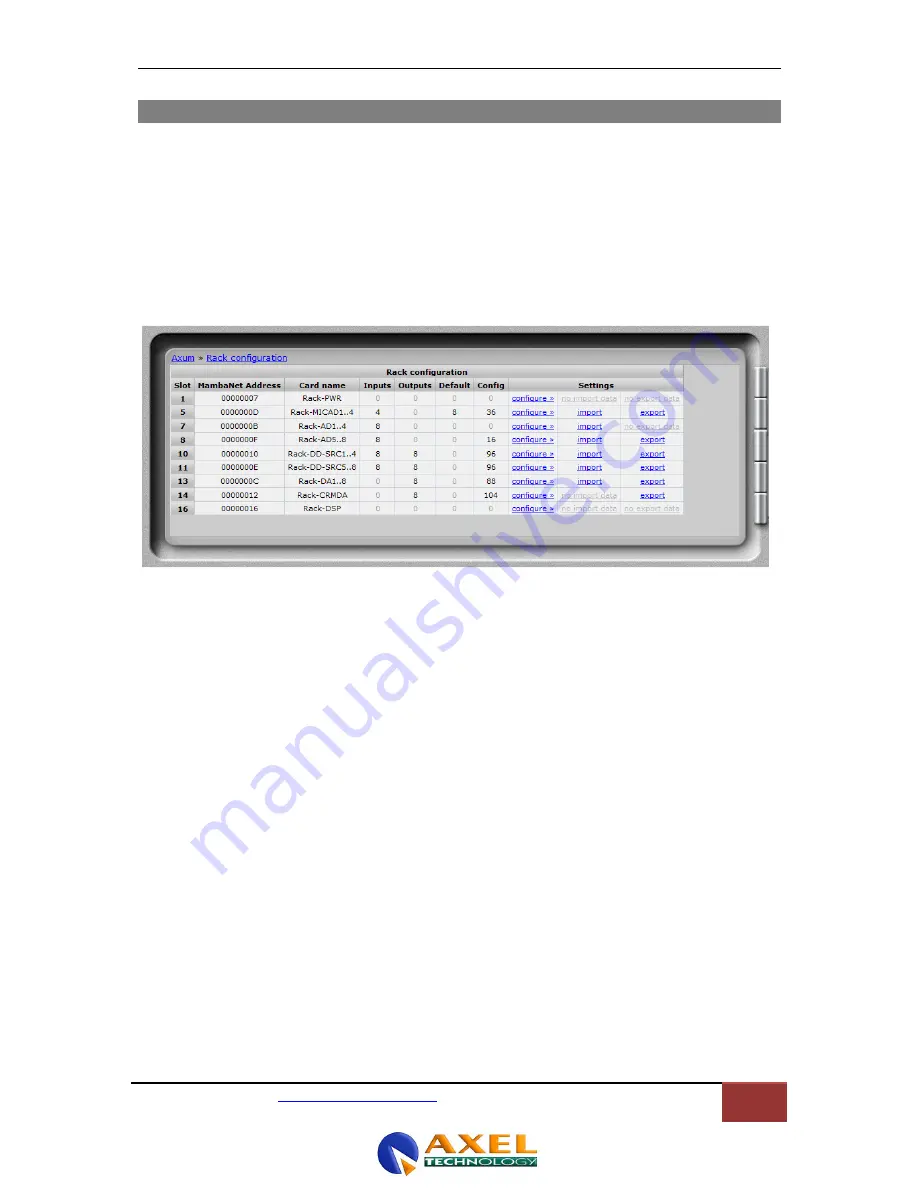
Oxygen 5 Digital - User Manual
Version 2.5 - 12/22/2010
Axel Technology srl
www.axeltechnology.com
|
Oxygen 5 Digital
Engine
50
5.15 Rack configuration
You can see an overview of the cards in the rack on this page. You can find information like the slot
number, MambaNet address, card name, number of inputs and outputs.
The link Configure will go to a page for connecting objects of the card to Oxygen 5 Digital engine’s
functions.
You can consider this as the remote control configuration. For example you can connect:
•
Start/stop functionality to remote outputs
•
Source gain functionality to MIC gain
•
Speaker level to CRM output level
•
etc. etc.
Figure 25: Rack configuration
•
Slot
Slot number where the I/O card is located.
•
MambaNet Address
Show information on the internal used MambaNet addresses
•
Node name
Logical name of the node
•
Inputs
Number of mono input channels
•
Outputs
Number of mono output channels
•
Default
Number of objects that have a default value set.
•
Config
Number of objects that are configured to an engine function.
•
Import/Export
Once you have configured the defaults and used engine functions you can export and import
these settings. With export the current configuration is stored in the database, where you have
to give a logical name (e.g. Module 5-8). With import you can restore a configuration to the
same or a different node (of the same type). When you import Module 5-8 with an offset of -4
the configuration will be as you expect Module 1-4.
















































