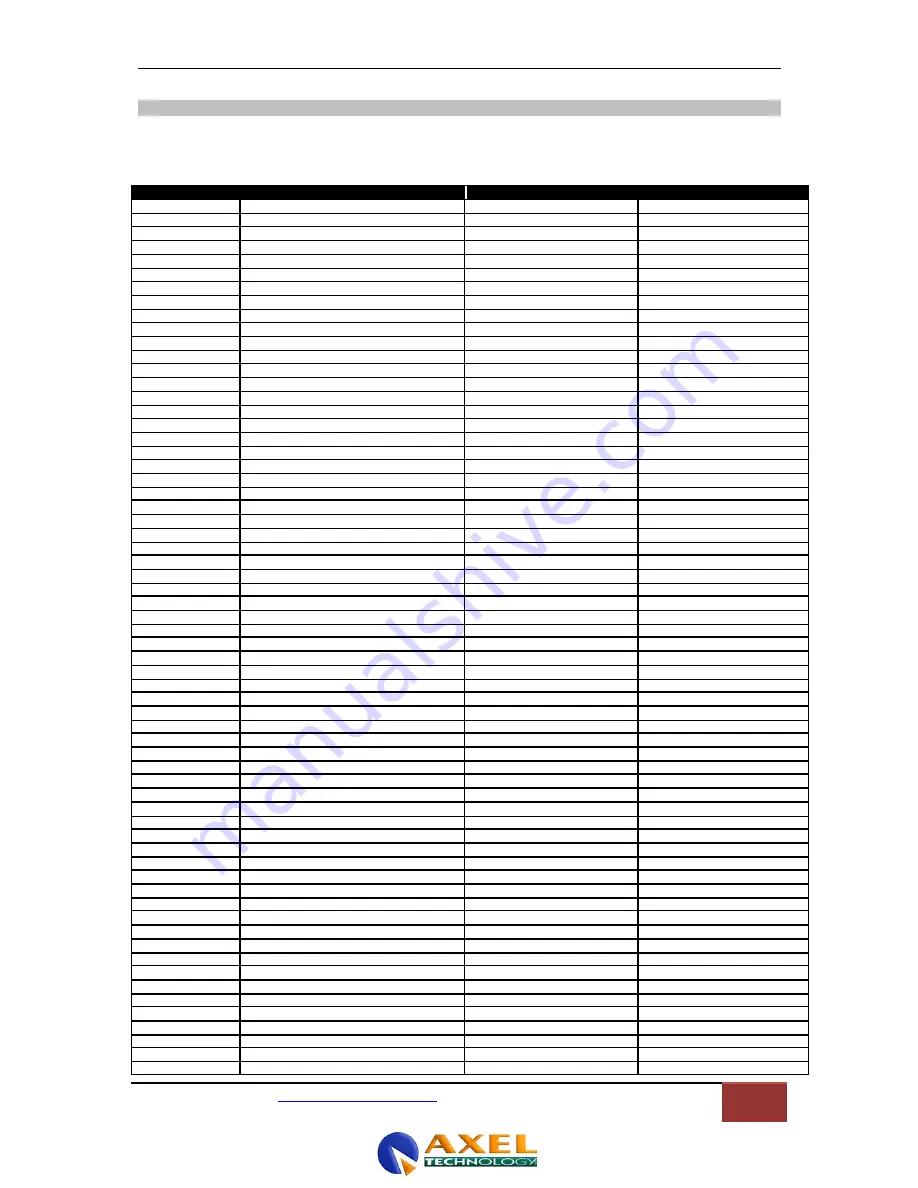
Oxygen 5 Digital - User Manual
Version 2.5 - 12/22/2010
Axel Technology srl
www.axeltechnology.com
|
Oxygen 5 Digital
Engine
59
5.16.3 Monitor busses
With 4 DSP cards, the Oxygen 5 Digital will have 16 stereo monitor busse s (4 per DSP card).
For each monitor buss, you are able to connect objects to do the following functions:
Function name
Comments
Object to connect to
Version
Buss 1/2 on
Select buss 1/2 for the monitor buss
Switc h
2.2
Buss 1/2 off
Deselect buss 1/2 for the monitor buss
Switc h
2.2
Buss 1/2 on/off
Toggle buss 1/2 for the monitor buss
Switc h
2.0
Buss 3/4 on
Select buss 3/4 for the monitor buss
Switc h
2.2
Buss 3/4 off
Deselect buss 3/4 for the monitor buss
Switc h
2.2
Buss 3/4 on/off
Toggle buss 3/4 for the monitor buss
Switc h
2.0
Buss 5/6 on
Select buss 5/6 for the monitor buss
Switc h
2.2
Buss 5/6 off
Deselect buss 5/6 for the monitor buss
Switc h
2.2
Buss 5/6 on/off
Toggle buss 5/6 for the monitor buss
Switc h
2.0
Buss 7/8 on
Select buss 7/8 for the monitor buss
Switc h
2.2
Buss 7/8 off
Deselect buss 7/8 for the monitor buss
Switc h
2.2
Buss 7/8 on/off
Toggle buss 7/8 for the monitor buss
Switc h
2.0
Buss 9/10 on
Select buss 9/10 for the monitor buss
Switc h
2.2
Buss 9/10 off
Deselect buss 9/10 for the monitor buss
Switc h
2.2
Buss 9/10 on/off
Toggle buss 9/10 for the monitor buss
Switc h
2.0
Buss 11/12 on
Select buss 11/12 for the monitor buss
Switc h
2.2
Buss 11/12 off
Deselect buss 11/12 for the monitor buss
Switc h
2.2
Buss 11/12 on/off
Toggle buss 11/12 for the monitor buss
Switc h
2.0
Buss 13/14 on
Select buss 13/14 for the monitor buss
Switc h
2.2
Buss 13/14 off
Deselect buss 13/14 for the monitor buss
Switc h
2.2
Buss 13/14 on/off
Toggle buss 13/14 for the monitor buss
Switc h
2.0
Buss 15/16 on
Select buss 15/16 for the monitor buss
Switc h
2.2
Buss 15/16 off
Deselect buss 15/16 for the monitor buss
Switc h
2.2
Buss 15/16 on/off
Toggle buss 15/16 for the monitor buss
Switc h
2.0
Buss 17/18 on
Select buss 17/18 for the monitor buss
Switc h
2.2
Buss 17/18 off
Deselect buss 17/18 for the monitor buss
Switc h
2.2
Buss 17/18 on/off
Toggle buss 17/18 for the monitor buss
Switc h
2.0
Buss 19/20 on
Select buss 19/20 for the monitor buss
Switc h
2.2
Buss 19/20 off
Deselect buss 19/20 for the monitor buss
Switc h
2.2
Buss 19/20 on/off
Toggle buss 19/20 for the monitor buss
Switc h
2.0
Buss 21/22 on
Select buss 21/22 for the monitor buss
Switc h
2.2
Buss 21/22 off
Deselect buss 21/22 for the monitor buss
Switc h
2.2
Buss 21/22 on/off
Toggle buss 21/22 for the monitor buss
Switc h
2.0
Buss 23/24 on
Select buss 23/24 for the monitor buss
Switc h
2.2
Buss 23/24 off
Deselect buss 23/24 for the monitor buss
Switc h
2.2
Buss 23/24 on/off
Toggle buss 23/24 for the monitor buss
Switc h
2.0
Buss 25/26 on
Select buss 25/26 for the monitor buss
Switc h
2.2
Buss 25/26 off
Deselect buss 25/26 for the monitor buss
Switc h
2.2
Buss 25/26 on/off
Toggle buss 25/26 for the monitor buss
Switc h
2.0
Buss 27/28 on
Select buss 27/28 for the monitor buss
Switc h
2.2
Buss 27/28 off
Deselect buss 27/28 for the monitor buss
Switc h
2.2
Buss 27/28 on/off
Toggle buss 27/28 for the monitor buss
Switc h
2.0
Buss 29/30 on
Select buss 29/30 for the monitor buss
Switc h
2.2
Buss 29/30 off
Deselect buss 29/30 for the monitor buss
Switc h
2.2
Buss 29/30 on/off
Toggle buss 29/30 for the monitor buss
Switc h
2.0
Buss 31/32 on
Select buss 31/32 for the monitor buss
Switc h
2.2
Buss 31/32 off
Deselect buss 31/32 for the monitor buss
Switc h
2.2
Buss 31/32 on/off
Toggle buss 31/32 for the monitor buss
Switc h
2.0
Ext 1 on
Select Ext 1 for the monitor buss
Switc h
2.2
Ext 1 off
Deselect Ext 1 for the monitor buss
Switc h
2.2
Ext 1 on/off
Toggle Ext 1 for the monitor buss
Switc h
2.0
Ext 2 on
Select Ext 2 for the monitor buss
Switc h
2.2
Ext 2 off
Deselect Ext 2 for the monitor buss
Switc h
2.2
Ext 2 on/off
Toggle Ext 2 for the monitor buss
Switc h
2.0
Ext 3 on
Select Ext 3 for the monitor buss
Switc h
2.2
Ext 3 off
Deselect Ext 3 for the monitor buss
Switc h
2.2
Ext 3 on/off
Toggle Ext 3 for the monitor buss
Switc h
2.0
Ext 4 on
Select Ext 4 for the monitor buss
Switc h
2.2
Ext 4 off
Deselect Ext 4 for the monitor buss
Switc h
2.2
Ext 4 on/off
Toggle Ext 4 for the monitor buss
Switc h
2.0
Ext 5 on
Select Ext 5 for the monitor buss
Switc h
2.2
Ext 5 off
Deselect Ext 5 for the monitor buss
Switc h
2.2
Ext 5 on/off
Toggle Ext 5 for the monitor buss
Switc h
2.0
Ext 6 on
Select Ext 6 for the monitor buss
Switc h
2.2
















































