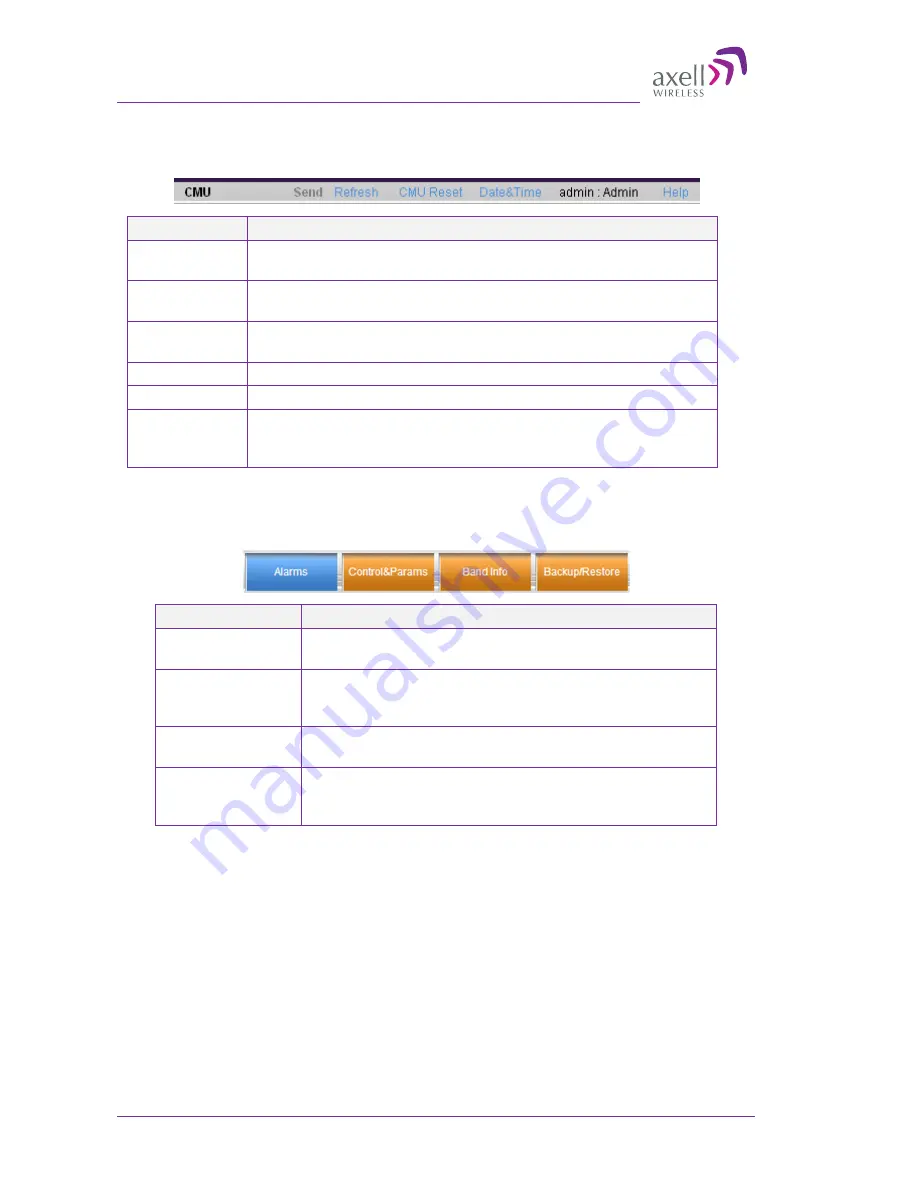
AXELL D-MBR 3007-3008-PS NFPA REPEATER
PRODUCT DESCRIPTION AND USER’S MANUAL
6
UMCD00013 Rev 2.2
© Axell Wireless Ltd
1.6.2 Operation Buttons
The following Operation buttons are available.
Item
Description / Values
Send
Click to save changes – before exiting the screen; otherwise,
changes will not be saved.
Refresh
Click to refresh the current screen and update the displayed
data
CMU Reset
Click to reset the Web Access application. Use in case of failure
or display problems
Date and Time Used to set the Repeater clock.
Admin: Admin Shows the current access level.
Help
Click Help to display an e-guide line for the system operation.
This Help is general by its nature and some features may not
be included.
1.6.3 Band Pane and Tabs
The upper area of each selected pane shows the tabs corresponding to that pane.
Item
Description / Values
Alarms
Displays various alarms generated by the Repeater and
enables monitoring. See section 6.2.
Control and
Params
Used for adjusting RF parameters and channel
configuration (signal level, gain and bandwidth). See
section 4.2.
Band Info
Shows information on the current band. See
section 5.2.2
Backup and
Restore
Configuration files management options (configuration
files can be stored on the Repeater for access). See
section 5.3.
















































