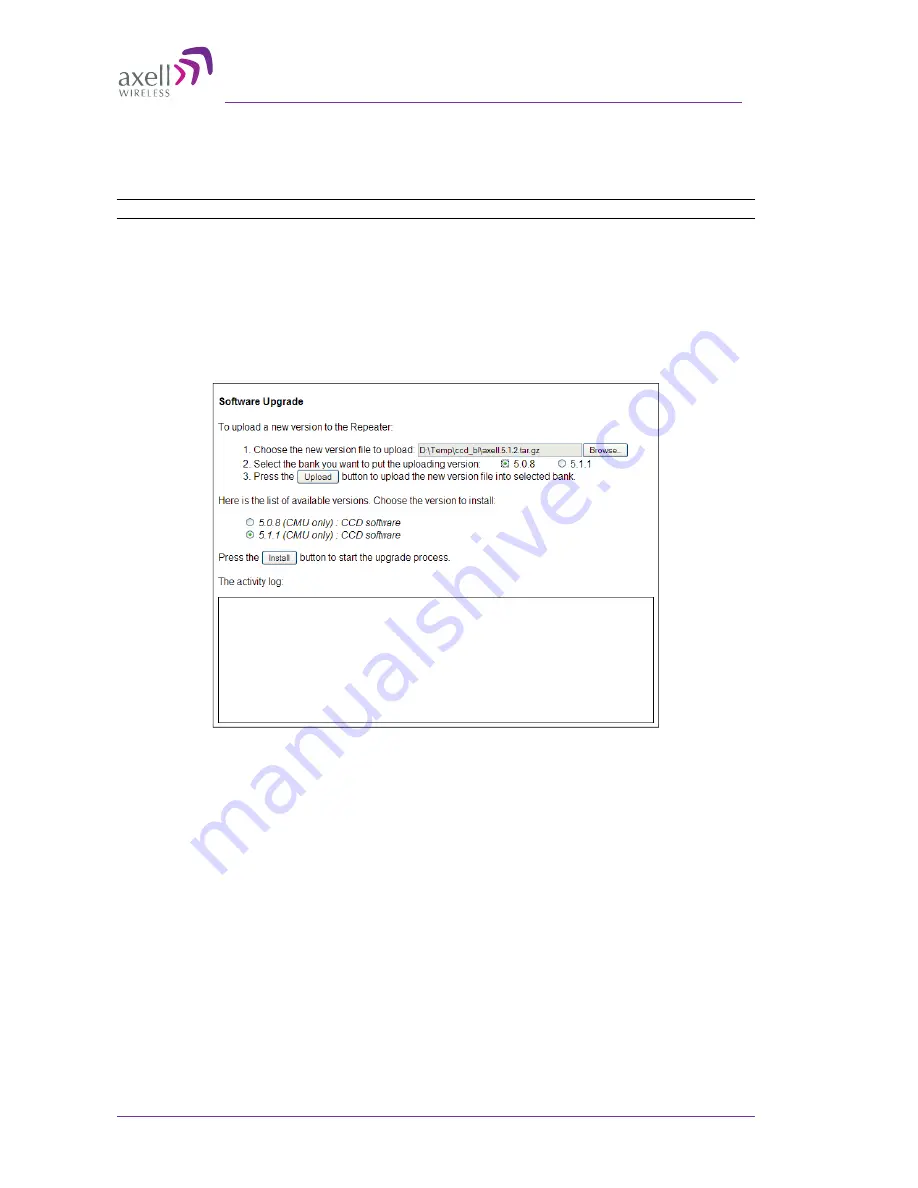
AXELL D-MBR 3007-3008-PS NFPA REPEATER
PRODUCT DESCRIPTION AND USER’S MANUAL
© Axell Wireless Ltd
UMCD00013 Rev 2.2
44
5.4 CMU Software Upgrade
The procedure described in this section is used to upgrade the repeater CMU.
NOTE: This procedure is performed for every new management version.
The CMU SW upgrade procedure consists of loading the new software version and
installing it in the CMU. The CMU can store two versions on two separate data banks
enabling restore to a previous version.
To Upgrade the CMU SW
1. In the Tree Pane, select
CMU
and click the
Axell CMU SW Upgrade
tab. The
following screen appears (the Browse field will be empty).
2. Choose and save the file onto the Repeater:
•
(1) Click
Browse
to search for the location and choose the new software file. It
will be displayed adjacent to the Browse button.
•
(2) Select the bank where the file will be stored. (Before it is populated the
bank will be named ‘slot’. After it is populated, it will take on the name of the
stored software version). Any existing software file will be replaced.
•
(3) Press Upload to save the file to the selected bank (slot). The available
software files to choose from will be listed.









































