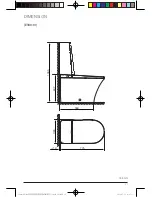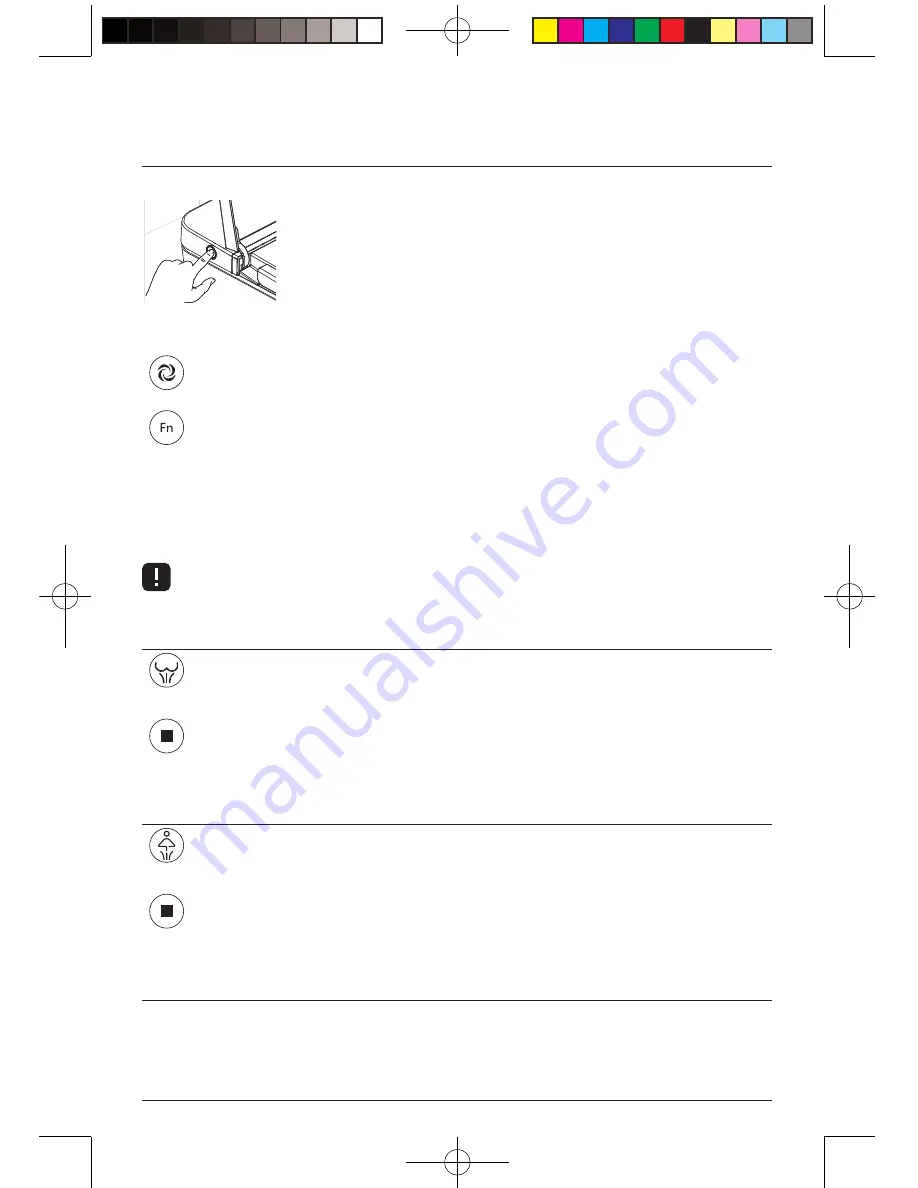
9
OPERATION
FLUSH
MANUAL FLUSH
Press Manual Flush Button to start.
OPERATION WITH THE REMOTE CONTROL
Flush
Press « Flush » to start.
Fn
Or press « Fn » to start.
AUTO FLUSH
After being seated for more than 5 seconds, the function will be started after a period of time defined
by the Auto flush setting which defaults to 15 seconds.
For Auto Flush Setting, see page 11.
REAR WASH
Rear Wash
Press « Rear Wash » after you are seated to start.
Stop
Press « Stop », to stop the Rear Wash immediately.
If not stopped manually the Rear Wash will stop automatically after 3 minutes.
FRONT WASH
Front Wash
Press « Front Wash » after you are seated to start.
Stop
Press « Stop », to stop the Front Wash immediately.
If not stopped manually the Front Wash will stop automatically after 3 minutes.
AUTO MASSAGE
Factory setting:
Oscillating
Set by “AXENT Remote Control”.
When the Auto massage is on, massage started automatically During Rear or Front wash.
224000015700 普莱智能 泰国款 操作说明书 (1.00-RC2).indd 9
2018-05-11 11:05:08