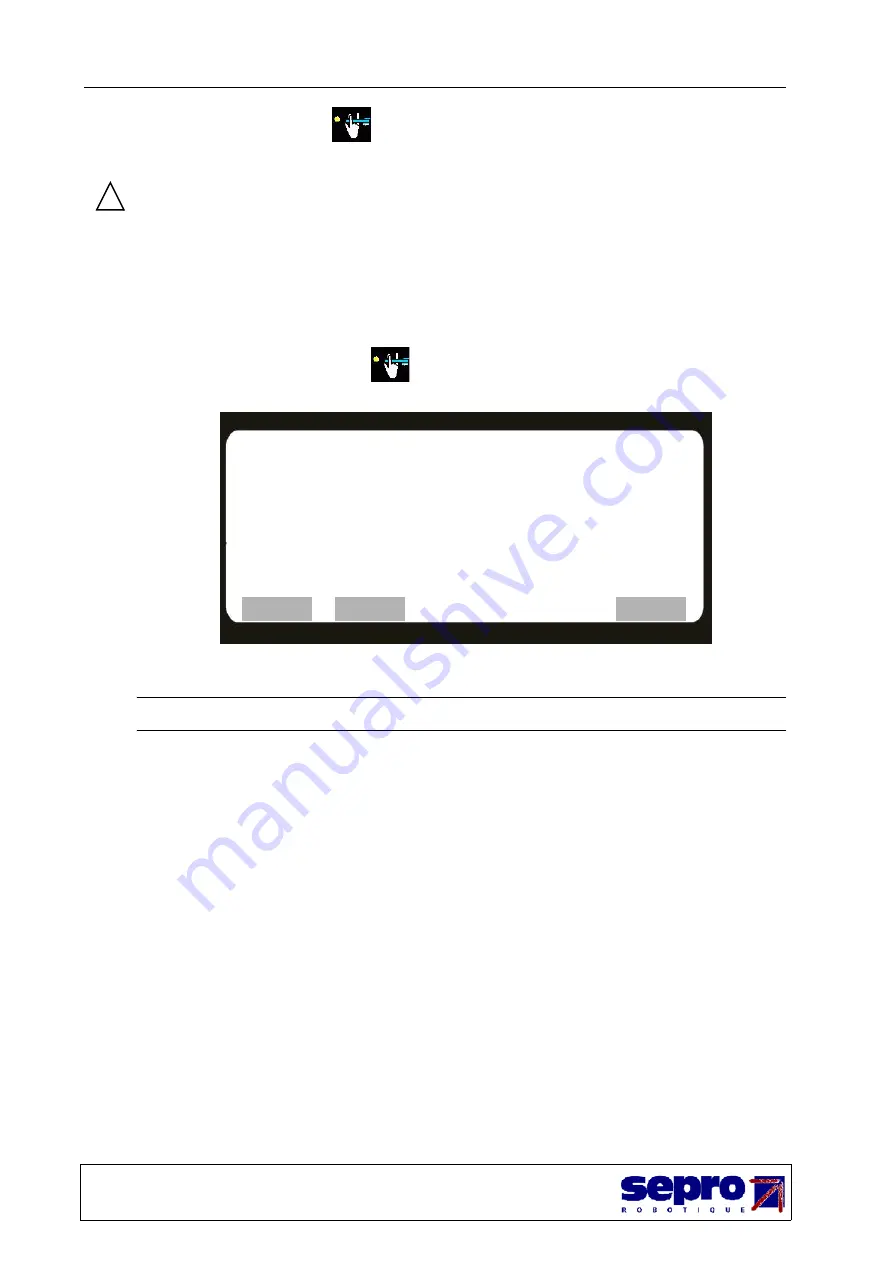
Axess Sepro User Manual
IV -Manual mode
V2.0 |->
DD0000116802
8
13.2.06
IV - MANUAL MODE
In manual mode, the robot does not manage the work zones, it’s the operator who controls the
movements (see "The work zones page 2").
The manual mode enables you to control all the robot’s movements separately from the program.
It is used in particular for the following operations:
• Initializing the axes.
• Setting the EOATs and the peripheral units.
To access the manual mode, select
.
The following screen appears:
Note:
If the axes are not initialized, a different screen appears. See “Initializing the axes”, page 34.
!
Z arm outside mold
X=1285.1
Y=241.0
Z=170.1
1mm...
Kv15%













































