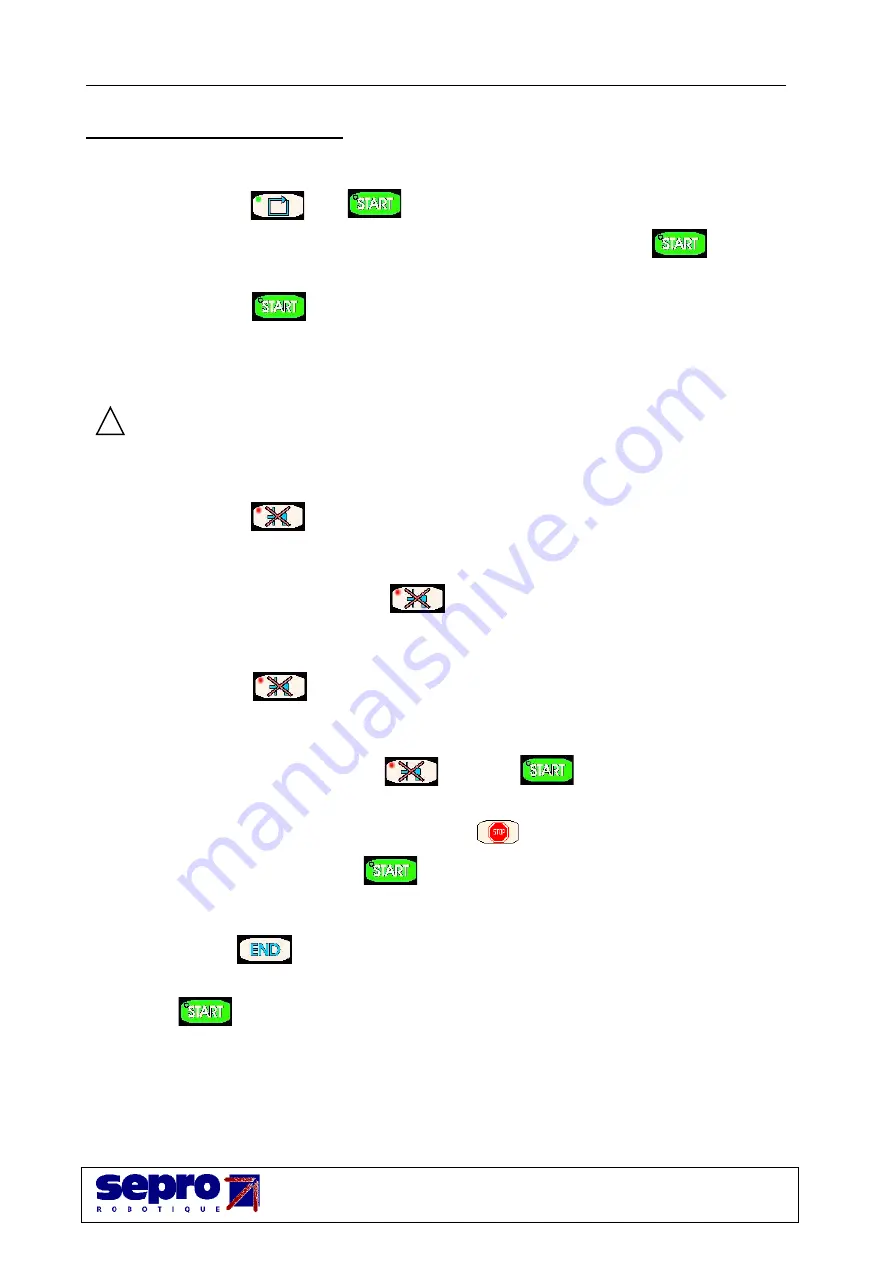
VI -Production - Automatic mode
Axess Sepro User Manual
V2.0 |->
DD0000116802
21
13.2.06
VI - 2. Operating and Stop modes
VI - 2. 1. Starting the robot and the IMM in automatic mode
- Press
then
.
- If a Home Return is necessary, it is selected automatically. Hold
down until
you hear a beep and the
message appears.
- Press
to start the robot cycle.
- Start the IMM in automatic mode.
VI - 2. 2. Production without the robot
The IMM settings may be different to work with or without a robot. This must be taken into
account before switching modes.
• The robot is stopped outside the IMM.
- Press
to enable the IMM to function on its own.
- If the IMM is in automatic mode, you are asked to confirm.
- Run the IMM without the robot.
- To run the robot, press the
key again; the IMM stops at the end of its cycle.
- Restart as described in VI - 2. 1.
• The IMM and the robot are operating in automatic mode:
- Press
; the robot stops at the end of its cycle.
- You are asked to confirm that the IMM can function on its own; confirm this.
- The IMM operates without the robot.
- To restart the robot, press
again then
.
VI - 2. 3. Requesting an immediate stop
• If the robot is in automatic mode, pressing
stops the robot immediately.
• To restart the robot, press
.
VI - 2. 4. Requesting an end of cycle stop
• Select
.
• The robot unloads the last part made and the mold stays open.
Press
to enable a new IMM cycle and restart the robot.
!
















































