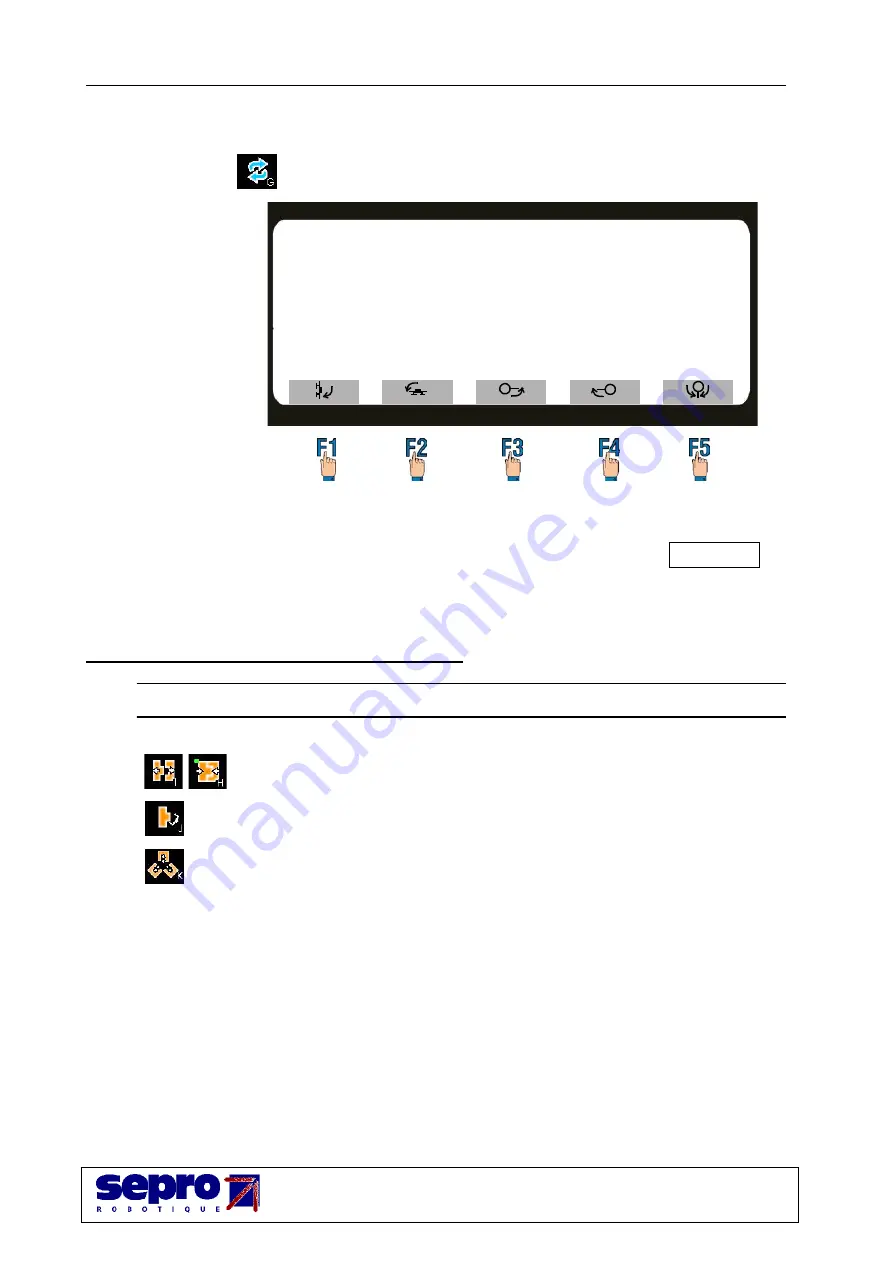
IV -Manual mode
Axess Sepro User Manual
V2.0 |->
DD0000116802
11
13.2.06
IV - 2. 2. Rotations
• Select
, then the corresponding function key:
IV - 3. Enabling a manual movement of the IMM
Note:
The movement order is given from the IMM. The IMM must be in manual mode.
Enable mold opening and closing
Enable ejectors back and forward. Then select the corresponding function key.
Enable core movements to positions 1 and 2. Then select the corresponding function key.
Z arm outside mold
Ro
ta
ti
on
2
p
lu
s
di
re
ct
io
n
*
ti
on
2
m
in
us
di
re
ct
io
n
*
Ro
ta
ti
on
2
in
te
rm
ed
ia
te
*
* : options
















































